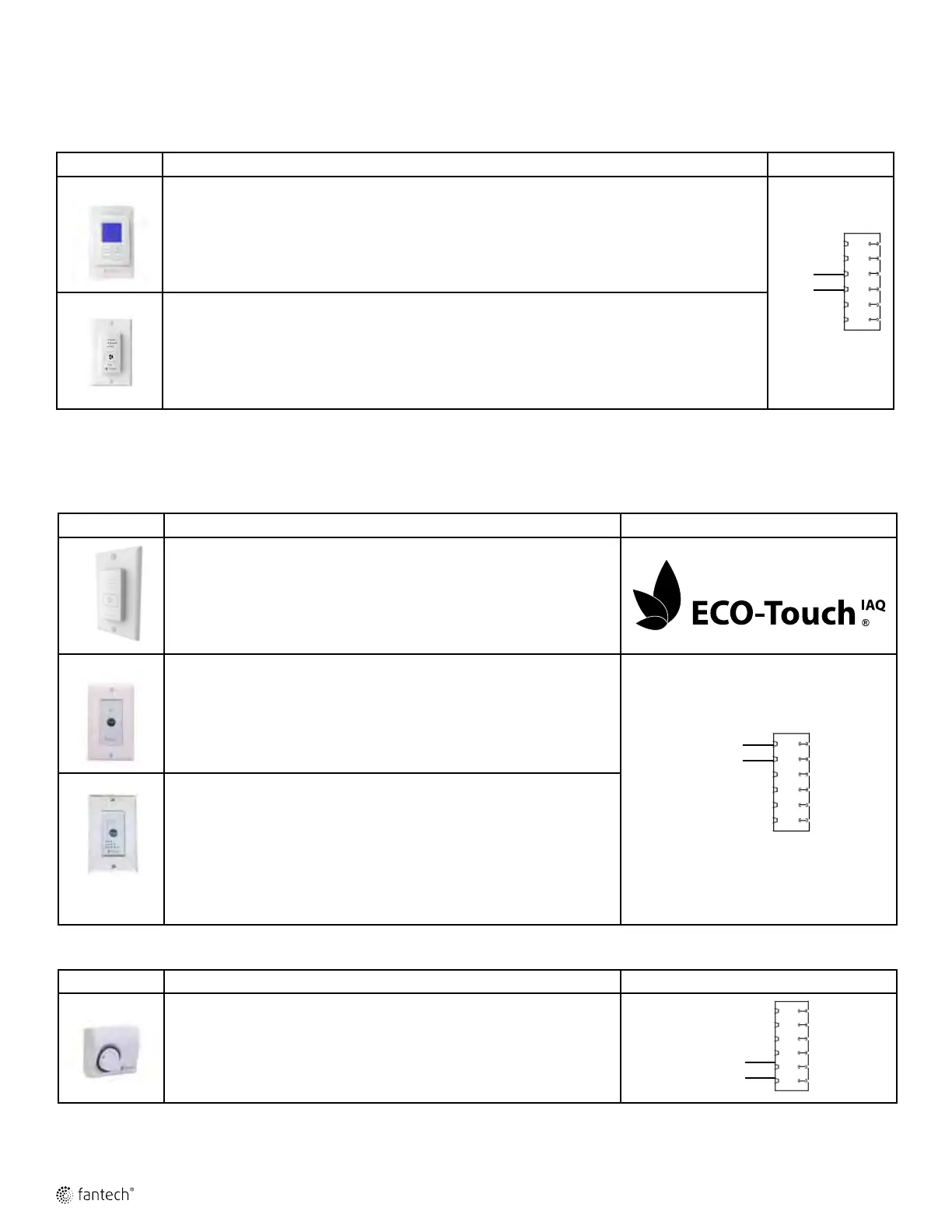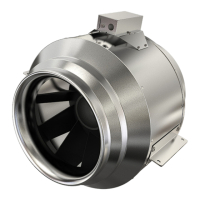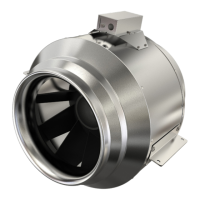14
AUXILIARY CONTROL –These controls can be paired with central controls or combined together.
*Maintain polarity between control and FAA
(+ → + ; - → -)
RTS SERIES FEATURES CONNECTS TO
• Wireless timer
• Can only be paired with the ECO-Touch
IAQ
• 20/40/60 minute timer with LED light
• Boosts system to high speed with the touch of a button
• Up to 5 can be used in one system
• Use in bathroom, kitchen, laundry room
Connects wireleslly to the
RTS2*
• 20- minute timer with LED light
• Boosts system to high speed with the touch of a button
• Up to 5 can be used in one system
• Use in bathroom, kitchen, laundry room
+T
-T
RTS5* • 20/40/60 minute timer with LED light
• Boosts system to high speed with the touch of a button
• Up to 5 can be used in one system
• Use in bathroom, kitchen, laundry room
WALL CONTROLS (CONT'D)
MDEH SERIES FEATURES CONNECT TO
MDEH1
• Rotary dial Dehumidistat
• Multiple units can be used
• We recommend setting the relative humidity above 80% during the summer
D
D
EDF SERIES FEATURES CONNECTS TO
EDF8
• MODE button provides 3 modes of operations: Ventilation , Recirculation and Standby
• User selected fan speed: Reduced, Medium, Normal and 20 minutes per hour
• AUTO setting allows the homeowner to deactivate the dehumidistat
• When the humidity exceeds the desired setpoint, the ventilation system operates at normal speed
• Once the desired humidity level is achieved, your ventilation system resumes to its previous mode of
operation.
EDF3 • Press button once for ECONO mode: continuous low or medium speed.
• Press button twice for 20 MIN/H mode: the unit will cycle 20 minutes ON/40 minutes OFF at intermit-
tent speed and repeat.
• Press button three times for CONT mode: the unit will run continuously in ventilation or recirculation on
HIGH speed.
W
W
