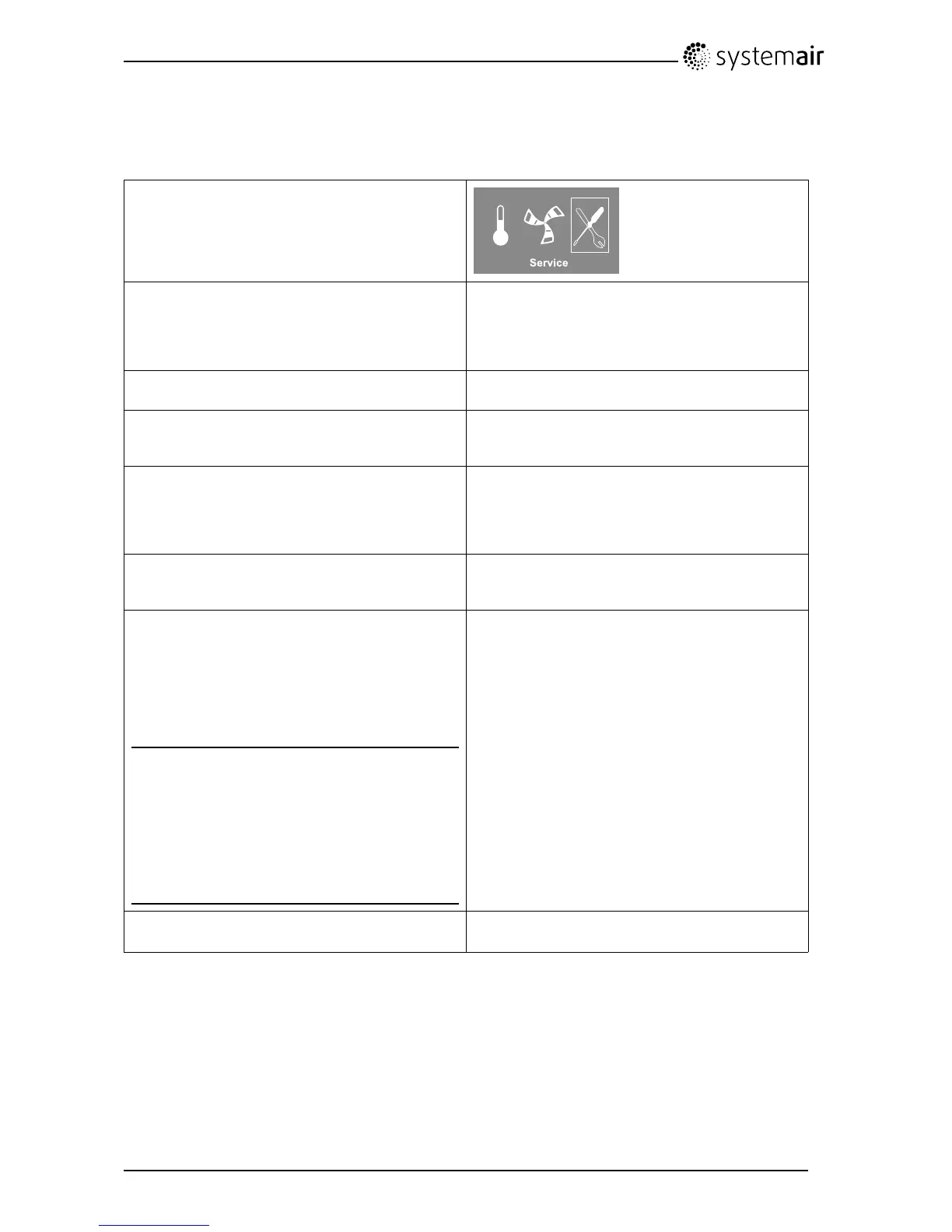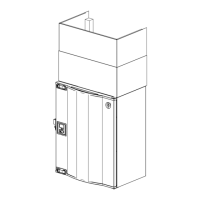4.4ProgrammingtheWeekschedule
Settheweekscheduleaccordingtobelowprocedure:
1.Gototheservicemenubyusingthe
SELECTIONknob.
2.Entertheservicelevelbytypingthepassword,
default1111.UsetheSELECTIONknobforeach
digitandconrmwiththeENTERbuttonaftereach
setdigitandchoose"NO"forthesystemnotbe
locked.
Password
PasswordXXXX
LockedYES/NO
3.Goto:Weekprogram
Service
Weekprogram
4.ChooseWeekprogramagain.
Weekprogram
Airflow
5.Setweekdayandtimeyouwanttheunitto
beinONlevel.Twoperiodsperdaycanbe
programmed.Therestofthetimetheunitwillbein
OFFlevel.
Weekprogram
Day:MON
Per1:07:0016:00
Per2:00:0000:00
6.Gobacktothepreviousdialogueframewiththe
RETURNbuttonandgodowntoAirflow.
Weekprogram
Airflow
7.Setwhichairowthefanissupposedtobe
runningintheONlevel,choosebetweenLow,
Nom,HighorAuto.
Setwhichairowthefanissupposedtoberunning
intheOFFlevel,choosebetweenOFF,Low,Nom
orHigh.
Note:
Ifanelectricalre-heaterbatteryisinstalledand
activeandtheunitisshutdownfromthecontrol
panel,forexamplebychoosingOFF.Whenthe
unitisinOFFlevelintheweekprogram,thefans
willcontinuetorunfor3minutes,topreventthe
heaterfromtriggeringtheoverheatprotection
sensor,beforetheystop.
Airflow
Onlevel:low/nom/high/auto
Offlevel:off/low/nom/high
8.StepbackwiththeRETURNbuttonuntilyou
reachthemainmenudisplay
SAVEVTR200/BUserManual
208062
5
SystemairSverigeAB
