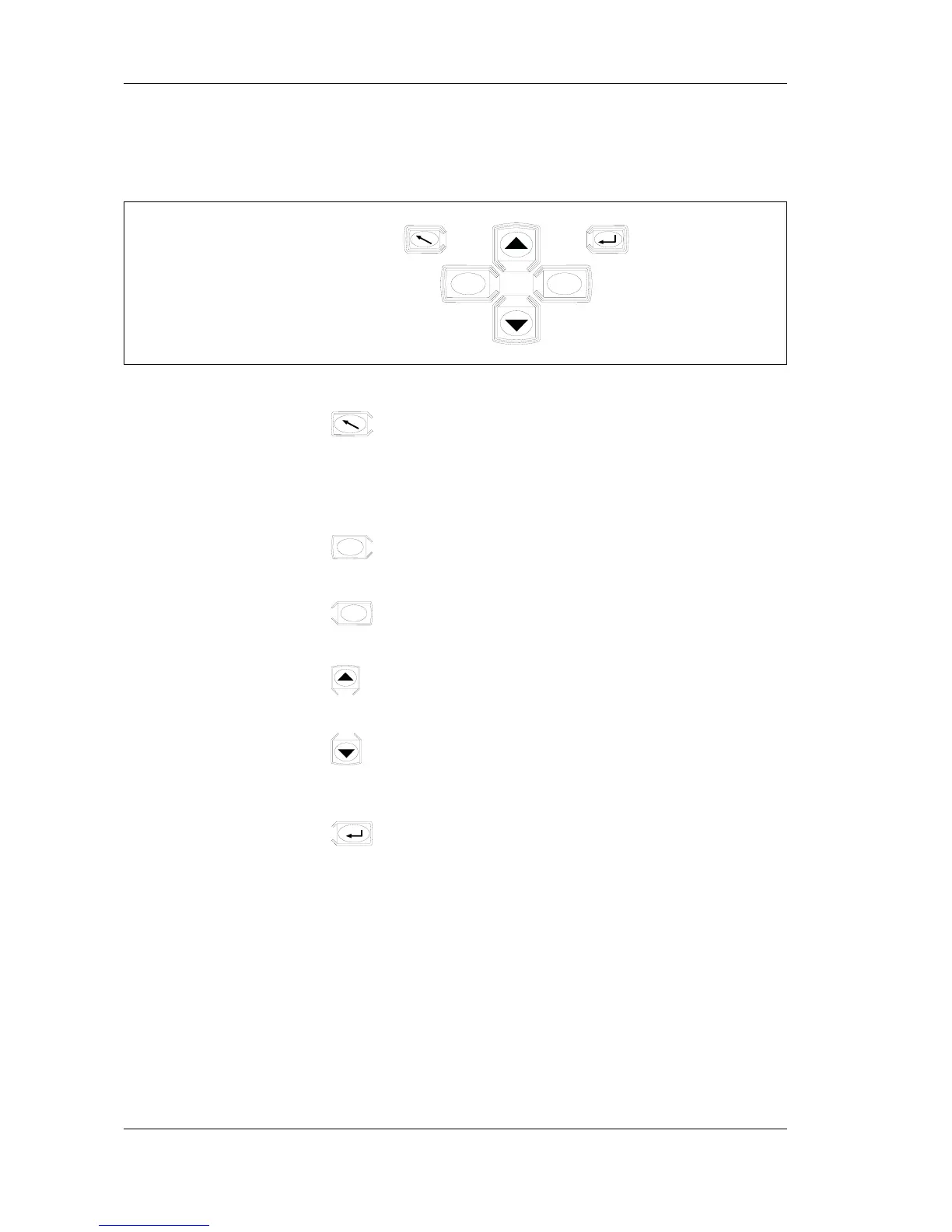12 (36), 0-004-7506-4 (EN) TAC AB, 2001-08-08
TAC Xenta OP Handbook 2 Connection and Basic Functions
2.4 Keys
The TAC Xenta OP keys:
+
–
is used to step up one level in the directory hierarchy
(“Home”). There may be several levels in the hierarchy. The
cursor will return to the line selected the last time this level
was active. This button does not by itself make changes
effective.
–
is used to decrease values. If this button is kept depressed,
the stepping speed increases.
+
is used to increase values. If this button is kept depressed,
the stepping speed increases.
is used to move the cursor upwards in a menu list or to move
to previous alarm or logged record.
is used to move the cursor downwards in a menu list or to
move to previous alarm or logged record.
is used to select a line, indicated by the cursor (“Enter”) or
to move between the different adjustable values.
This button also makes changes effective.
