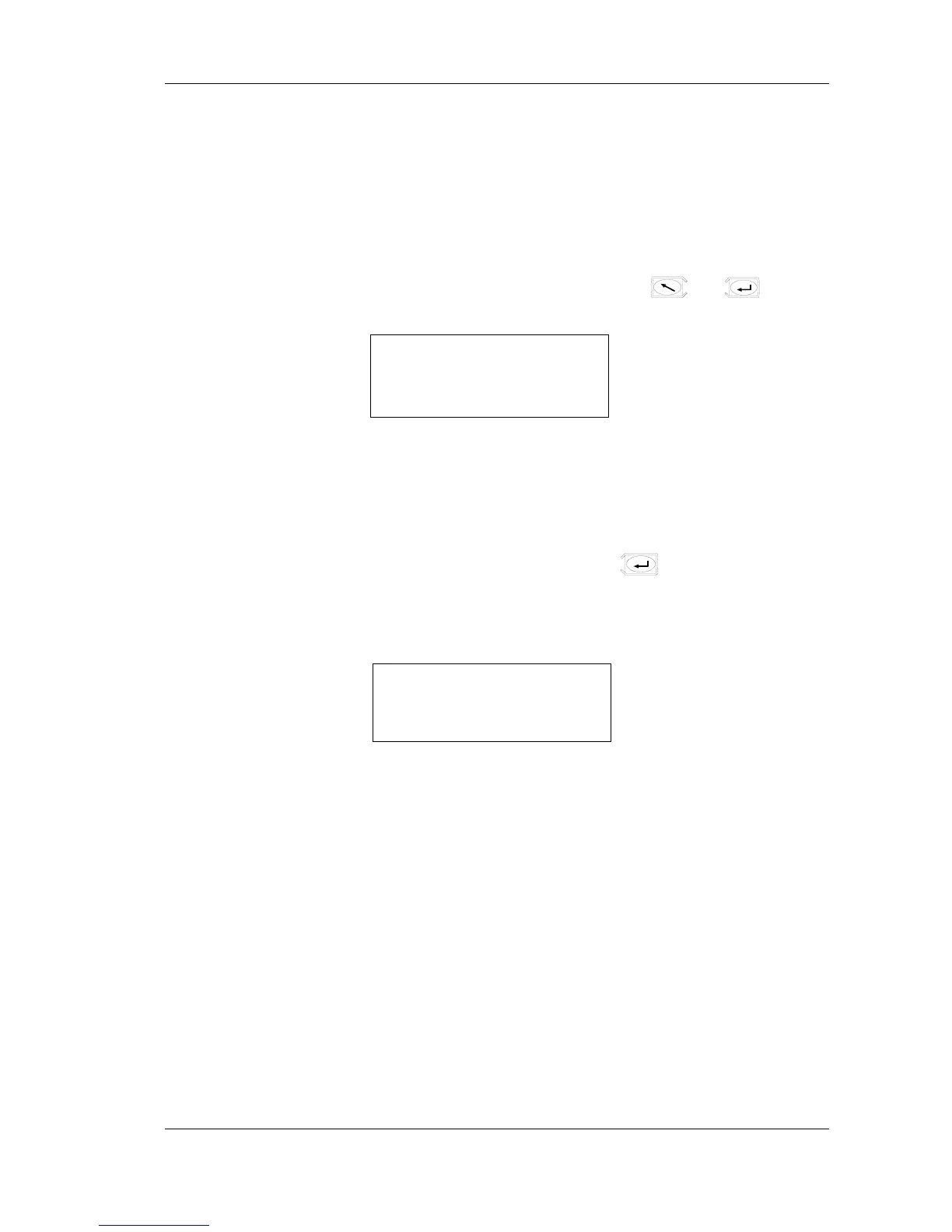TAC AB, 2001-08-08 0-004-7506-4 (EN), 13 (36)
TAC Xenta OP Handbook 2 Connection and Basic Functions
2.5 Local functions of the OP Service menu
For simple hardware check of the OP and for certain system param-
eters there is a local Service menu in the operator panel. The OP
functions are quite independent of the other TAC Xenta units and only
require that the operator panel is connected to the network and that the
panel has not been set in the TAC Xenta 100 communication mode
(see below).
The Service menu appears if both the keys
. and are
pressed for about three seconds simultaneously.
OP Service menu
1. Exit service mode
2. Keyboard test
3. Display test
4. LON address
5. National text
6. SW version
7. LonTalk status
8. Display backlight
9. Service pin
10. OP mode
Select the required function and press
.
Two hardware tests
2. Keyboard test is a simple test of the keyboard functions:
Keyboard test
* * * Press keys!
* * Double-press
* for QUIT
Each asterisk corresponds to a key. Double pressing on any key means
leaving the test.
3. Display test will test all display positions in a number of steps.
Each step is initiated by pressing any key.
System information
4. LON address shows the current Domain/Subnet/Node address for the operator
panel.
6. SW version lists the current version of the operator panel version and
7. LonTalk status shows statistics from the network communication.
9. Service pin is a way to send the unique Neuron ID on the network.
Mainly used for testing purposes.
