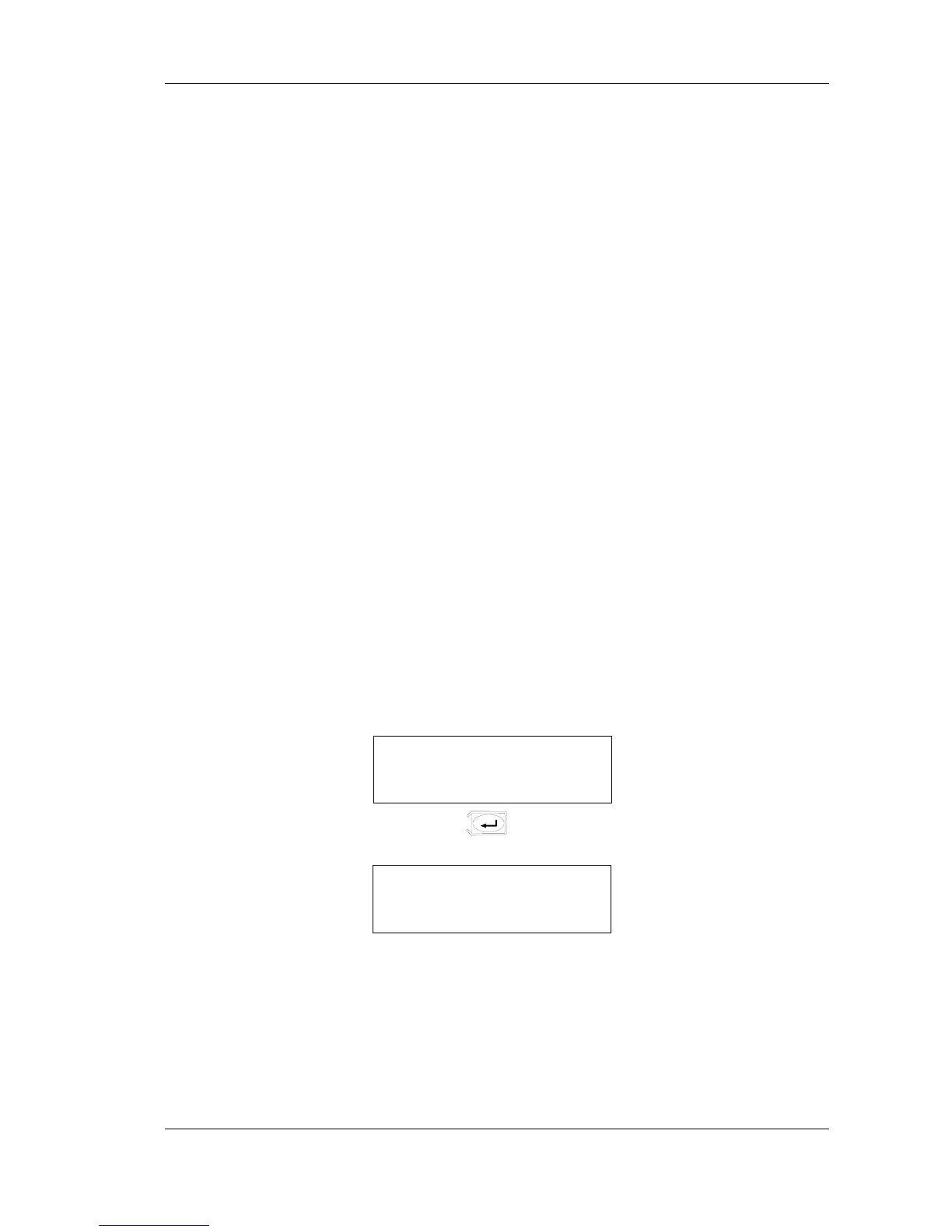TAC AB, 2001-08-08 0-004-7506-4 (EN), 19 (36)
TAC Xenta OP Handbook 3 Dialogs with TAC Xenta 100
3 Dialogs with TAC Xenta 100
3.1 General
TAC Xenta OP can be used as a service and limited commissioning
tool for the TAC Xenta 100 Zone Controllers. These controllers use
Network Variables of the LonWorks standard type (“SNVT”, Standard
Network Variable Type) for all data communication on the network.
All Network Variables, including the configuration parameters can be
accessed via the keypad and the LCD display.
In order to separate this general kind of communication from the
dedicated communication used with TAC Xenta 300 and 401 con-
trollers, the TAC Xenta OP has two different communication modes.
3.2 Connecting to TAC Xenta 100
Note! The very first time a TAC Xenta OP is connected to a Xenta network,
the TAC Xenta 100 communication mode is, by default, in the Off
state. Please refer to the end of chapter 2 for the necessary procedures
to change the communication mode. When this has been done, the
operator is given a choice to access TAC Xenta 100 (in stead of the
Base units, TAC Xenta 300 or 401):
Press enter to
access Xenta 100
Press the key to get the display
Connecting to
Xenta 100 ...
Check that the LED on the Wall Module will flash for some 10
seconds or that the red Service LED turns on and then off after a
couple of seconds, on the connected controller.
If contact is established without the LED flashing, Xenta OP has
connected to another node in the network. In this case disconnect
Xenta OP and then reconnect.
