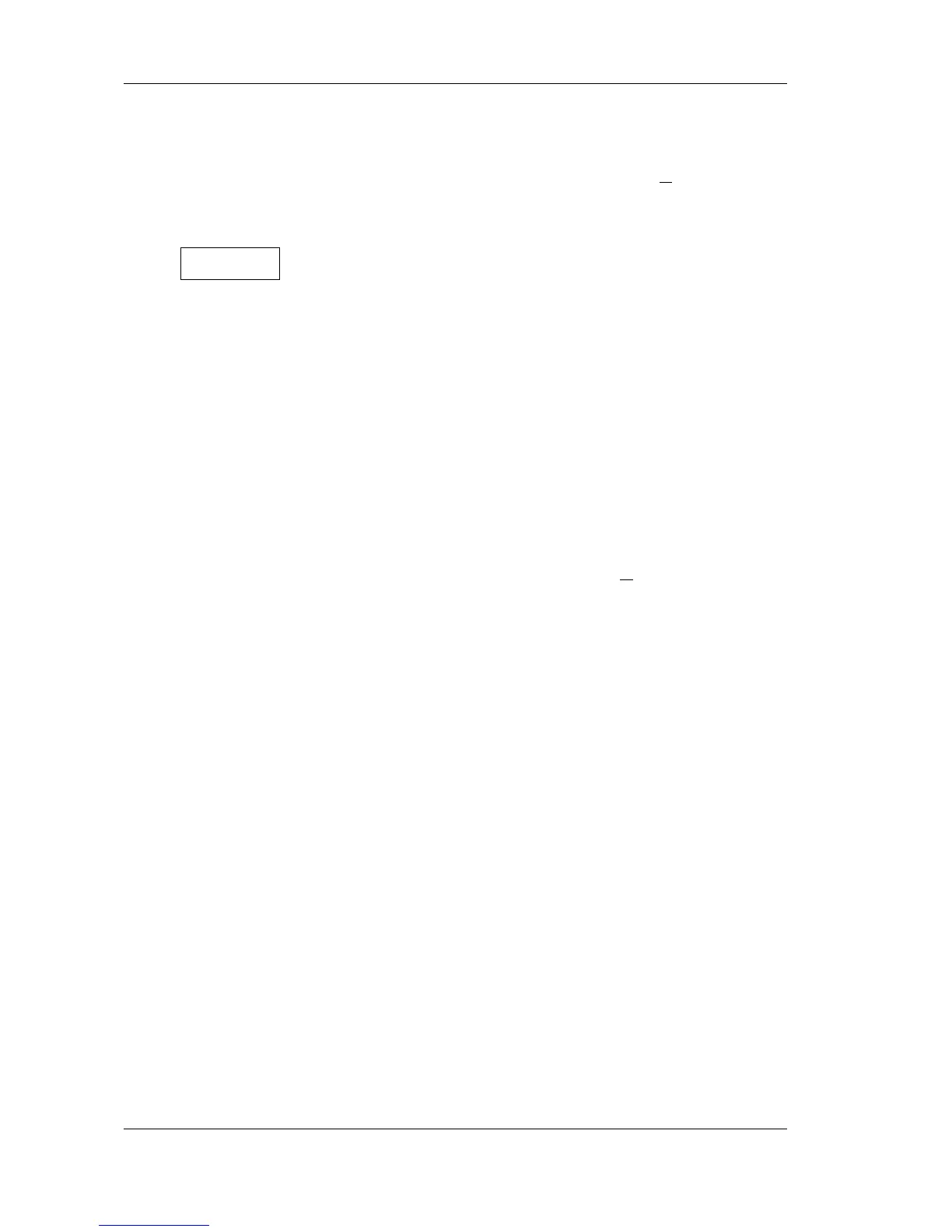18 (36), 0-004-7506-4 (EN) TAC AB, 2001-08-08
TAC Xenta OP Handbook 2 Connection and Basic Functions
2.7.2 Tool: LonMaker
1 Check in the OP Service menu – 10. OP mode that
Bindable is set to “TAC” or, in OP version
< 3.11 to “OFF”.
2 Start the LonMaker Browser.
3 Click right, choose Properties.
Restore SNVT_config_src from cfg_external (1) to cfg_local (0).
SNVT_config_src is called var_2 in the Browser.
4 Disconnect the OP electrically from the network.
5 Remove the OP from the data base of LonMaker.
Factory setting If the OP has been de-installed in an incorrect way, it may be restored
to the factory setting in one of two ways:
A Reconnect the OP to the network, reinstall it and perform the steps
above in the correct order,
or,
B use the Nodutil program and perform the following.
1 Select OP Service menu – 10. OP mode and set
Bindable to “TAC” or, in OP version
< 3.11, “OFF”.
2 Start Nodutil.
3 Press the Service pin of the OP.
4 Type “G”.
5 Type “1”, press Enter.
6 Type “M”.
7 Type “S”.
8 Type “C”.
9 Type “U”.
10 Type “2”, press Enter.
11 Type “00”, press Enter.
Please note!
