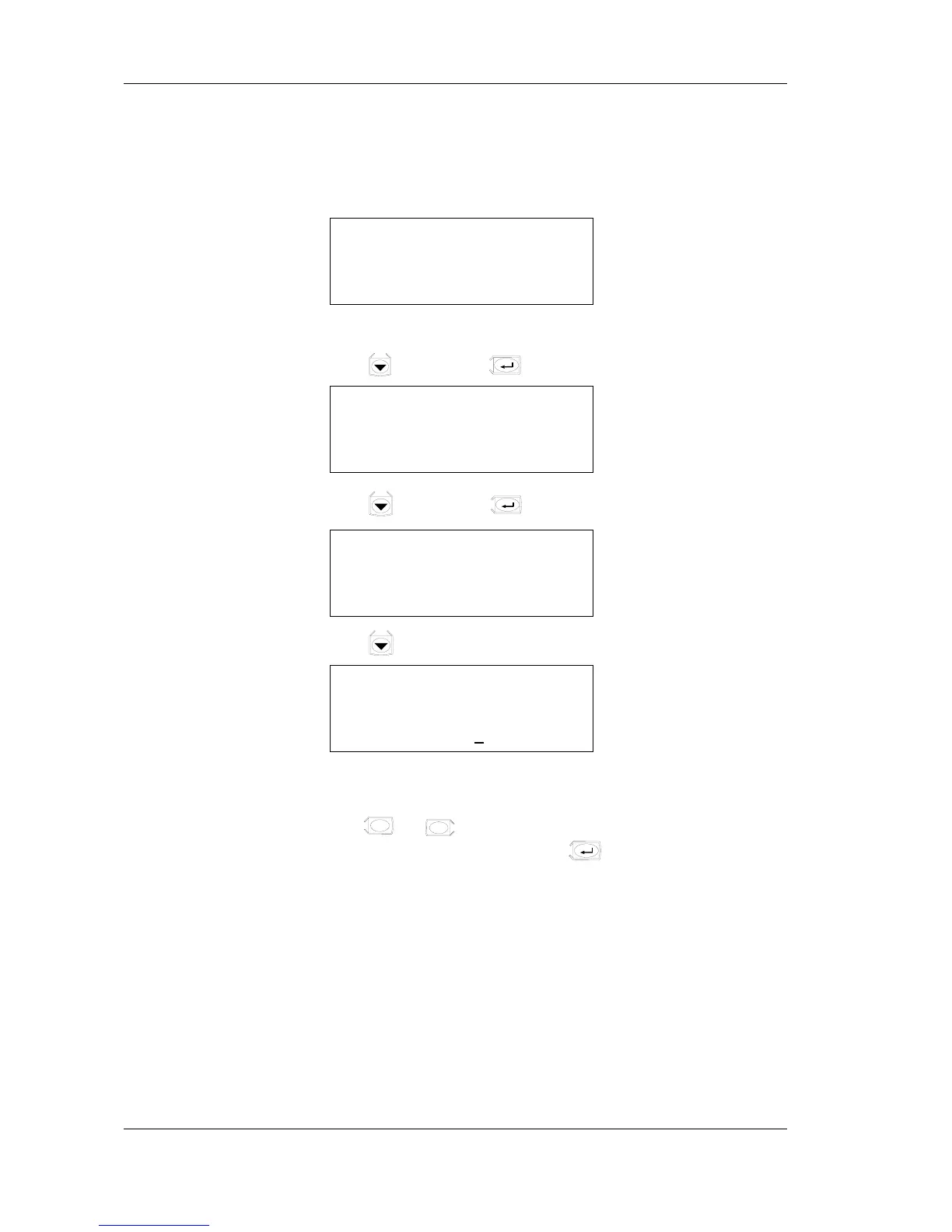24 (36), 0-004-7506-4 (EN) TAC AB, 2001-08-08
TAC Xenta OP Handbook 4 Dialogs with TAC Xenta 300 and 401
4.2 Find and change a setpoint
This example starts with the first screen showing all TAC Xenta 300/
401 controllers in the network and shows how to find and change the
supply air setpoint in “AH02 West”:
AH01 East
AH02 West
HEAT-1 North
HEAT-2 South
Press
once and then
AH02: West
_STATUS
TEMPERATURES
ALARMS
Press
once and then
AH02: Temperatures
Outdoor temp:
Now: 16.5 C
Max:22.5 Min:11.3
Press
until the required screen is found
AH02: Temperatures
Supply air
Measured: 17.1 C
Set value: 27.
5 C
As there is only one value that could be changed in this screen the
cursor is already in the right position and the setpoint could be set
with
+
and
–
.
Changes will be effective as soon as
is pressed.