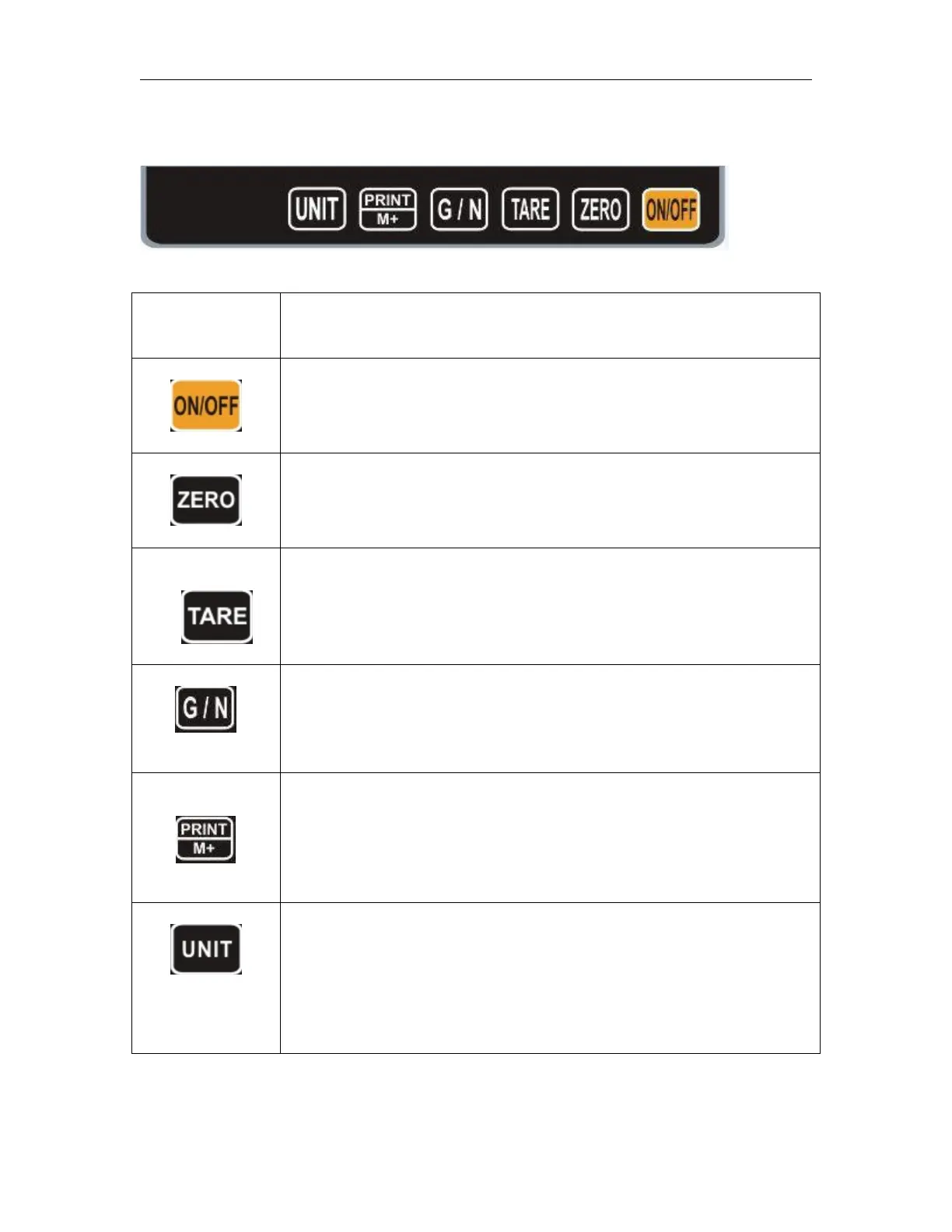RWP Weighing Indicator Technical Manual(v1.16)
Key Board
Used to reset to Zero.
In setting mode can use to confirm entry
Used to recording tare values and change the value from gross
value to net value.
In setting mode can use to increase the value and scroll
forward in menu.
When the scale has been tared and display is in gross or net
mode.
When using the settings mode, can use to move active digits
right.
For print the results, to the PC or printer using the optional RS-
232 interface.
It also adds the value to the accumulation memory if the
accumulation function is not automatic.
When using the settings mode,can use to clear active digits
Switch to unit weight. In setting mode,
escape back to menu/ weighing mode.
When using the settings mode, can use to move active digits
left.