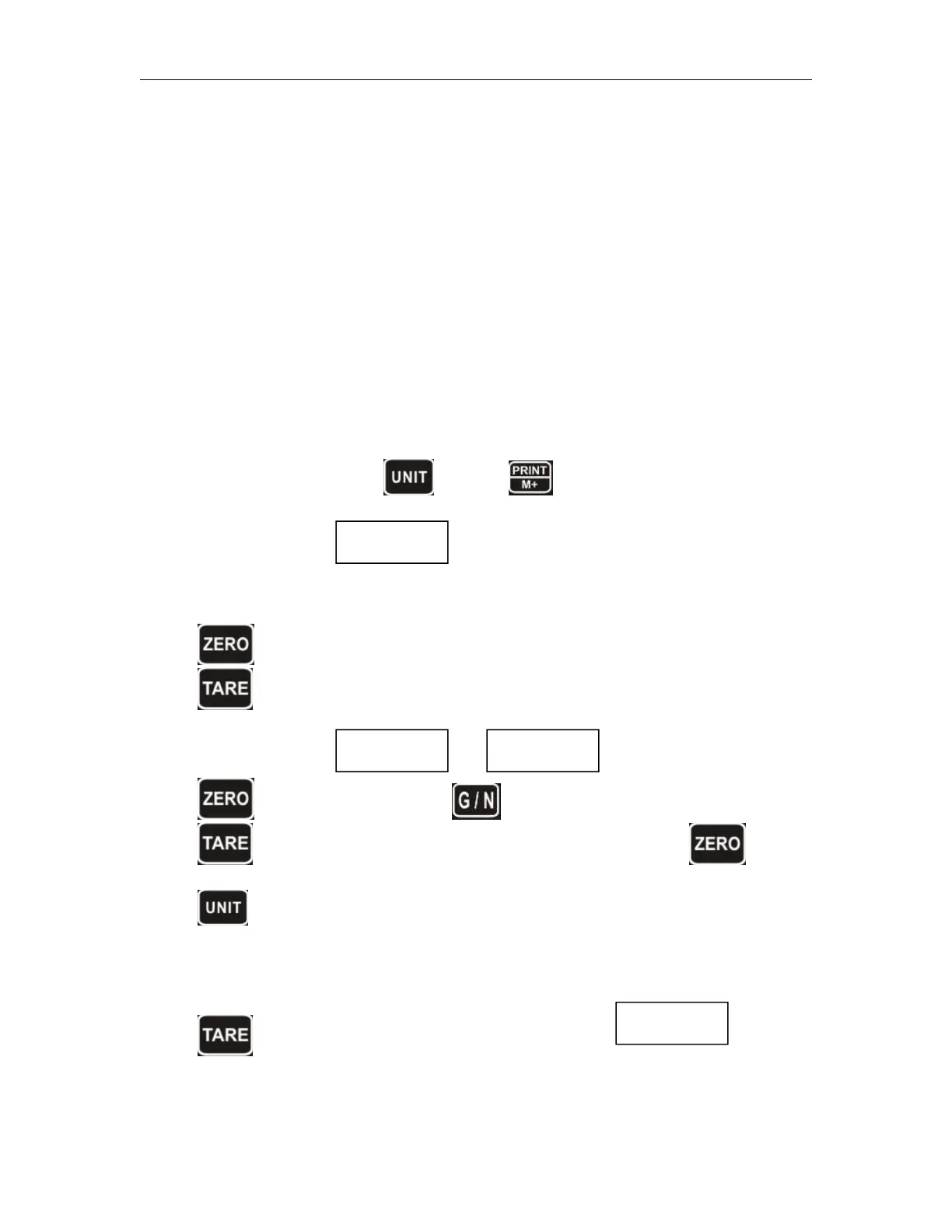RWP Weighing Indicator Technical Manual(v1.16)
It can set an upper or lower limit when weighing with the limits range.
During the limit controls dividing the unit will indicate whether a value
upper or lower limits with an alarm sound . For details see the parameter F3 oFF.
Check mode 1: No beep sound in the limits. Function turned off.
Check mode 2: When the weight is between the limits. OK will shown and
beeper will be sounded.
Check mode 3: When the weight is out of the limits, the beeper will be
sounded and OK will shown.
5.6. Enter to Menu
In the weighing mode, press key and key together.
Display will be appear
5.7. Set limits
Press key to enter the function.
Press key to select the limit.
Display will appear or
Press key key to enter, press key to move active digits.
Press key to change the value. After enter the value press key to
sure.
Press key to escape.
5.8. Set check weighing mode.
After entering the settings mode,
Press key until display will be appear
