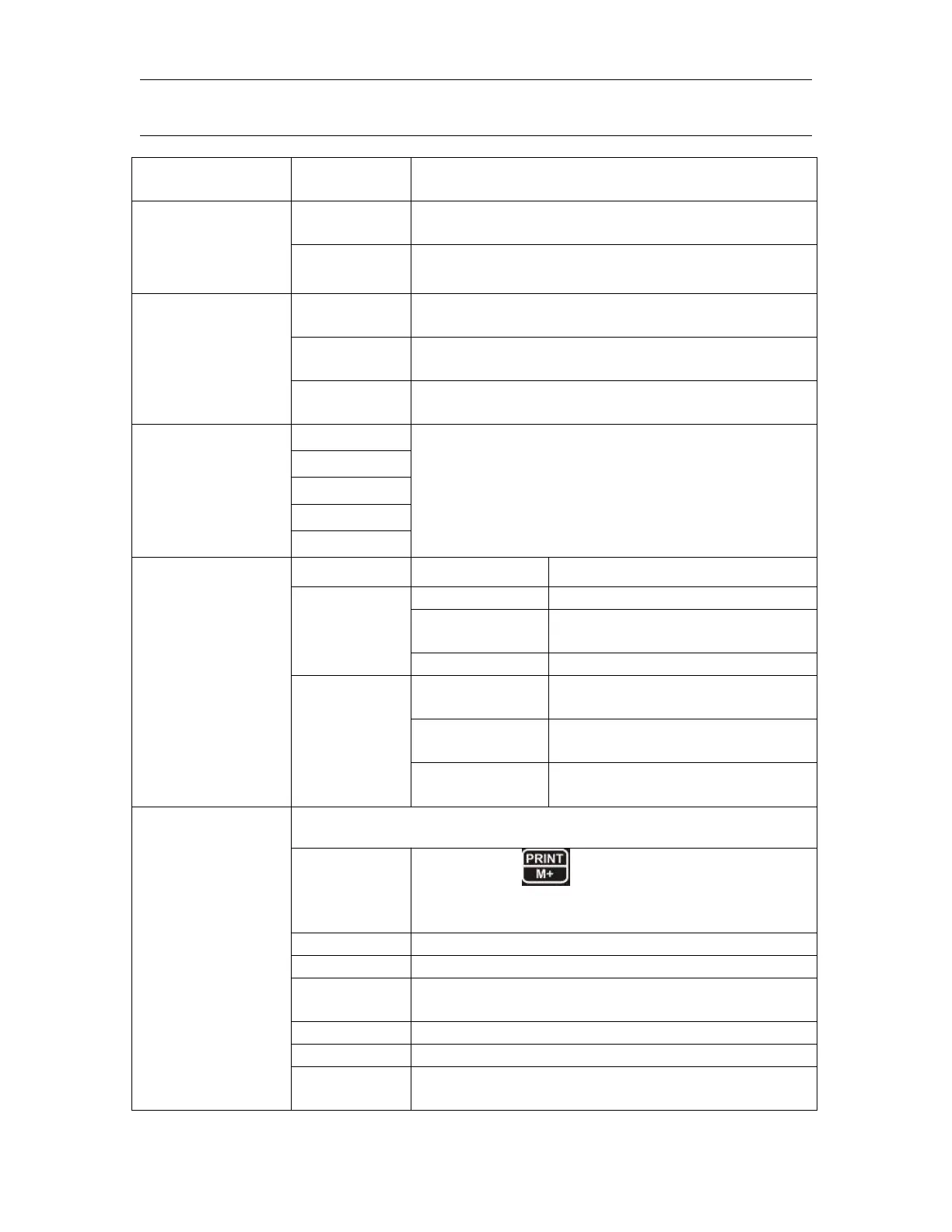RWP Weighing Indicator Technical Manual(v1.16)
PARAMETER BLOCK
F0 H-L
Weighing with
set limits
Clear the accumulation memory with out
printout
Print the total accumulation memory and clear
the total memory
Print the total accumulation and keep all the
memory.
Weighing units.Tj and Hj can’t use at the same
time.
Display of back light on
automatically
Display of back light off
Beep sound off during the
check weighing
Beeper will be sounded within
the check weighing limits
Beeper will be sounded above
the check weighing limits
By pressing key , weighing value will be
added to the memory and print the print out
Also send data continuous
Bi- direction , through PC
Commands R= Send, T= Tare, Z= Zero
Send data of stable weighing values
Automatic accumulation.
Individual weighing values are automatically
