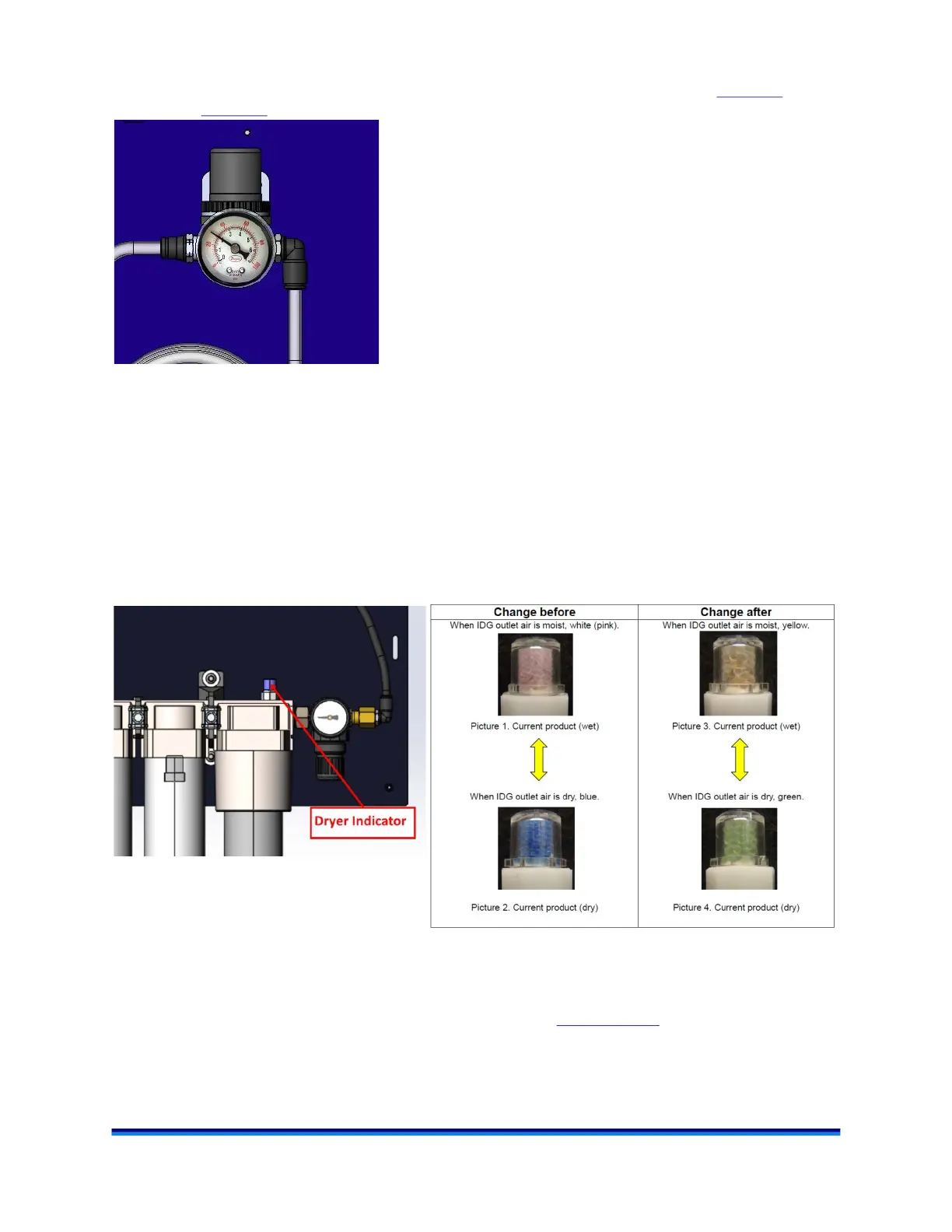Air Chiller System (ACS) and Chiller Panel Getting Started Guide for the DMA 850 Page 50
• Q800 DMA Air Chiller Panel: Set the Outlet Pressure Regulator to 30 psi. See Figure 49.
See Figure 49
.
Figure 49 Q800 DMA Air Chiller Panel Outlet Pressure Regulator showing 30 psi. Flow is from right to
left.
NOTE: The Chiller Panel’s pressure regulator is pre-set at the factory to the value appropriate for each
panel.
• DMA Air Chiller Panel (P/N 986400.901 Rev. B) and Combined DHR/DMA Air Chiller Panel
(P/N 405400.901 Rev. B): The Membrane Dryer is equipped with an Indicator which will turn
color when it is ready and suppling dry air/nitrogen. The color will either change from off white/
pink to blue OR from yellow to green within 20 minutes of continuous air/nitrogen flow through
the dryer. If the Indicator color is not changing, please inspect your air/nitrogen source and the
panel filters.
Figure 50
NOTE: Power on the ACS at least 60 minutes before the start of your first test. The built-in timer will not
allow flow through the ACS until all the stages have started. See Internal Timer
for more information.
