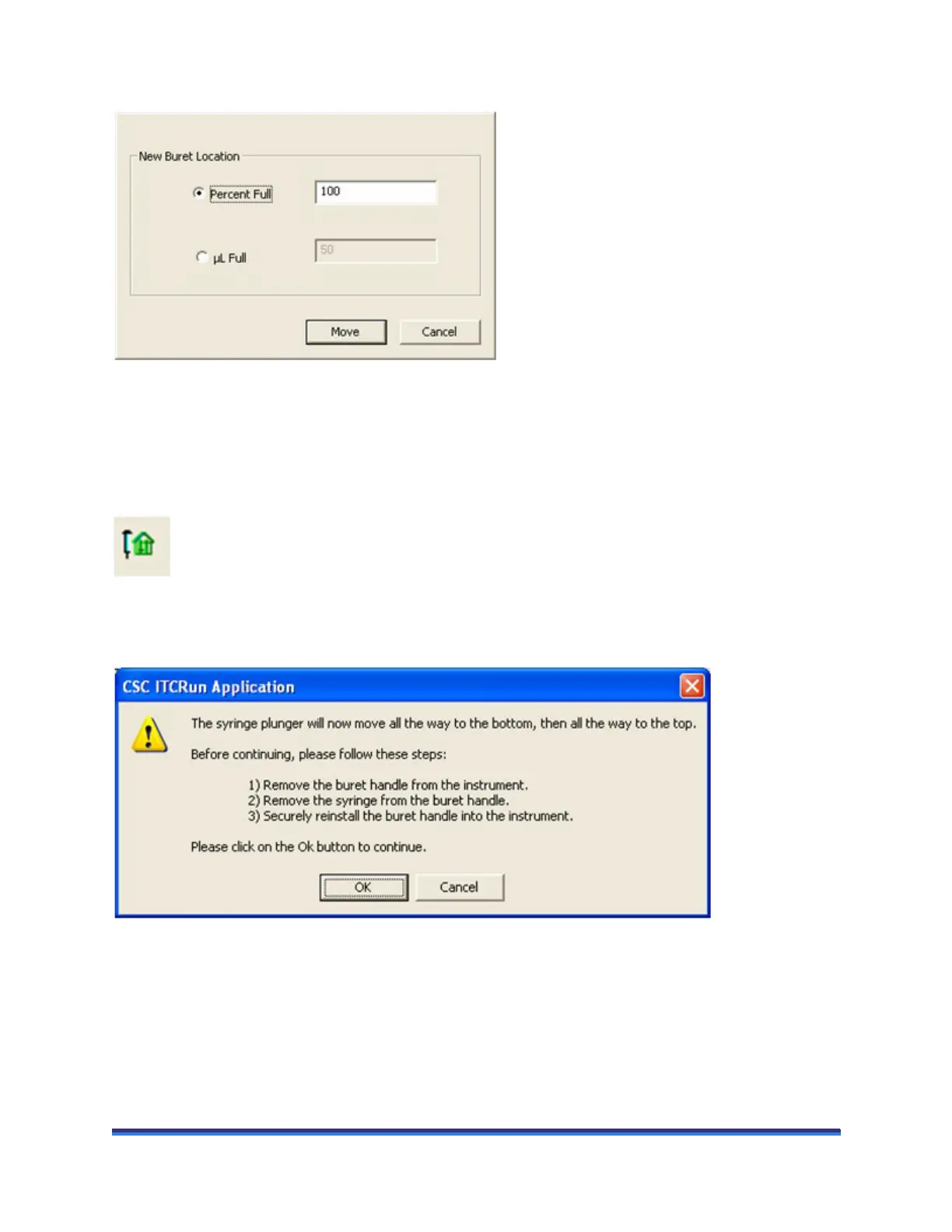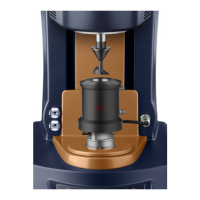Page 42 Nano ITC Getting Started Guide
As an alternative, the desired position can be entered as a percent of the full capacity.
In order to ensure that the reported position of the buret drive matches the actual position, a new Home
Reset function has been added. This moves the buret drive all the way to the bottom of the stroke in order
to find a home reference, then moves the drive upwards by exactly the length of the syringe stroke. Follow
the instructions on the screen, paying particular attention to removing the syringe from the buret handle
before proceeding.
Click Home Reset to start the Home Reset process:
If the syringe is present in the buret drive and it contains a sample, note that the motions will empty the
syringe. To avoid losing the sample, remove the buret handle from the Nano ITC, remove the syringe, then
replace the buret handle. Then click the OK.
After the buret drive stops moving, it will be located at the top position and the buret position will be
reported as 100% on the top of the Nano ITC screen.
