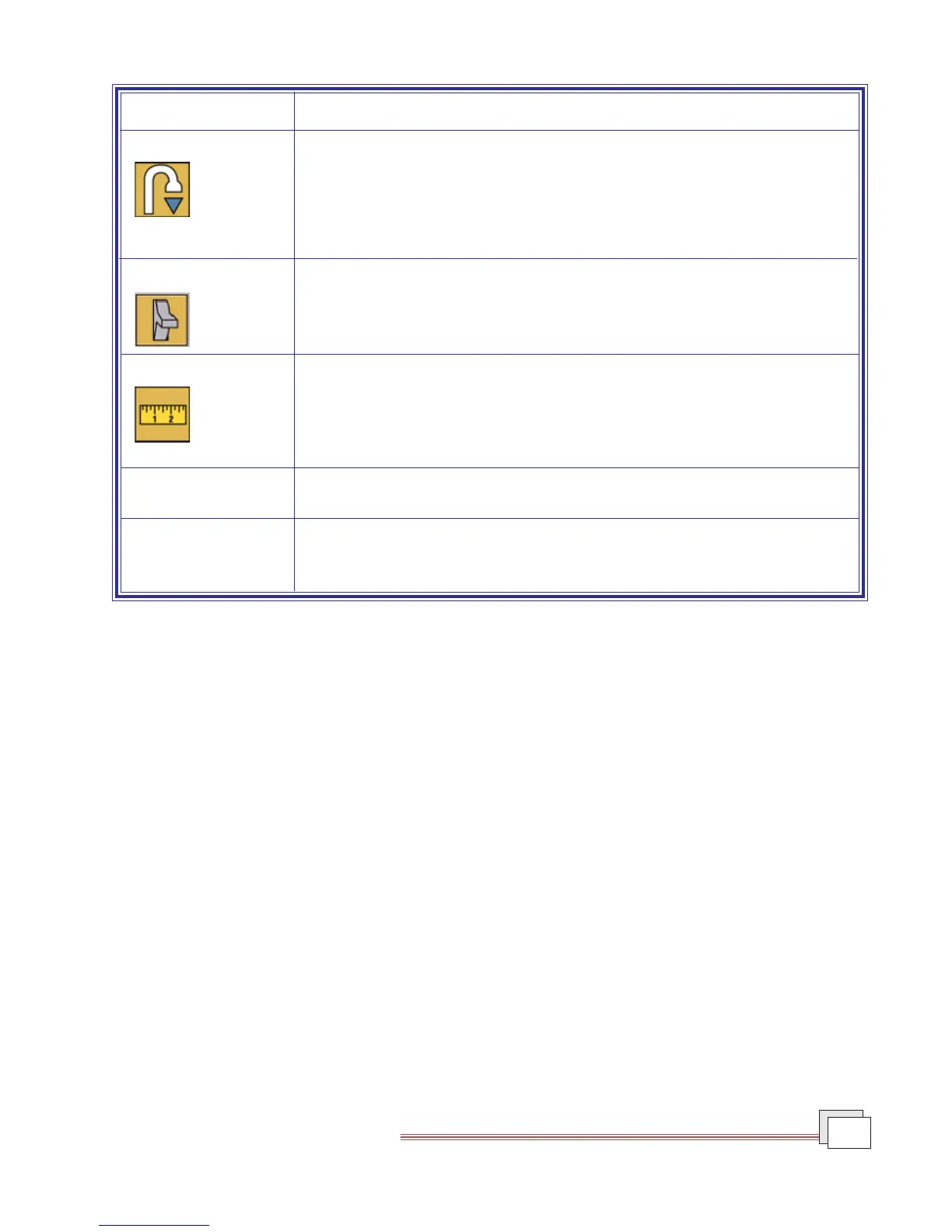TMA Q Series Getting Started Guide
15
Control Command Description
PROBE DOWN Used to “close” the probe, this key lowers the probe 3 mm, the range of the LVDT,
when pressed one time. When the key is pressed a second time, mechanical
action occurs, centering the LVDT coil.
If the probe is moving up and PROBE DOWN is pushed, the probe will stop and
reverse its direction.
SHUTDOWN Shuts down and resets the instrument.
MEASURE Measures your sample’s length automatically; use this key before beginning
the run. The measured length is transferred to the instrument control software
and the value is recorded in the Sample Size field.
NOTE: MEASURE is not used with the flexural probe.
AIR COOL Toggles the air cool function on or off. This is the same function as Air Cool on
the instrument control software.
RESET SAVED
PARAMETERS Resets the saved instrument parameters and resets the instrument.