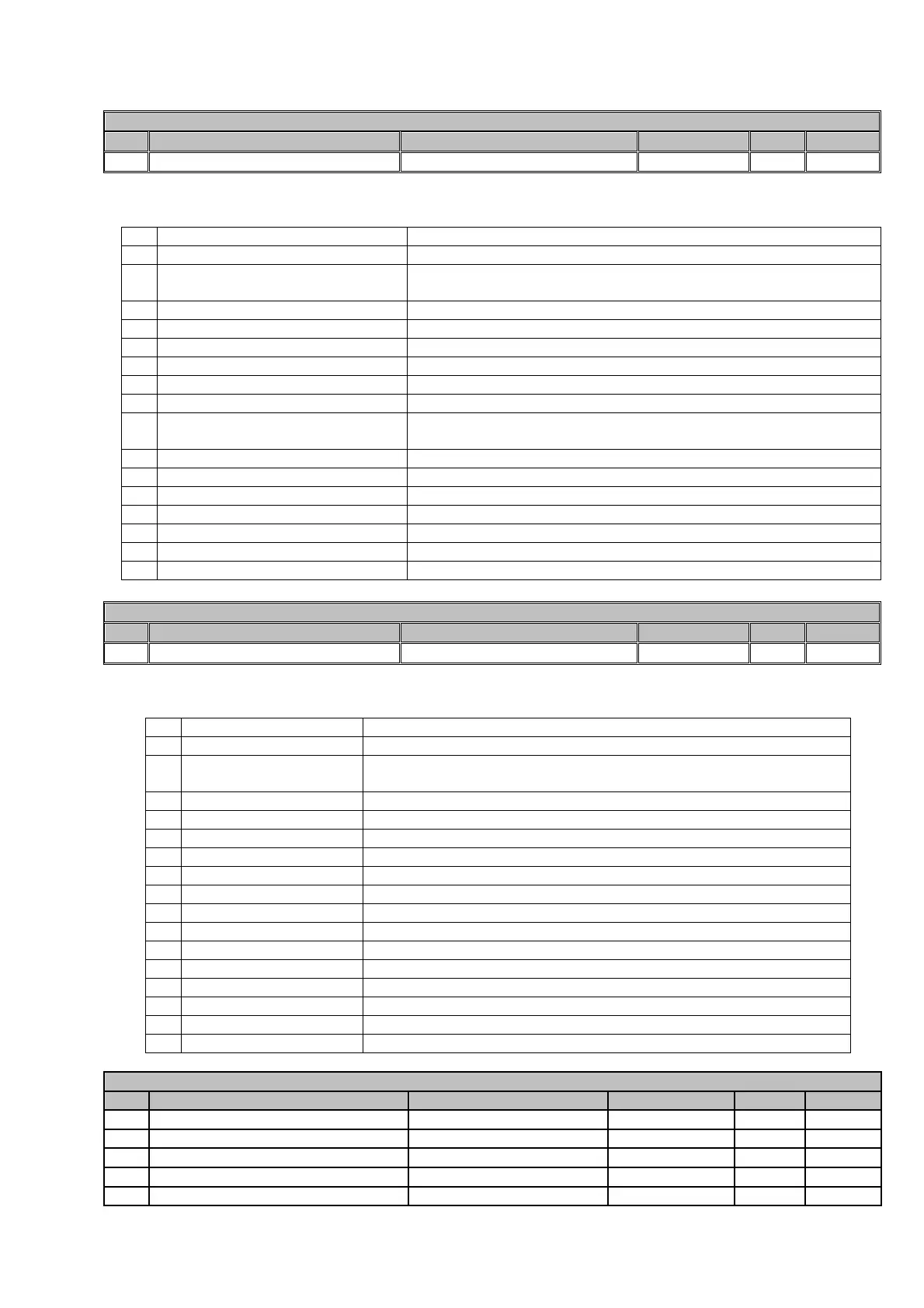Appendix 1 list of Parameters State 16.11.15
Misprints and technical changes reserved Page 27
Controlling various positioning tasks.
The preset Forwards direction of rotation from Par. 553 Bit 2 is read using
the Pulse command.
Drive travels on into position set in Par.847
Drives moves back into the Start position.
Select Break Curve Linear
Drive brakes linearly in the target position
Select Break Curve Elliptic
Drive brakes in the target position in an S-curve shape.
Position meter is reset to zero.
Positions Correction near PosWindow
Deviation due to drag error – position screen is correction.
Correct Positioning Error
Drive is only positioned in one direction; with every Reset, drive travels the
same route if Bit 2 is statically pending.
Enable Resolution Encoder Pulses x 4
Encoder impulses are evaluated four times
Drive loops between 2 positions.
Position meter runs in opposite direction.
Displays the current positioning function.
The Pulse command is used to read the set Forward direction of rotation from
Par.553 Bit 2.
Drive travels into the preset position (Par.847)
Drive returns to Start position.
Position meter is reset to zero.
Drive is located outside the position window.
Drive loops between 2 positions.
Drive located within the position window.
A change in the reference position has occurred during operation
The reference position was reduced during operation
Maximum reference position
P-amplification for positioning