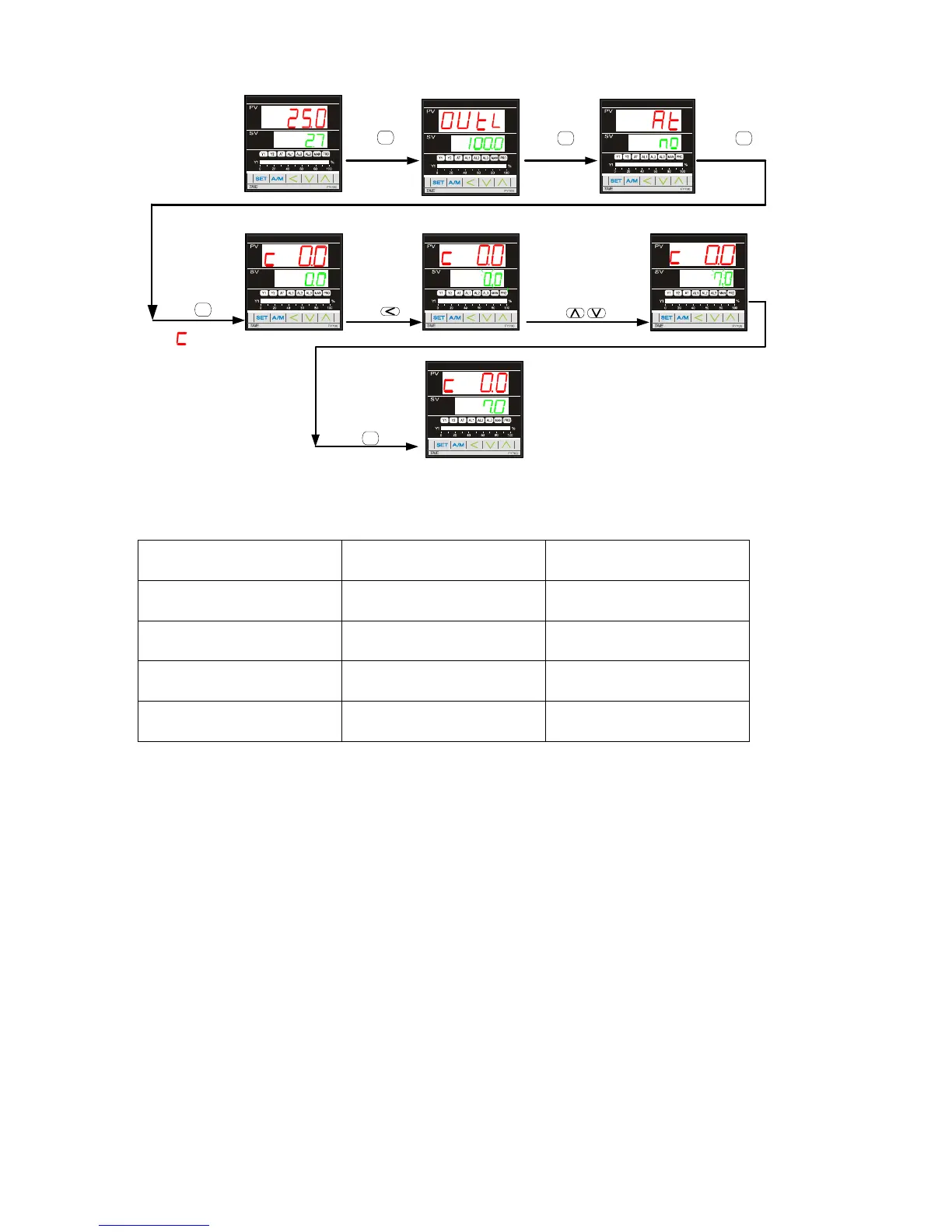40
12.3 HBA setting procedure
SV
Press Key
SET
SV
Means current
※
Press Key
SET
Press Key
SET
HBA Set Value
Heater Current
Press Key
SET
Press Key
Press Key
(HBA Setting Mode)
To select
HBA set value
To adjust
HBA set value
Press Key
SET
To store new
HBA set value
12.4 Parameters for HBA function
Name Value Operation Level
AL1 HBA Set Value Level 1
ALD1 9 Level 3
SET0 X1XX Level 4
INP2 4 Level 4
¾ How to enter Level 3:Set parameter “LCK” to 0000 in Level 2 , and then press “SET”
key + “Shift” key 5 seconds to enter operation Level 3.。
¾ How to enter Level 4:Set parameter “LCK” to 1111 in Level 2 , and then press “SET”
key + “Shift” key 5 seconds to enter operation Level 4.
¾ ‘X’ value available 0 or 1
