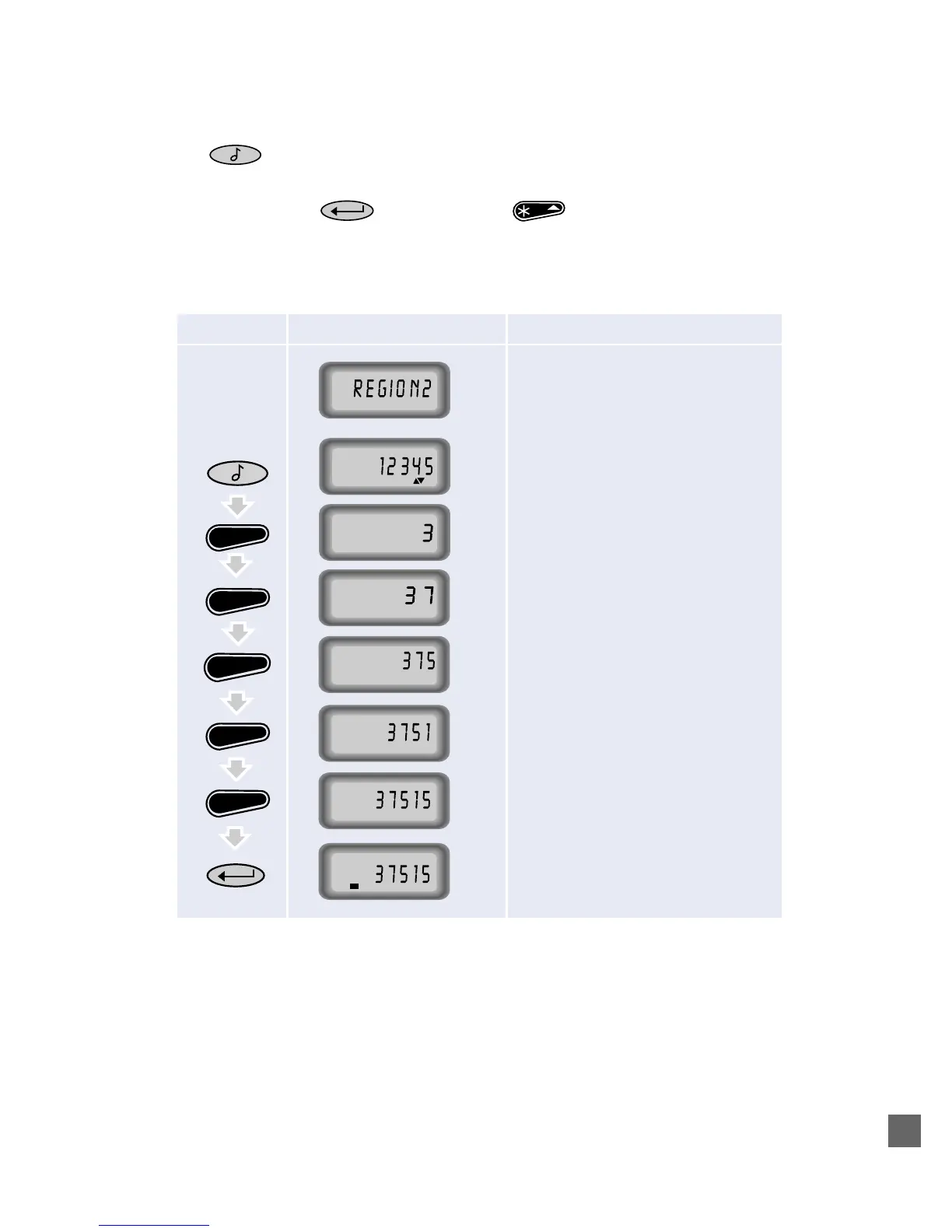15
Last number called
1st digit of the new number
2nd digit of the new number
3rd digit of the new number
4th digit of the new number
Call placed
Current channel
Press key Characters displayed Explanation
7
PQRS
3
DEF
5
JKL
5
JKL
1
TX
5th digit of the new number
4. If your radio is programmed with the ability to call other users with Selcall on your channel, press
the Call (
) key briefly to activate Selcall mode. Use your keypad to enter the call code for
the other user. Each digit appears in the display as it is entered. When you have entered all of the
digits, press the Enter (
) key or the Star ( ) key, to send the call.
Example:
You wish to call another user on the current channel (REGION 2), with the number 37515.
The sequence of keystrokes, and the corresponding display characters that appear, is as follows:
5. When the party you called replies, lift the microphone off-hook and press the PTT key to converse.