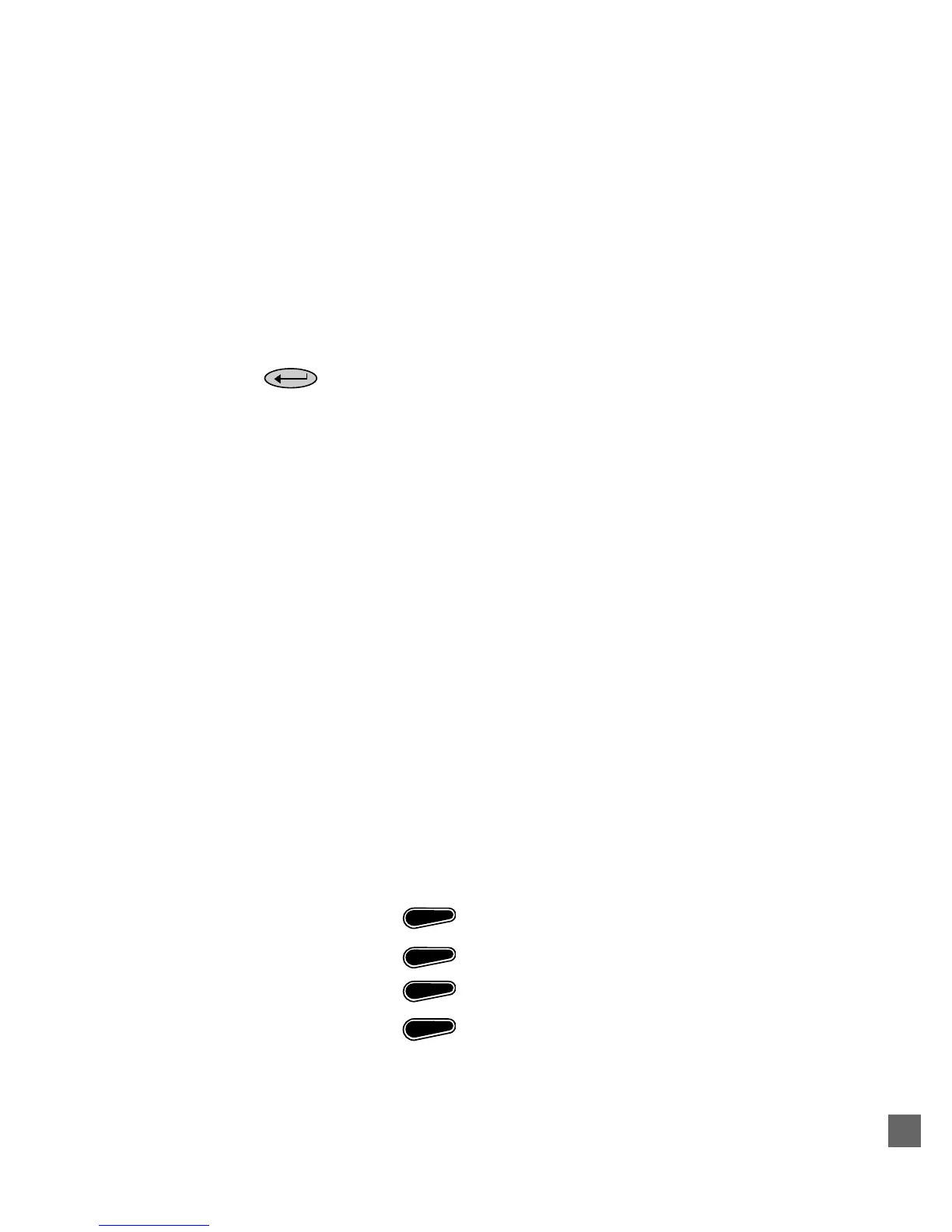21
Sending DTMF Tones (DTMF Option Fitted)
The keypad on the T2020
II
may also send Dual Tone Multiple Frequency (DTMF) tones (consult your
Tait dealer to see if this option is fitted to your radio). This gives you the ability to dial telephone num-
bers, if your radio network has an interconnection to the Public Switched Telephone Network (PSTN),
or to send tones as control codes to remote devices.
1. To enter DTMF mode, observe which of the mode key indicators is currently illuminated (i.e. Call,
Status, Channel, Alphanumeric or Function) and push that key to deactivate the function. This
leaves the radio in DTMF mode, with the last number dialled showing in the display window.
2. Press the Enter (
) key and the radio redials the number in the display.
3. Dialling a new number may be done digit by digit or as a complete number, as follows:
- To transmit the tone with each key-press (i.e. ‘live’), press the PTT key on the microphone as you
dial. (Your radio may be programmed so that you need only press the number key.) The TX
indicator appears in the display as you dial.
- To set up a complete sequence of digits, push each number key in turn without pressing the PTT
key (although your radio may be programmed to transmit the tones live, anyway). Each number
appears in the display.
- When the sequence is complete, press the Enter key to transmit the digits. Even if the digits have
been transmitted live, they are now retransmitted as a group.
In this mode, the transmission time of each digit is set by the radio, and is usually shorter and
more efficient than sending the tones live.
4. Pressing any of the keys on the keypad causes the corresponding DTMF tone to sound, but this
does not indicate whether or not the tone has actually been transmitted. Watch your radio’s dis-
play to see if the TX indicator appears (without the PTT key pressed).
5. To access special DTMF tones A to D, your radio may be programmed to use the PTT key as a shift
key, to alter the function of some of the keypad keys, as follows:
- PTT +
2
ABC
gives DTMF tone A
- PTT +
5
JKL
gives DTMF tone B
- PTT +
8
TUV
gives DTMF tone C
- PTT +
0
gives DTMF tone D
