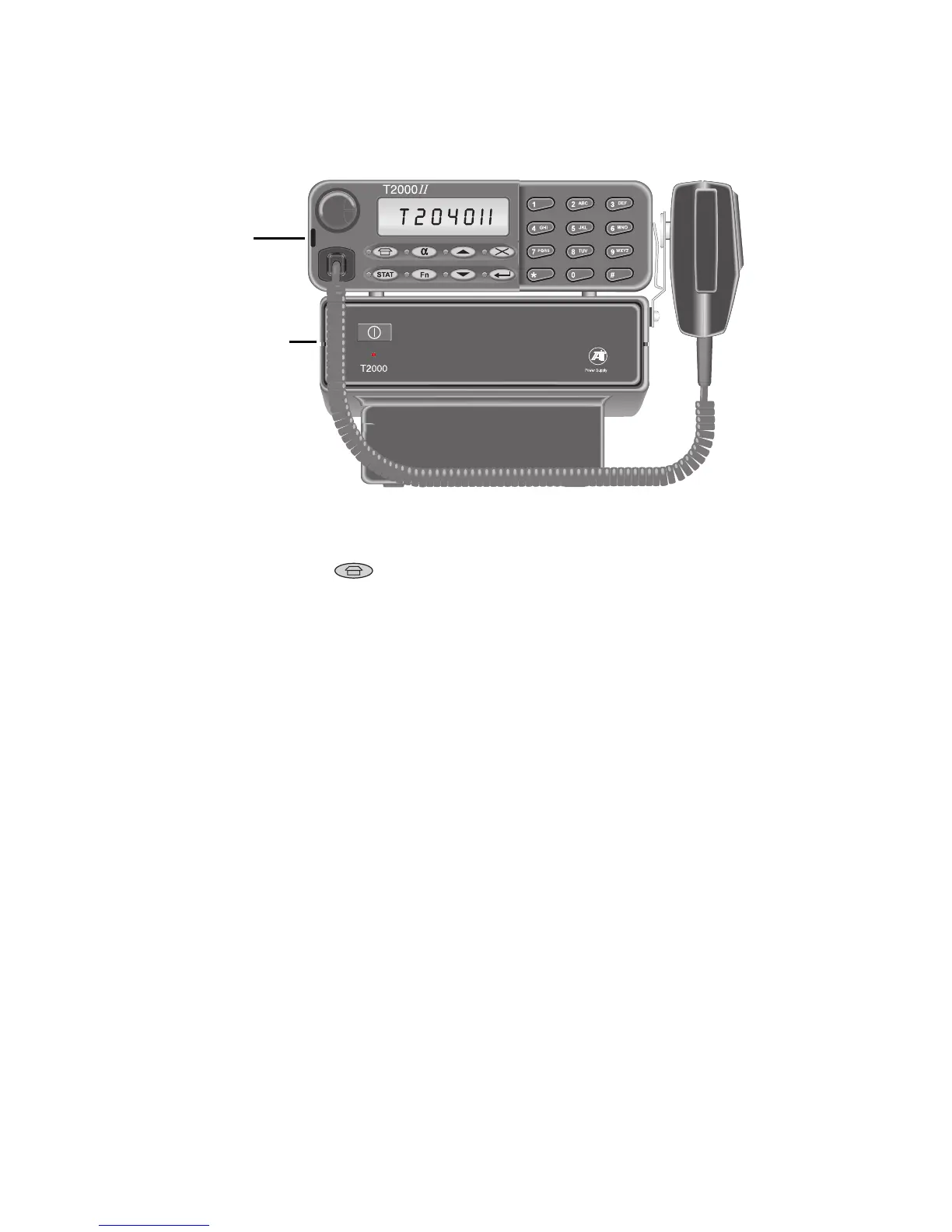16 02/99 IPN: 409-20400-02
Despatcher Operation
The T2040
II
may be used for despatcher operation, mounted on top of its companion T2008
power supply, as shown below.
Note:
If your T2040
II
is to be used as a despatcher, this must be enabled during programming.
1
The radio powers up in despatcher mode. To see the normal display give a long press
the
Despatcher
key ( ).
2
To return to the despatcher display, give a long press the
Despatcher
key again.
The procedure for viewing and returning calls is identical to that outlined in “Call
Queuing”, on page 15.
Incoming despatcher calls are appended to the bottom of the call queue, whether the radio is
in normal or despatcher mode. Normal calls to your radio, group calls, PSTN calls and some
other calls are not queued, and request immediate despatcher attention.
If the despatcher’s call queue is empty when a call is received, the radio emits a continuous
tone,
chirp..... chirp
, which may be stopped by returning the call or by pressing any of the
radio’s keys.
It is still possible to make calls by dialling any number using the keypad.
Do Not Disturb
If you do not want to accept any calls for a while, the radio can be placed into a ‘do not disturb’
mode. Note that it is not possible to have call queuing and ‘do not disturb’ active at the same
time. Enabling call queuing automatically clears the ‘do not disturb’ facility.
1
To set ‘do not disturb’ on, enter
ð
ðð
ð
49
õ
õõ
õ
using the keypad. The radio displays the
message “
QUIET
”.
All calls are now rejected and the calling party is notified that you are currently not to
be disturbed. The calls will not be put in the call queue.
T2008 power supply
T2040
II
radio