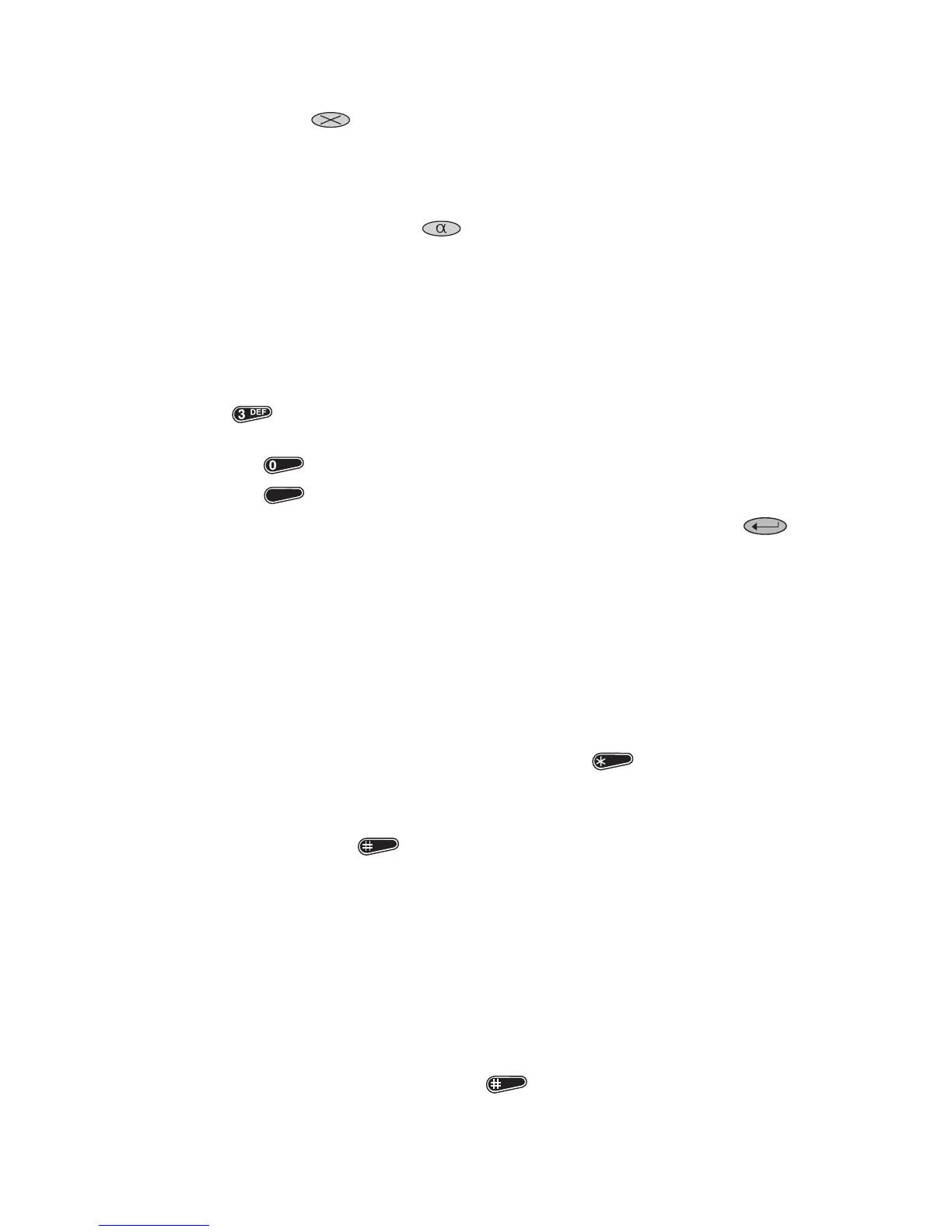02/99 IPN: 409-20400-02 19
◆
The currently selected character can be deleted from the message by pressing the
Clear key ( ).
Using Alphanumeric Entry Mode
Alphabetic characters can be included in the SDM as follows:
1
Press the
Alphanumeric
key ( ) to enter alphanumeric entry mode.
While alphanumeric entry mode is active, the
ALPHANUMERIC
indicator is illuminated
and the alphabetic characters marked on the keypad are now available for inclusion in
the SDM.
2
Specify the required alphabetic character by using the alphanumeric keys, as follows:
◆
Pressing a key with three or more alphabetic characters toggles it between the
values shown on the keypad and a blank space. For example, a single press of the
key selects 3, two presses selects D, three presses selects E and four
presses selects F. A further press of the key selects a blank space.
◆
The key toggles between a 0 and a blank space.
◆
The key toggles between a 1, a dash and a blank space.
3
Once the required character is displayed, select by pressing the
Enter
key ( ).
The selected character is then moved one place to the left, and the flashing cursor
remains at the point of entry, ready to accept the next character.
Alternatively, the displayed character can be selected by pressing a different
Alphanu-
meric
key. While this method is quicker that using the
Enter
key, it can be used only
when the next character does not require the use of the same key.
An alphabetic message can be edited in the same way as a numeric message.
Sending an SDM
1
Once the SDM has been entered, press the
Star
key ( ).
2
Enter the number of the party to whom you wish to send the message, either in the
same fleet, or inter-fleet.
3
Press the
Hash
key ( ) to make the call.
The SDM is transmitted and SDM entry mode is exited. The
STATUS
indicator turns off
and the display shows the most-recently transmitted valid call. The SDM is stored and
is displayed next time SDM entry mode is activated.
Note:
An SDM will only be displayed on the receiving radio if that radio has firmware support-
ing short data messaging.
Exiting SDM Entry Mode
SDM entry mode can be exited manually and automatically under the following conditions:
1
Manually, by pressing the
Hash
key ( ) to send a message (see “Sending an
SDM”.
1
