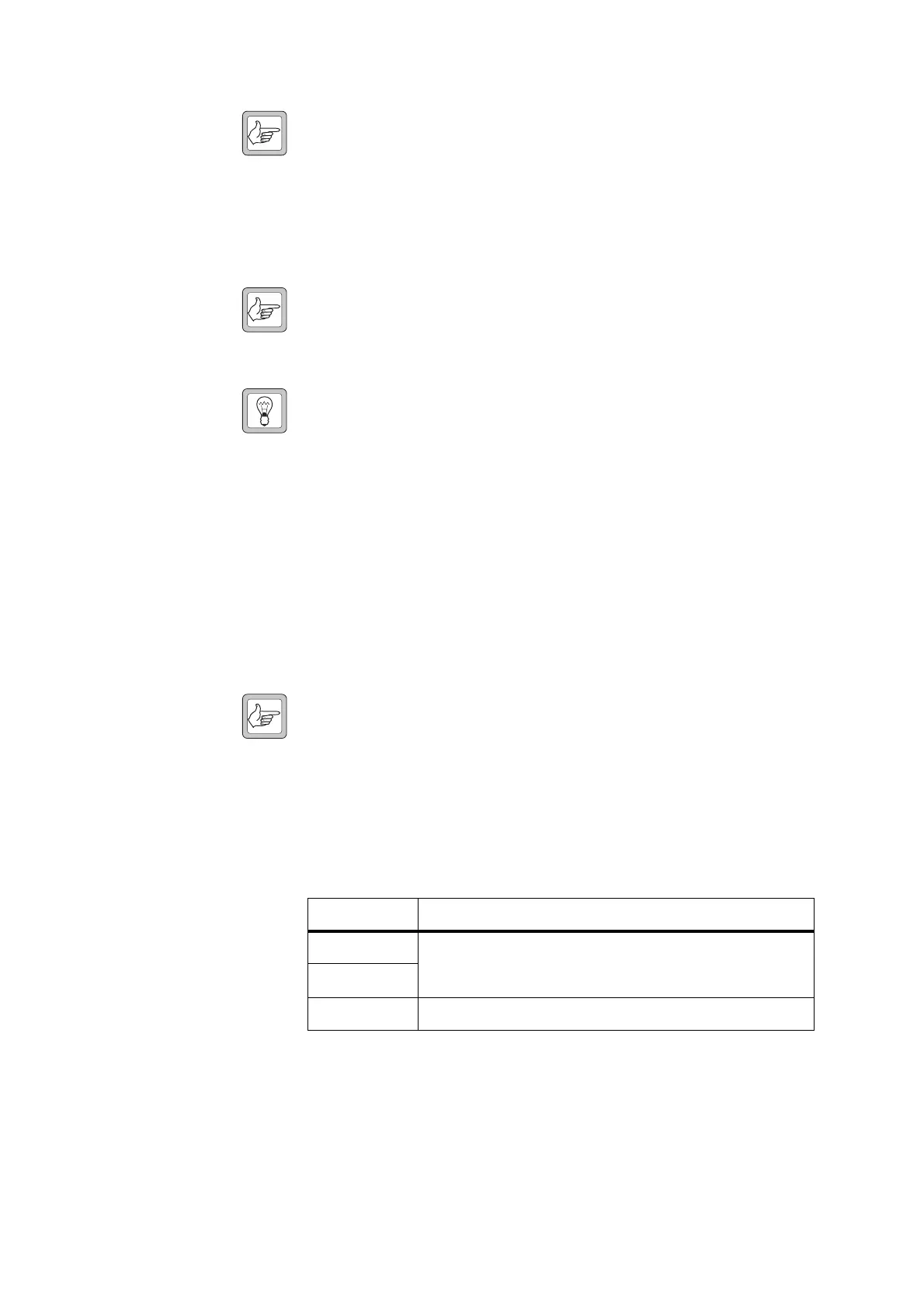TB7100 Service Manual Servicing Procedures 115
© Tait Electronics Limited October 2005
Note Reprogramming the data port to Aux will make further
programming easier. However, it is important to confirm with the
customer whether this configuration is acceptable before
returning the base station.
14. Check whether the UI board and cables or the receiver or transmitter
module is faulty by connecting a spare UI board and cables to the
receiver and transmitter.
Note When checking the receiver module, only the UI cable to the
receiver needs to be connected, but ensure the T
X/RX switch is set
to R
X. When checking the transmitter module, both UI cables
need to be connected.
Tip Instead of the spare UI board, a TMAC20-0T control head can be
connected to the module.
15. If the module can now be read, return to Step 1 (receiver) or Step 3
(transmitter). If not, go to Step 16.
16. Replace the receiver or transmitter module, load a default file, verify
that the module can be read and return to Step 1 (receiver) or Step 3
(transmitter).
Task 5 —
Read the
Calibration File
Use the calibration application to read the calibration files of both the
receiver and the transmitter module and save them on the test PC. If the
calibration files cannot be read, set up suitable default calibration files and
load them to the base station.
Note Loading a default calibration file into a module will allow fault
basic tracing to take place. However once the faults are repaired
the module must be correctly calibrated using the calibration
application before being sent back to the customer.
Task 6 —
Check
Error Messages
The base station may display an error message. Carry out the corrective
actions described in Table 8.1.
Table 8.1 Error messages
Error message Corrective action
E1 (error 1) Turn the base station off and then back on.
If the error persists, read the last system error using CCTM
command 204.
E2 (error 2)
OL (out of lock) Go to “Frequency Synthesizer Fault Finding” on page 143.
