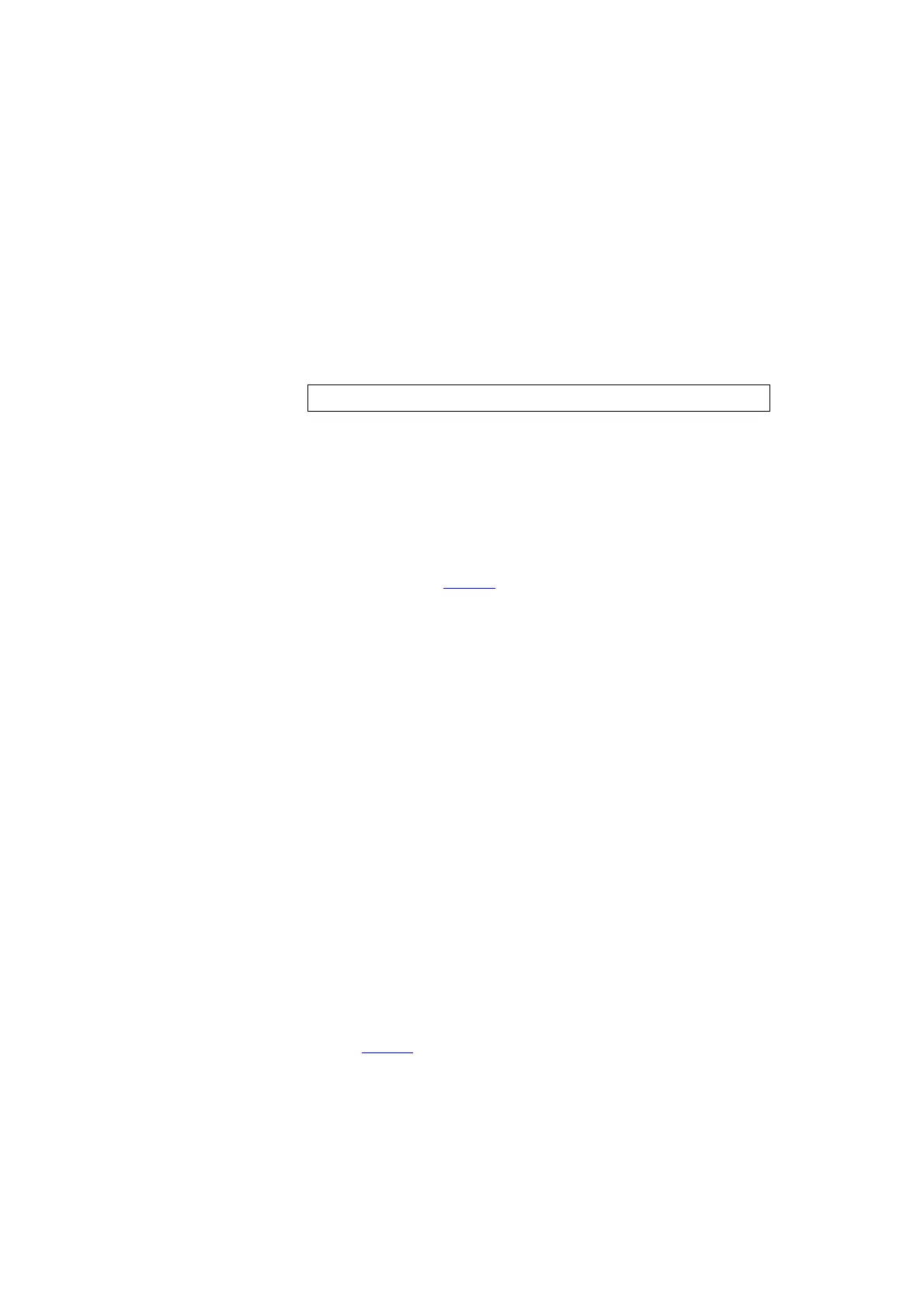200 Frequency Synthesizer Fault Finding TB7100 Service Manual
© Tait Electronics Limited October 2005
Task 42 —
CODEC 2 Circuitry
If the CCTM checks indicate a fault in the CODEC 2 circuitry or with the
digital signals to and from the circuitry, rectify the fault as follows:
1. Most of the CODEC 2 circuitry is situated under the
CDC TOP can.
If not already done, remove the
CDC TOP can.
2. Check the following digital signals at IC205 (see Figure 11.15):
■ pin 10 : DIG CDC2 LRCK
■ pin 12 : DIG CDC2 SCLK
■ pin 8 : CDC2 DIG SDTO
■ pin 9 : DIG CDC2 SDTI
These signals to and from the digital board should all be active:
3. If the digital signals are correct, the CODEC 2 circuitry is suspect;
go to Step 6. If they are not, go to Step 4.
4. If any or all digital signals are missing, check the connections between
IC205 and the digital board (see Figure 11.15).
5. If there are faults such as open circuits in the connections, repair the
circuitry and repeat Task 40
.
If the connections are not faulty, then the digital board is faulty.
Replace the main-board assembly and go to “Final Tasks” on
page 123.
6. The CODEC 2 circuitry comprises IC205 and associated
components under the
CDC TOP can (see Figure 11.15) as well as
R246 under the
CDC BOT can (see Figure 9.3 on page 132). Locate
the fault.
7. Repair the circuitry. Note that, if the circuitry is functioning properly,
probing the
TP501 test point (see Figure 11.16) during power-up
will show a five-step staircase signal followed by a random nine-step
staircase signal — this is the expected power-up auto-calibration
sequence.
8. Confirm the removal of the fault, and go to Step 9. If the repair
failed, replace the main-board assembly and go to “Final Tasks” on
page 123.
9. Replace all cans.
10. Repeat Task 40
to confirm the removal of the fault. If the repair
failed, replace the main-board assembly and go to “Final Tasks” on
page 123.
digital signals: 3.3 ± 0.3 V