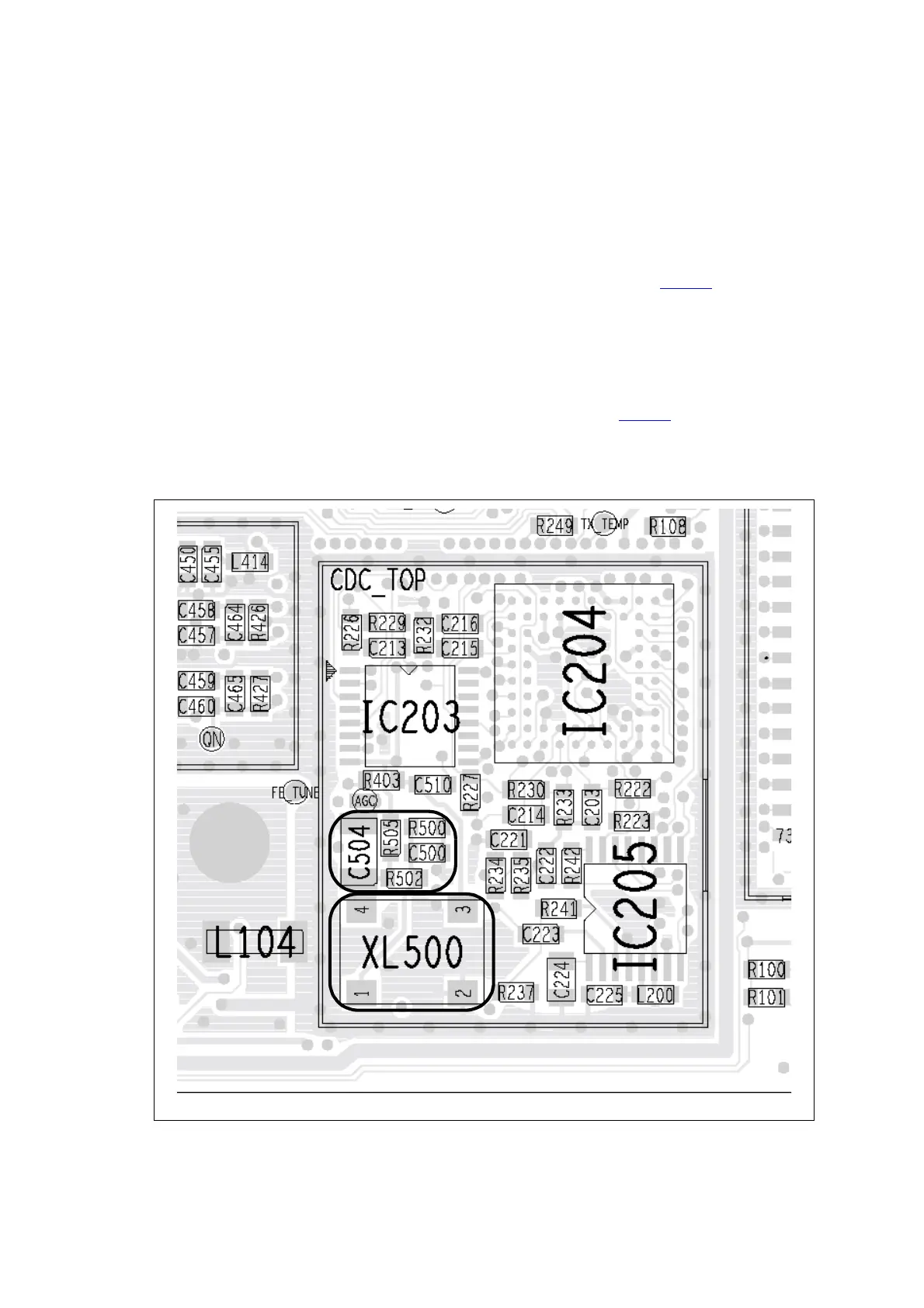TB7100 Service Manual Receiver Fault Finding 215
© Tait Electronics Limited October 2005
Task 16 —
RSSI Muting
Selected
With RSSI muting selected, check the RSSI mute settings.
1. In the calibration application open the “Deviation/Squelch” page and
click the “Squelch and Signaling Thresholds” tab.
2. Check that the values in the “Opening Pt” fields and the “Hysteresis”
fields under the “Squelch Thresholds” label are what the Customer
expects.
3. If the calibration values are as expected, go to Task 10
and check the
RSSI calibration. If they are not, go to Step 4.
4. Adjust the values in the “Opening Pt” and “Hysteresis” fields. Program
the radio with the new values.
5. Check if the mute fault has been removed. If it has, go to “Final
Tasks” on page 123. If it has not, go to Task 10
and check the RSSI
calibration.
Figure 12.4 TCXO circuitry under the CDC TOP can (top side)
