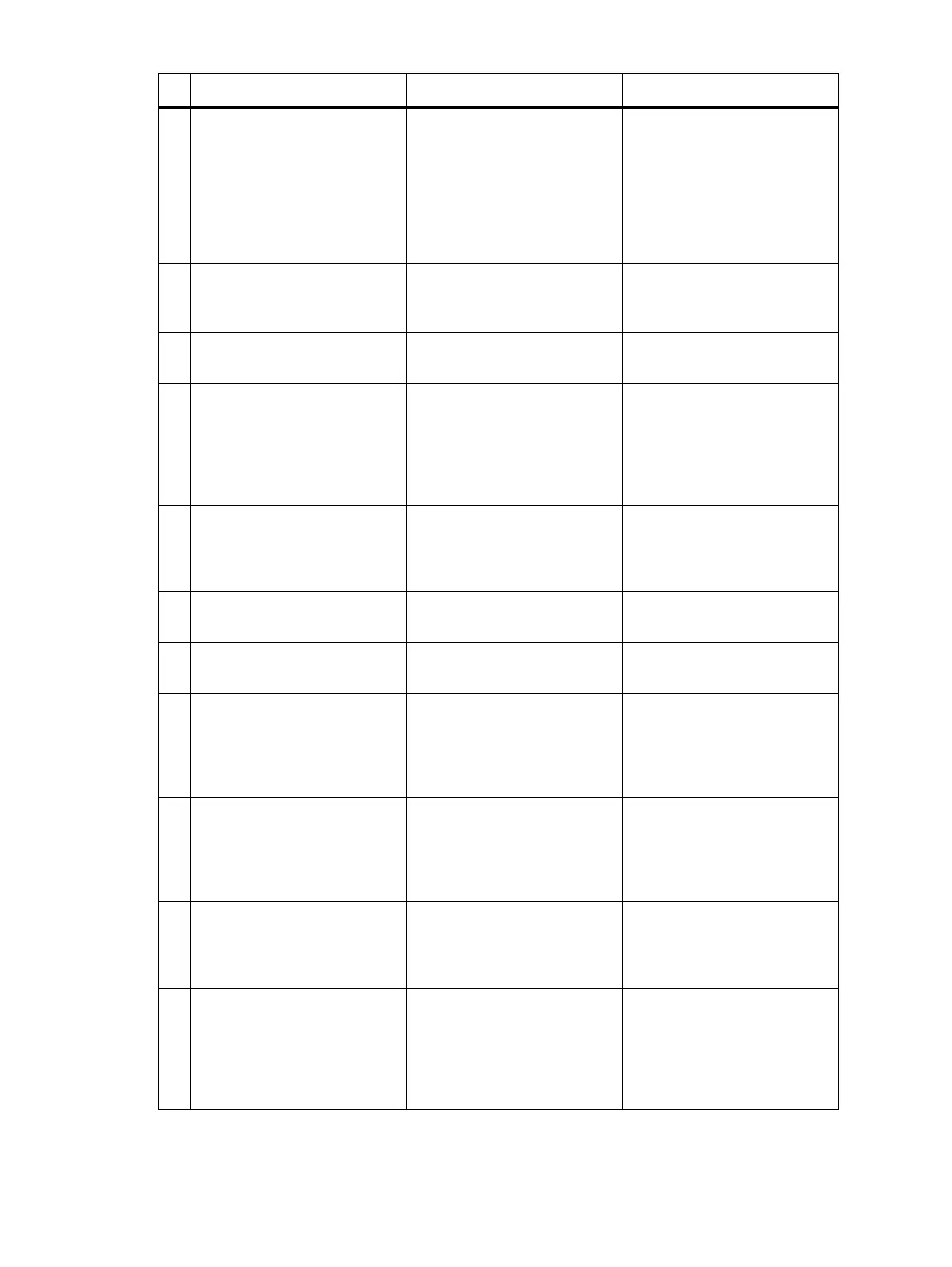TB7300 Installation and Operation Manual Appendix C Testing with the TBA0STU Calibration Test Unit 85
© Tait International Limited December 2022
j
600 Ohm load on/off switch Supported This switch connects or
disconnects the 600Ω load
across the balanced LINE
OUTPUT. This allows the output
to be terminated correctly for
calibration procedures. Turn the
switch on if the LINE OUTPUT is
not otherwise terminated.
1)
System interface connectors The RJ45 connector can be
used if the TBC101A E&M
Isolation Adapter is fitted
Only the RJ45 connector on the
CTU is supported
1!
System interface connectors The DB25 connector is
supported
1@
Digital input switches Supported for digital inputs 3 to
12 on the TB7300
These switches let you set the
digital inputs high or low. The
standard switch settings are:
■ 1 = high, 5V (10kΩ pull-up to
5V)
■ 0= low, active, 0V
1#
Speaker Supported for monitoring the
balanced line output
The CTU is fitted with a 0.5W
16Ω speaker. Audio from
balanced LINE OUTPUT can be
heard on the speaker.
1$
Speaker volume control Supported for monitoring the
balanced line output
1%
RSSI output Supported This output is used to monitor
the RSSI output voltage
1^
Digital output LEDs Supported for digital outputs 1
and 2
These LEDs indicate the status
of the DIO1 and DIO2 on the
system interface connector.
They are lit when these digital
outputs are active low.
1&
Ground connector Supported This banana socket can be used
as ground with RX GATE, TX
KEY and RSSI. It is connected
to the CTU and system interface
connector ground.
1*
Antenna (simplex) relay output
and LED
Supported (see Note 3) This output is connected to the
antenna relay output system
interface connector. The LED is
lit when the output is activated.
1(
Keying switch for transmitter Supported to key the transmitter Set this switch to ON to key the
transmitter. When the switch is
in the OFF position, applying a
signal to the TX KEY banana
socket will control the state of
the transmitter.
Function Supported by TB7300 Information