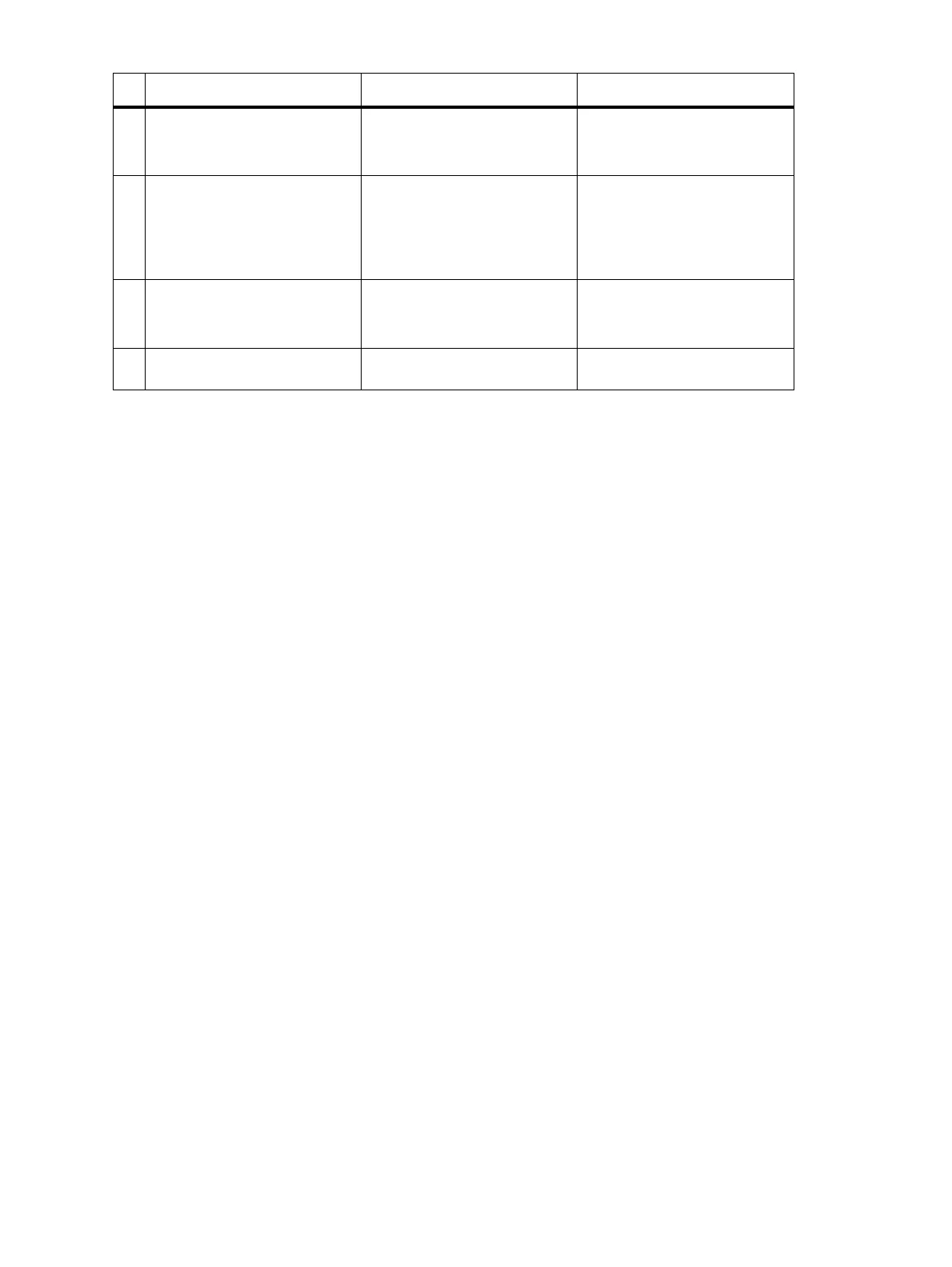86 Appendix C Testing with the TBA0STU Calibration Test Unit TB7300 Installation and Operation Manual
© Tait International Limited December 2022
Note 1 The TB7300 reciter provides +5.2V on pin 13 of the system interface. This
is insufficient for correct operation of the CTU’s audio amplifier. The
supplied power cable should be connected to the PMU auxiliary 12V or
24V power supply.
Do not power the CTU from a PMU fitted with a 48V auxiliary power
supply board.
If you are not using the LED indicators or built-in audio amplifier, it is not
necessary to connect a power supply.
Note 2 The noise source in the reciter itself should be used for receiver tuning and
sensitivity measurements. See Receiver test at the bottom of the Diagnose
> RF interface > Receiver tab WebUI page.
A signal level graph that can be used to tune the receiver with the reciter
built-in noise source can be accessed from the Diagnose > RF interface >
Signal level tab, check the calibrated noise source checkbox.
Note 3 The antenna relay is supported by P25 version 2.60 (and later) and DMR
version 3.20.01 (and later) base station firmware.
TaskBuilder can operate this output as Digital output 13 in version 3.25
(and later) base station firmware.
Connecting the CTU to the Reciter DB25 System Interface
Use the DB25 ribbon cable to connect the DB25 system interface
connector,
1! on the CTU, to the system interface connector on the back of
the reciter.
Connect the power input to the PMU auxiliary output if required.
2)
TX key activation Supported to key the transmitter Ground this input to key the
transmitter. Alternatively, turn on
the TX KEY switch
1(.
2!
RX gate output and LED Supported to indicate the RX
gate is active
This output is connected to the
Rx Gate output on the system
interface connectors. The
adjacent LED is lit when the
receiver gate is open.
2@
DC input Supported (see Note 1) Connect a 10 to 32VDC power
supply to this input. This supply
powers the speaker and LEDs.
2#
System control bus connector Not supported
Function Supported by TB7300 Information