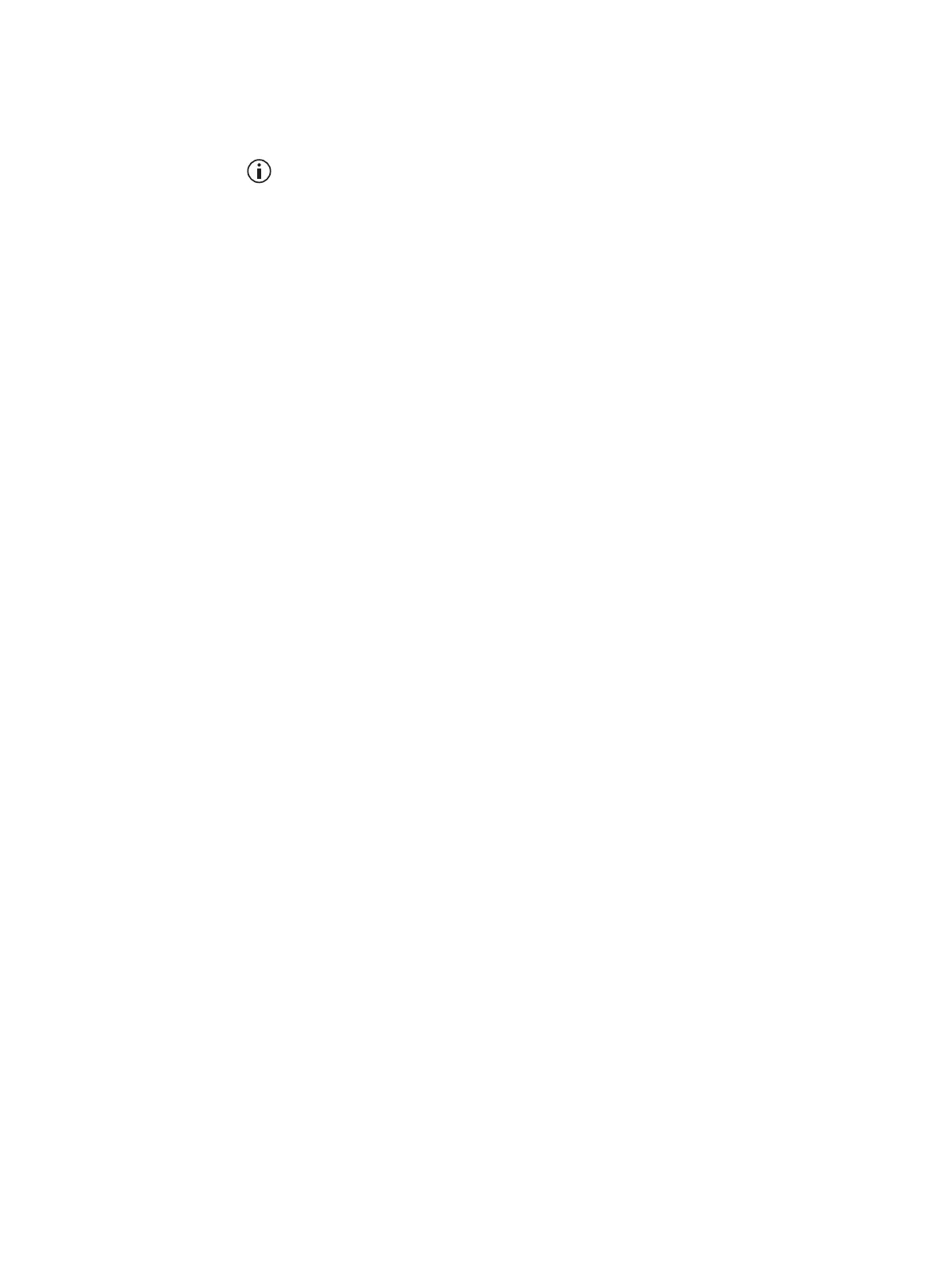104 Replacing Modules TB9100/P25 CG/P25 TAG Installation and Operation Manual
© Tait Limited March 2014
4. Reconnect all the other front and rear panel cables previously
disconnected. Ensure the front panel cables are retained by the cable
retaining clips in the top of the subrack.
If you need to remove any front panel cables, simply pull the front of the
cable retaining clip down and then slide it out from the subrack until it
reaches the end of its travel.
5. Tighten the nut on the SMA connector to a torque of 5lbf·in
(0.6N·m).
6. If necessary, refit the control panel, as described in “Replacing the
Control Panel” on page 98.
7. Carry out the instructions in “Final Reassembly” on page 115.
