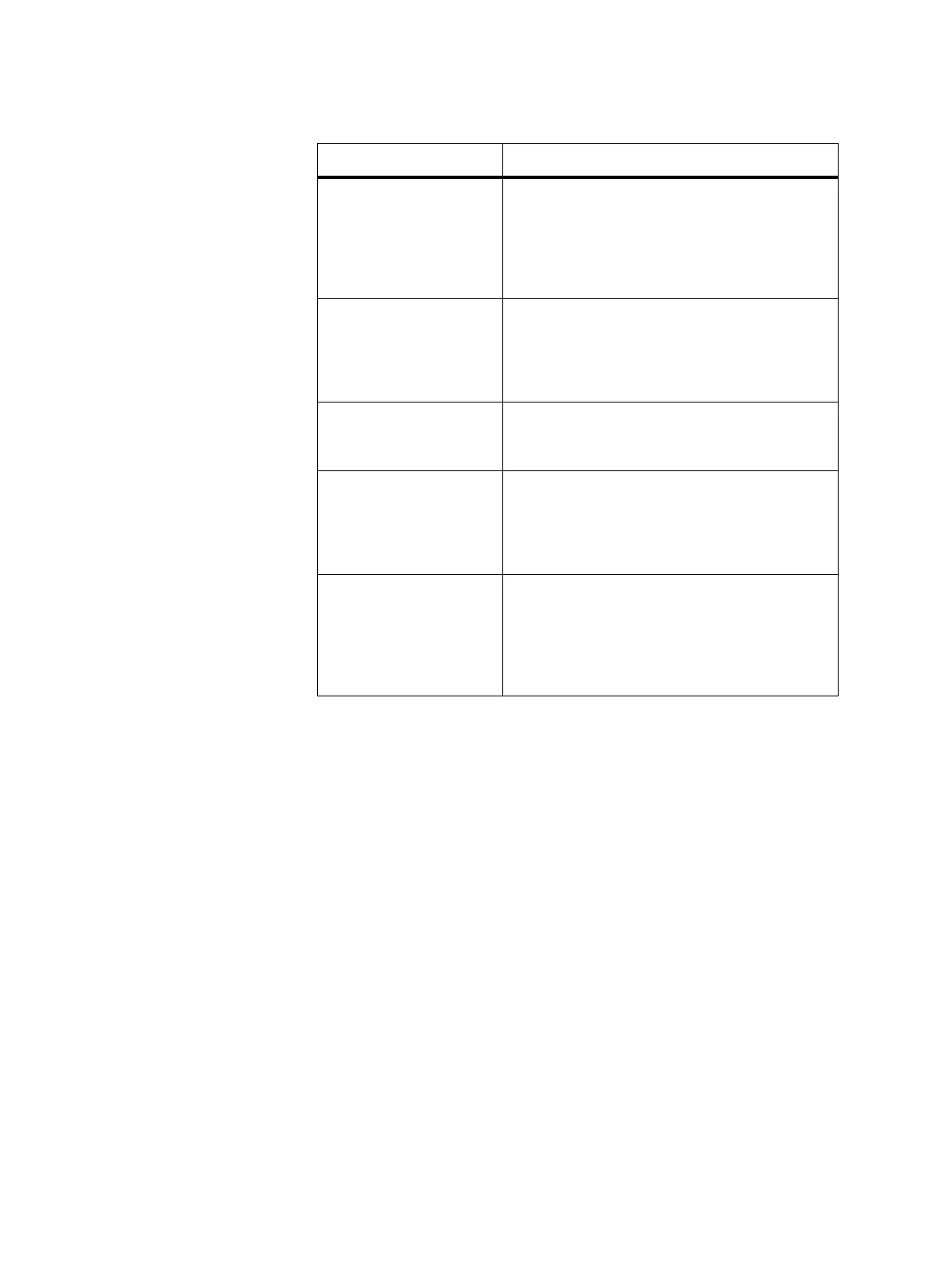TB9100/P25 CG/P25 TAG Installation and Operation Manual Description 25
© Tait Limited March 2014
Dual mode is configured or selected at the different inputs in the following
way:
Input interface Description
RF The RF interface can be configured in channel profiles
to receive analog FM speech, digital P25 speech or
both (dual mode). In dual mode, the receiver listens
for digital P25 signals. If they are detected, the base
station operates in digital P25 mode, otherwise in
analog FM mode.
Analog Line The analog line receives analog speech signals from
the dispatch console. The current calling profile
defines whether the signal is to be handled as digital
P25 or analog FM. Different calling profiles can select
different modes.
Digital fixed station interface The DFSI receives speech signals whose mode has
already been defined by the FSH. The FSI is always
capable of receiving calls in either mode.
Channel group interface The channel group interface receives speech signals
whose mode has already been defined by the
channel group member that is the source of the call.
The channel group interface is always capable of
receiving calls in either mode.
Control Panel The control panel receives speech from the
connected microphone. The user selects digital P25
or analog FM mode using the microphone button.
Refer to “Microphone Operation” on page 82 for
further details. The destination of the signal is
configured by the CSS.