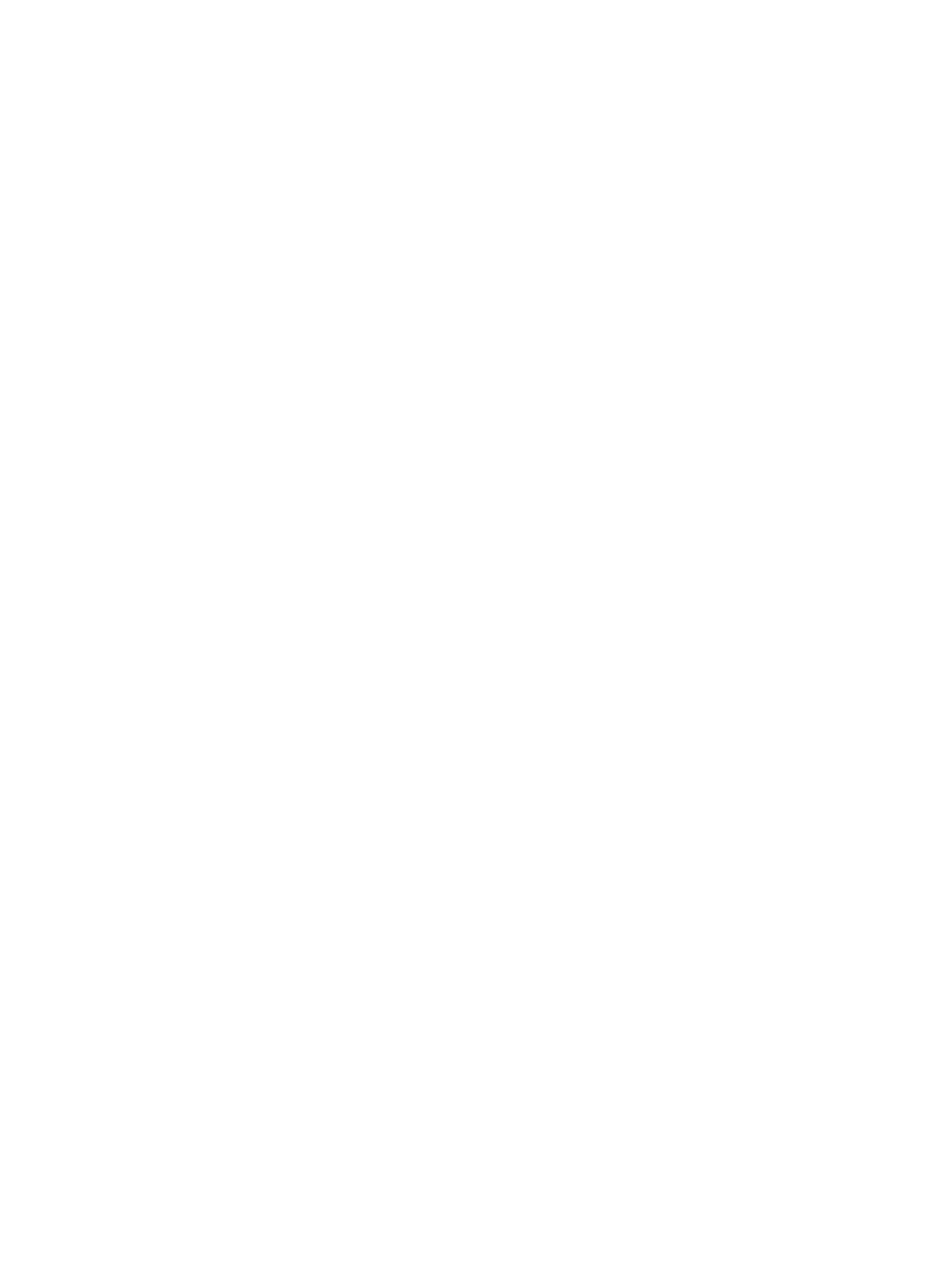TB9100/P25 CG/P25 TAG Installation and Operation Manual Installation 57
© Tait Limited March 2014
4. Using the CSS, instruct the base station to send the P25
Conformance 1011Hz test pattern, as follows.
a. Put the base station in Standby mode.
b. Select Diagnose > RF Interface > Transmission Tests.
c. Check that the displayed transmitter frequency is the same as the
frequency entered into the IFR2975 and that the transmit power
is low enough not to overload the test set.
d. Under Carrier, click Start Test.
e. Under C4FM, select the test pattern P25_Conformance1011Hz.
(Do not use the C4FM_ModulationFidelity pattern; it is designed
for use with a spectrum analyser.)
f. Click Start Test.
5. Check the display in the test set. If the modulation fidelity is > 3.5%,
the symbol deviation is outside the range 1620–1980Hz, or the
symbol frequency error is >±0.5ppm, the base station has failed the
test. Use the Calibration Software to carry out an FCL and a VCO
calibration. If the base station still fails the test, return it to a Tait
service center.
To test the analog FM transmission using an Agilent 8920 test set
1. Run the CSS and connect the CSS PC to the base station.
2. Using an RF cable, connect the PA RF output to the test set.
3. On the test set, select Tx test. Select the low pass filter ‘<20Hz’ and
the high pass filter ‘15kHz.’
4. Using the CSS, instruct the base station to transmit analog FM at a
defined deviation using two different test tones, as follows.
a. Put the base station in Standby mode.
b. Select Diagnose > RF Interface > Transmission Tests.
c. Check that the displayed transmitter frequency is the one you
want and that the transmit power setting is low enough not to
overload the test set.
d. Under Carrier, click Start Test.
e. Under FM, set the deviation to 2.5kHz and the modulation level
to 100%.
f. Set the modulation frequency to 1kHz, and then click Start Test.
g. Measure the deviation with the test set.
h. Change the modulation frequency to 30Hz, and measure the
deviation again. In both cases, the deviation should be ±150Hz or
6% of 2.5kHz.
If the base station passes this test, its modulation fidelity in digital P25 mode
is very likely to be within specification. If it fails the test, use the Calibration
Software to carry out an FCL and a VCO calibration. If it still fails the test,
return it to a Tait service center.
