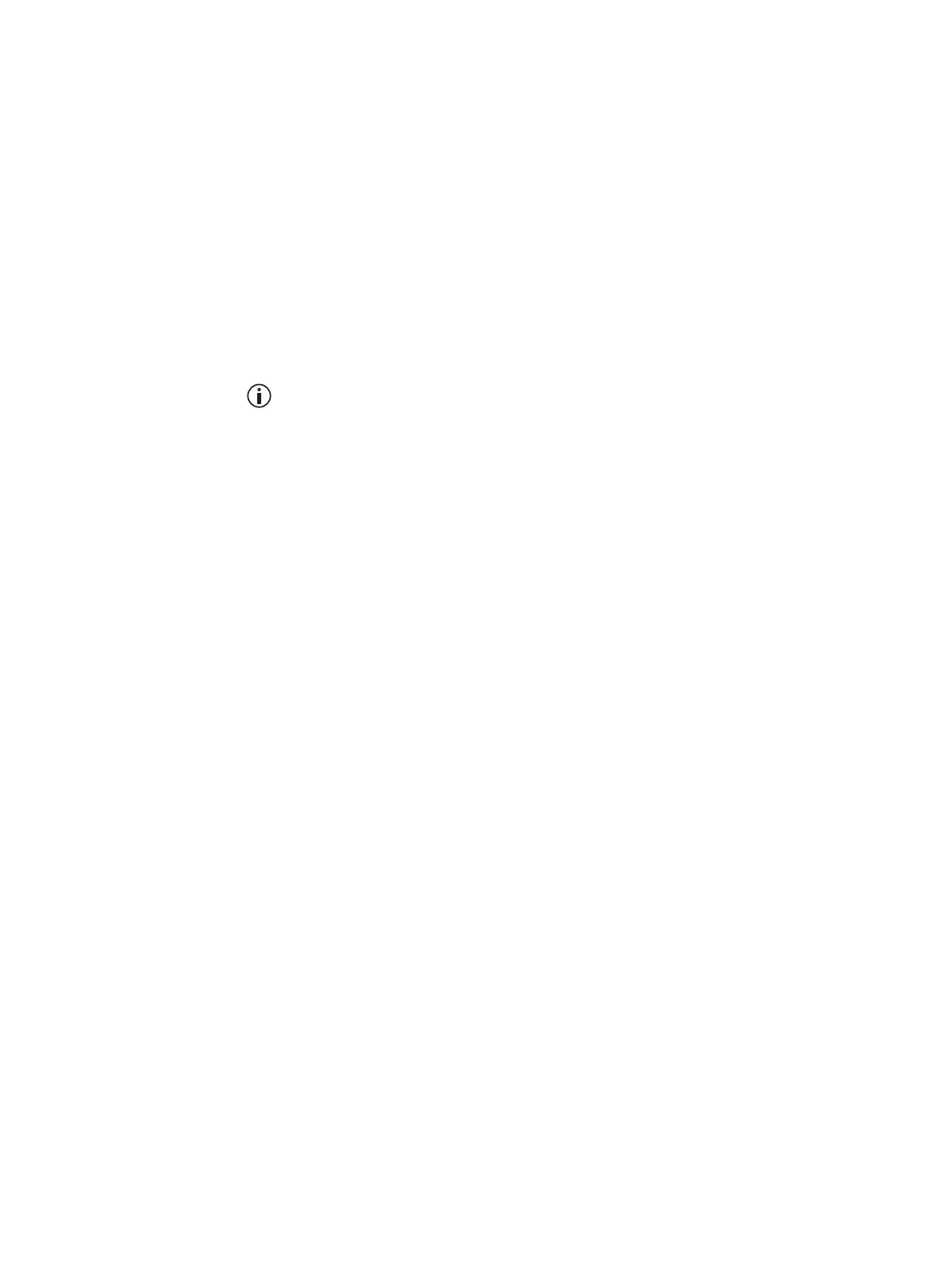88 Operation TB9100/P25 CG/P25 TAG Installation and Operation Manual
© Tait Limited March 2014
The switch is recessed to prevent the DC module being accidentally
switched off.
Indicator LEDs These LEDs provide the following information about the state of the PMU:
■ steady green - the PMU is powered up
■ flashing green - the PMU has no application firmware loaded; you can
use the CSS to download the firmware
■ flashing red - one or more alarms have been generated; you can use the
CSS to find out more details about the alarms
■ flashing red and green - the PMU is in battery protection mode; check
that the battery voltage is above the configured minimum startup voltage;
also check that the minimum startup voltage is configured correctly.
The alarm LED will flash whenever an alarm is generated, whether or
not this alarm has been disabled in the CSS.
