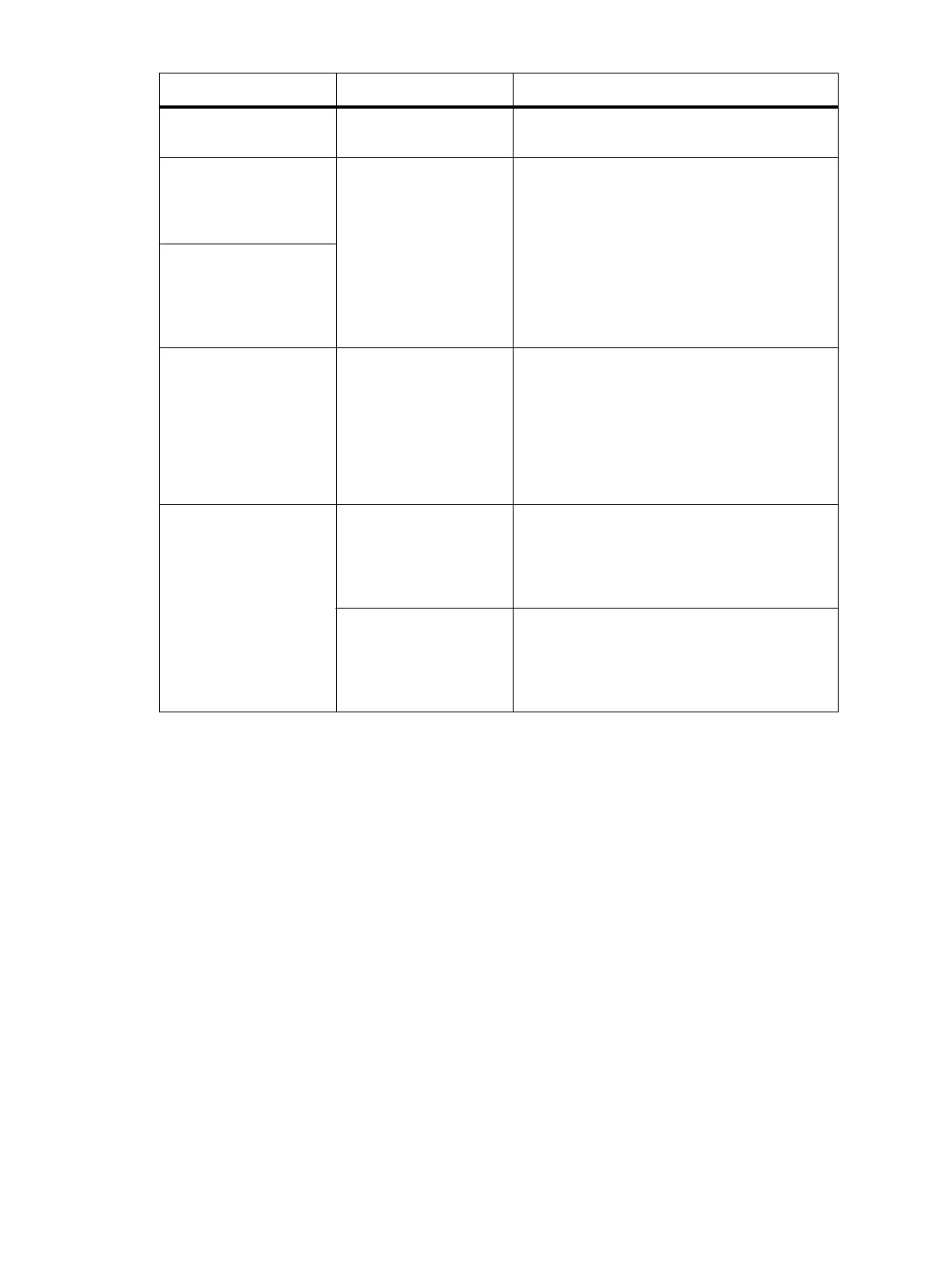TB9100/P25 CG/P25 TAG Installation and Operation Manual Troubleshooting 93
© Tait Limited March 2014
Static on analog Rx P25 call is being made on
an analog channel
Check configuration on CSS
The base station performs
Task Manager actions
unexpectedly when going
into Run mode
Digital input cable is not
attached, the inputs are
active low: thus if no cable
is attached the base station
reads them as all on.
1. Check the cable carrying digital inputs
2. Try to avoid Task Manager tasks that trigger
when digital inputs float high
The base station performs
Task Manager actions
unexpectedly and no
longer responds to digital
inputs
Lost or forgotten base
station IP address
1. Connect your PC to the 9-pin serial connector on
the back of the reciter.
2. Run a program such as HyperTerminal, Teraterm
or minicom.
3. Select the following port settings: 57600 baud, 8
bits, no parity, 1 stop bit, no flow control.
4. Press the ‘Enter’ key. A login prompt will appear
displaying the base station’s IP address.
Encryption/decryption over
the analog line is not
working
No key
Key empty
Wrong key
Network element is not
crypto-capable
Select Monitor > Interfaces > Analog Line to
diagnose the cause.
Crypto-module failed its
integrity test
1. Look for the warning-level syslog message
“<Timestamp..> Crypto Module Self Test Result:
Failed-Restart initiated(2)”
2. If the message is found, return the channel
module to Tait for repair.
Symptom Possible Cause Action
