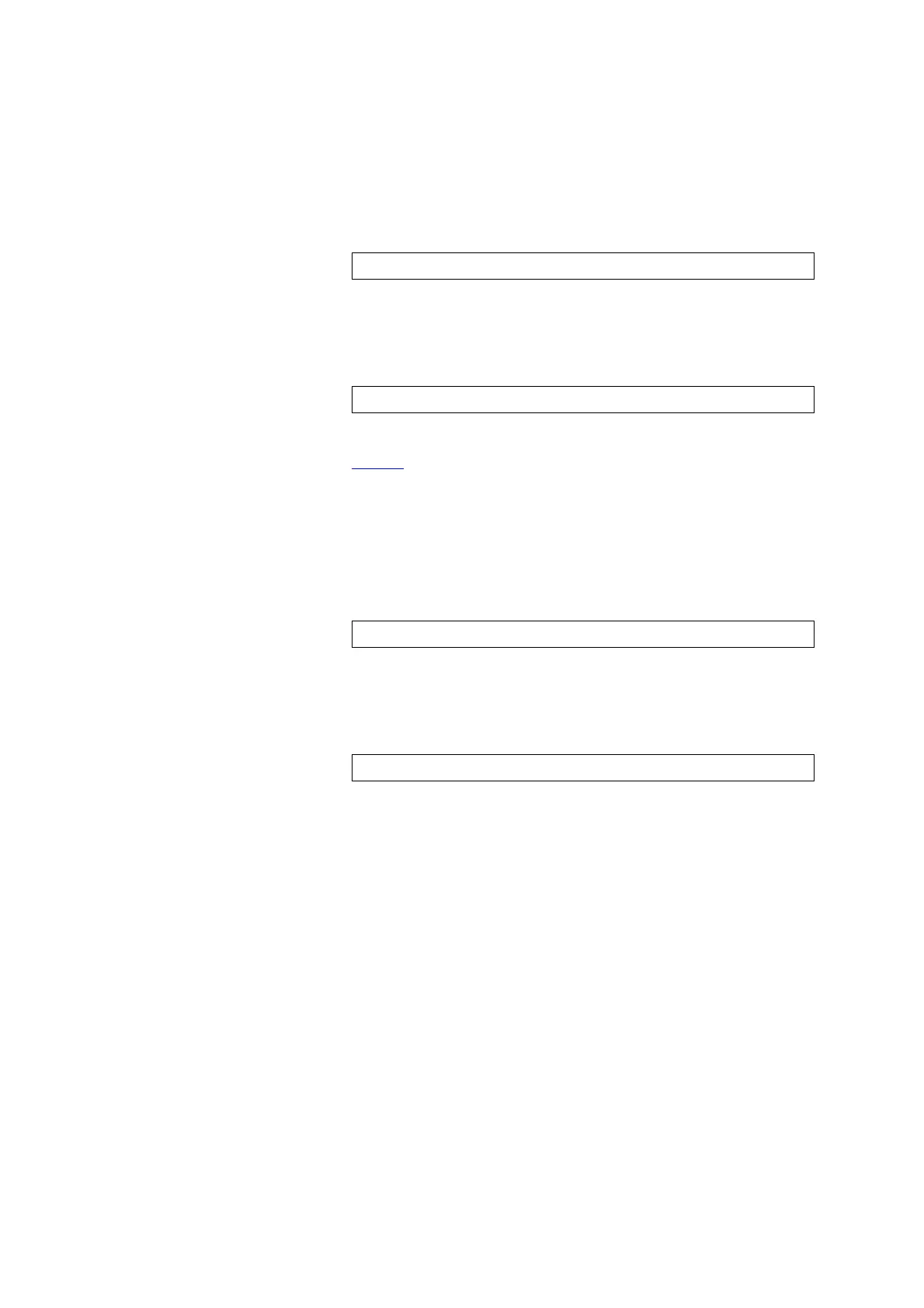TM8100/TM8200 Service Manual Frequency Synthesizer Fault Finding 201
© Tait Electronics Limited June 2006
Task 15 —
Check DIG SYN FAST
Line
If the loop filter is suspect but the reference and feedback voltages are
correct, check the
DIG SYN FAST line, which is input to the inverter.
1. Enter the CCTM command 389 1 to set the synthesizer mode to fast.
2. Measure the voltage at the collector of Q505 (see Figure 9.4).
The result should be:
3. Enter the CCTM command 389 0 to set the mode to slow.
4. Measure the voltage at the collector of Q505 (see Figure 9.4).
The result should be:
5. If the voltages measured in Step 2 and Step 4 are correct, go to
Tas k 16
. If they are not, go to Step 6.
6. Remove R105 (see Figure 9.7).
7. Enter the CCTM command 389 1 to set the mode to fast.
8. Measure the voltage at the via between R105 and the digital board
(see Figure 9.7). The result should be:
9. Enter the CCTM command 389 0 to set the mode to slow.
10. Measure the voltage at the via between R105 and the digital board
(see Figure 9.7). The result should be:
11. If the voltages measured in Step 8 and Step 10 are correct, go to
Step 12. If they are not, the digital board is faulty; replace the board
and go to “Final Tasks” on page 157.
12. Check and resolder R105 in position (see Figure 9.7), and check for
continuity between the collector of Q505 (see Figure 9.4) and the
digital board via R105.
13. If a fault is found, repair the circuit, and confirm that the voltages are
now correct. If they are, go to “Final Tasks” on page 157. If they are
not, or if no fault could be found, replace the board and go to “Final
Tasks” on page 157.
Q505 collector: 14.2 ± 0.3 V DC (after entry of CCTM 389 1)
Q505 collector: 0 V DC (after entry of CCTM 389 0)
via at R105: 0 V DC (after entry of CCTM 389 1)
via at R105: 3.3 ± 0.3 V DC (after entry of CCTM 389 0)
