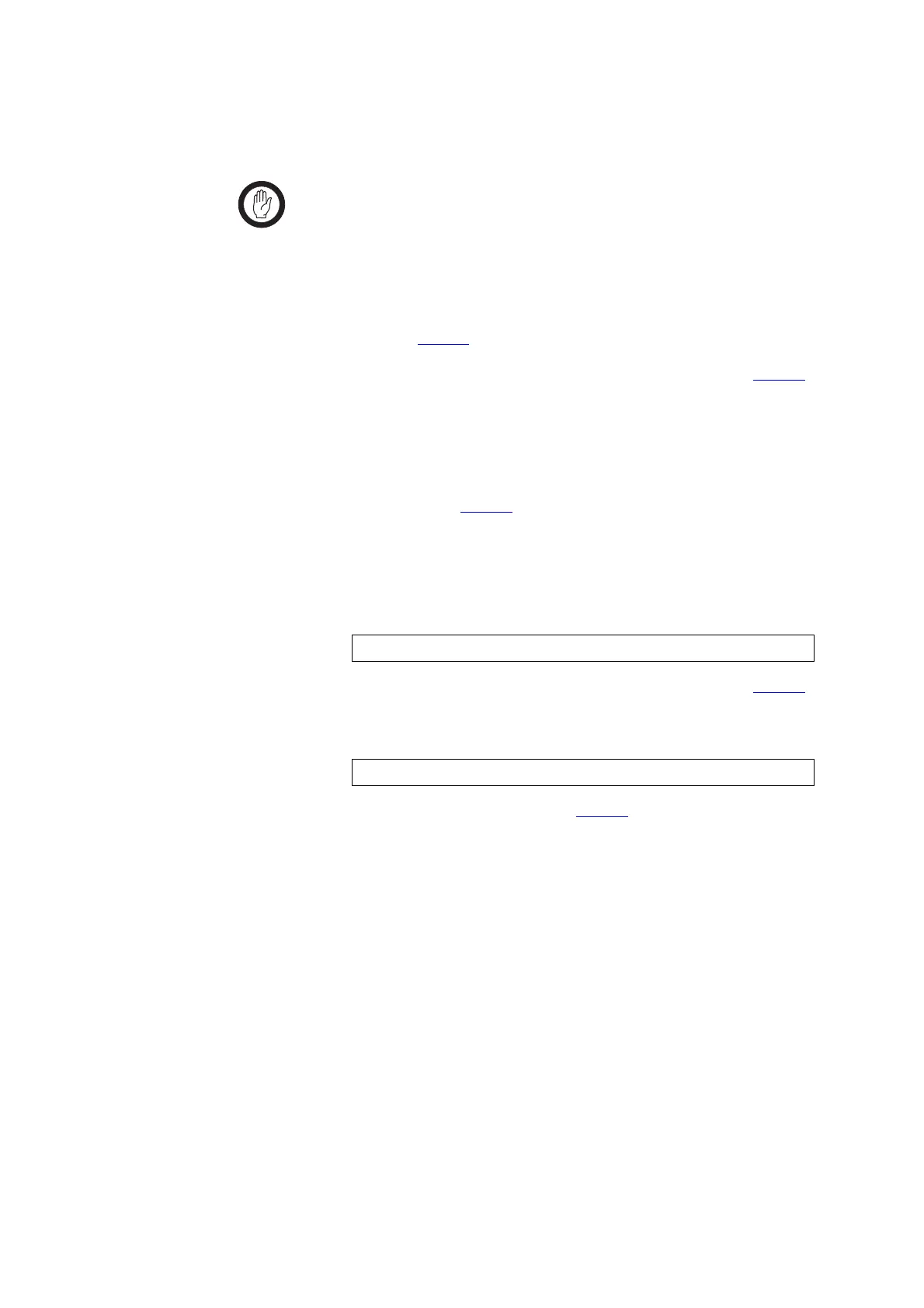TM8100/TM8200 Service Manual Transmitter Fault Finding (40W/50W) 291
© Tait Electronics Limited June 2006
Task 19 —
Biasing of PA Driver
—
DRV test point
If there is no fault in the biasing of the PAs, investigate the biasing of the PA
driver (Q306). First check the
DRV test point.
Important Ensure that the current limit on the DC supply is 3A.
And, when entering the CCTM command 304 z, do not
specify a value z higher than that recorded in Task 12.
Failure to do so may result in the destruction of the
PA dr iver.
1. Note the current reading on the DC power supply. As mentioned in
Step 7 of Task 12
, the current will be less than 500mA.
2. Enter the CCTM command 304 z (where z was recorded in Task 1 2
)
to switch on the clamp current.
3. Note the current reading on the DC power supply.
4. Compare the above current readings. The current should increase by
an amount approximately equal to the offset given in Table 11.6.
If it does, go to Tas k 21
. If it does not, go to Step 5.
5. Check as follows that the voltage from the DAC is changing:
First enter the CCTM command 304 1 to switch off the bias.
6. Measure the voltage at the
DRV test point (CDC TX DRV BIAS)
(see Figure 11.8 and Figure 11.9). The voltage should be:
7. Enter the CCTM command 304 z (where z was recorded in Task 1 2
)
to change the DAC value of the clamp current.
8. The voltage should increase to:
9. If the voltage does change, go to Tas k 20
. If it does not, go to
Step 10.
10. Enter the CCTM command 32 to place the radio in receive mode,
and go to “CODEC and Audio Fault Finding” on page 381.
DRV test point: < 0.1V (after entry of CCTM 304 1)
DRV test point: 0.8 to 2.5V (after entry of CCTM 304 z)
