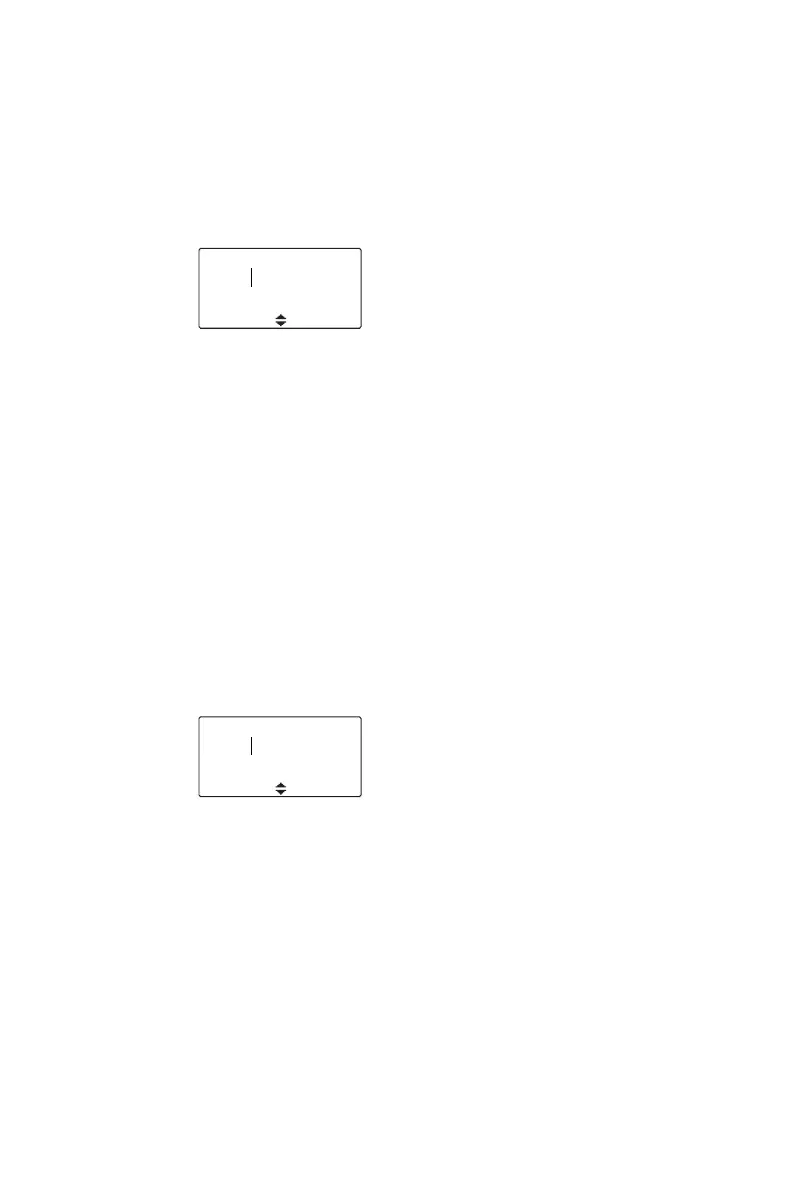Operating in conventional mode 67
Creating a new text message
1 Press Menu and select Services > Text message
> New message.
2 Use the alphanumeric keys to add characters and
the Clear key to delete them. Use the scroll keys to
move through the characters.
3 When the message is complete, press Options
and select Send.
If you decide to cancel out of editing a text message
or receive a call while editing, the current draft will be
saved and is available for editing later.
Editing a draft text message
1 Press Menu and select Services > Text message
> Edit message.
The last sent or edited text message will appear.
2 Use the scroll keys to move through the
characters. Use the alphanumeric keys to add
characters and the Clear key to delete them.
3 When the message is complete, press Options
and select Send.
If you decide to cancel out of editing a text message
or receive a call while editing, the current draft will be
saved and is available for editing later.
Options
On site|
Clear
abc
7/100
Options
On site|
Clear
abc
7/100
