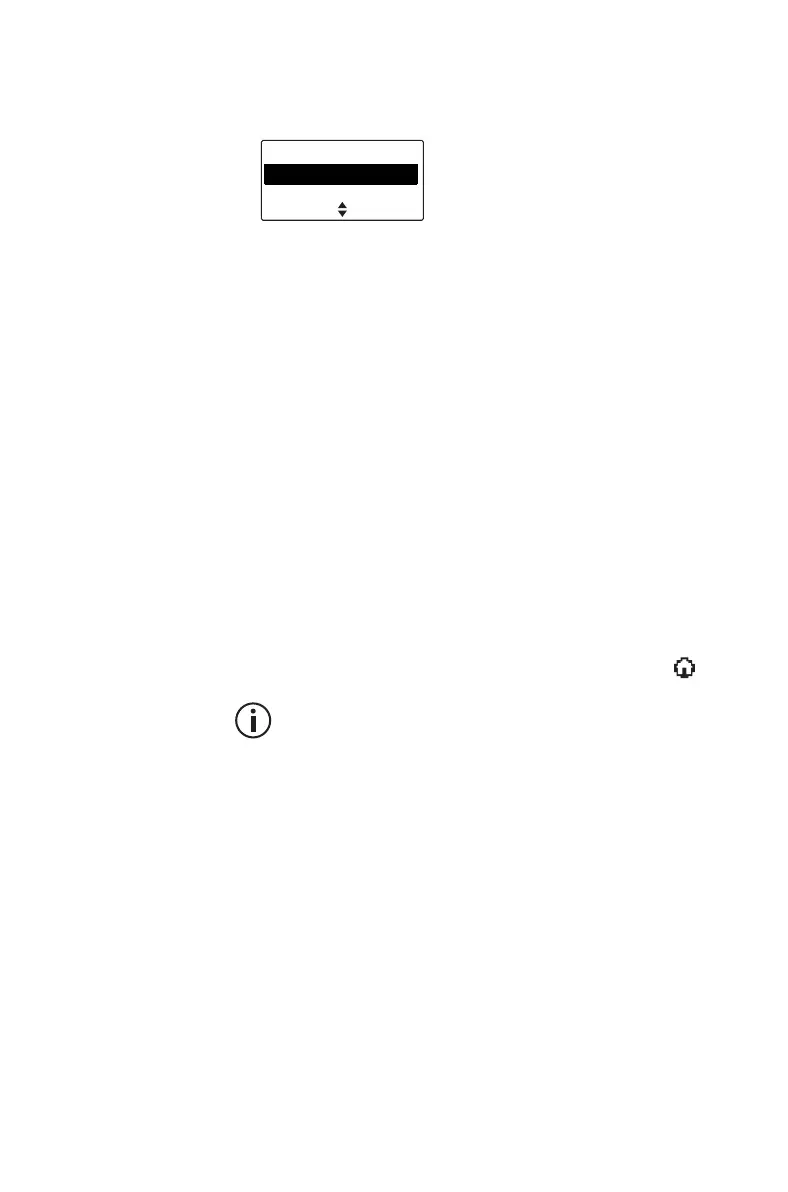96 Operating in trunked mode
Using the Main menu
1 Press Menu and select Go to homegroup.
2 Press Select, and the radio now shows your
homegroup in the default display.
Using function keys
You may be able to use function keys to go to your
homegroup or to toggle between your homegroup,
and the currently selected zone and workgroup.
■ Press the function key programmed to go to your
homegroup.
The radio now shows your homegroup on the
default display.
■ Press the function key programmed to toggle
between your homegroup and the currently
selected zone and workgroup.
The radio now shows your homegroup on the
default display, along with the homegroup icon .
The homegroup icon only appears if you use a
function key to toggle between your homegroup
and the currently selected zone and workgroup.
Scanning workgroups
The ‘My Workgroups’ list comprises the current
workgroup, the homegroup, and other programmed
groups. When scanning is active, the radio will receive
activity from any subscribed groups in the My
Workgroups list.
To activate scanning:
SelectBack
Main menu
Go to homegroup
Scanning