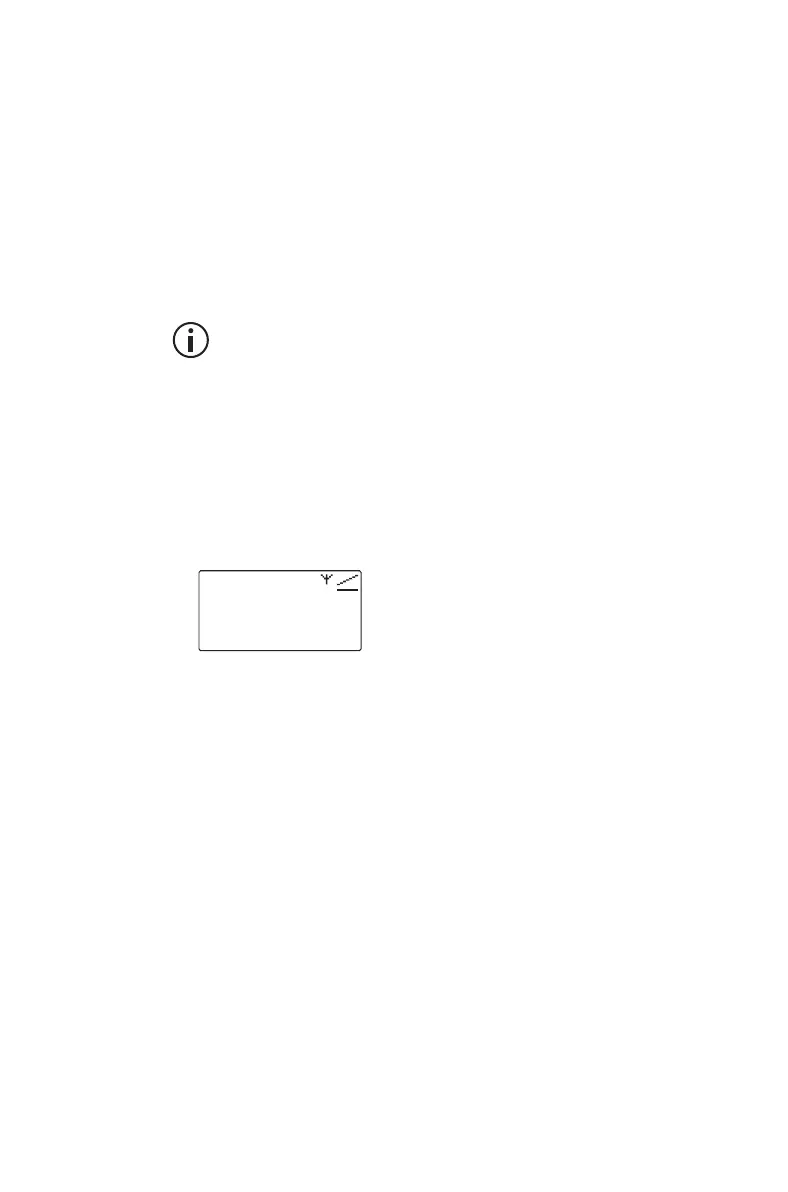Operating in trunked mode 95
1 Select the required zone. See "Selecting a zone"
on page 94.
2 Select the required workgroup. See "Selecting a
workgroup" on page 94.
3 Press the PTT key, and a call to that workgroup is
made.
Dialing a workgroup call
This feature is only available for radios with
alphanumeric keys.
It may be possible to dial workgroup calls, if you know
the number associated with the workgroup.
1 Dial w, where w is the number of the workgroup.
If your workgroup call number is the same as a call
to another radio, then you need to dial a leading 0.
For example, dial 23# to call radio 23 and dial 023#
for workgroup call number 23.
2 Press Send or the # or PTT key.
While the call is being setup, you can cancel the
call by pressing Cancel.
Selecting the homegroup
Your ‘homegroup’ is the workgroup in which your
radio usually operates. To return to your homegroup
at any time, you may be able to use the main menu, or
use a function key.
23
SendClear