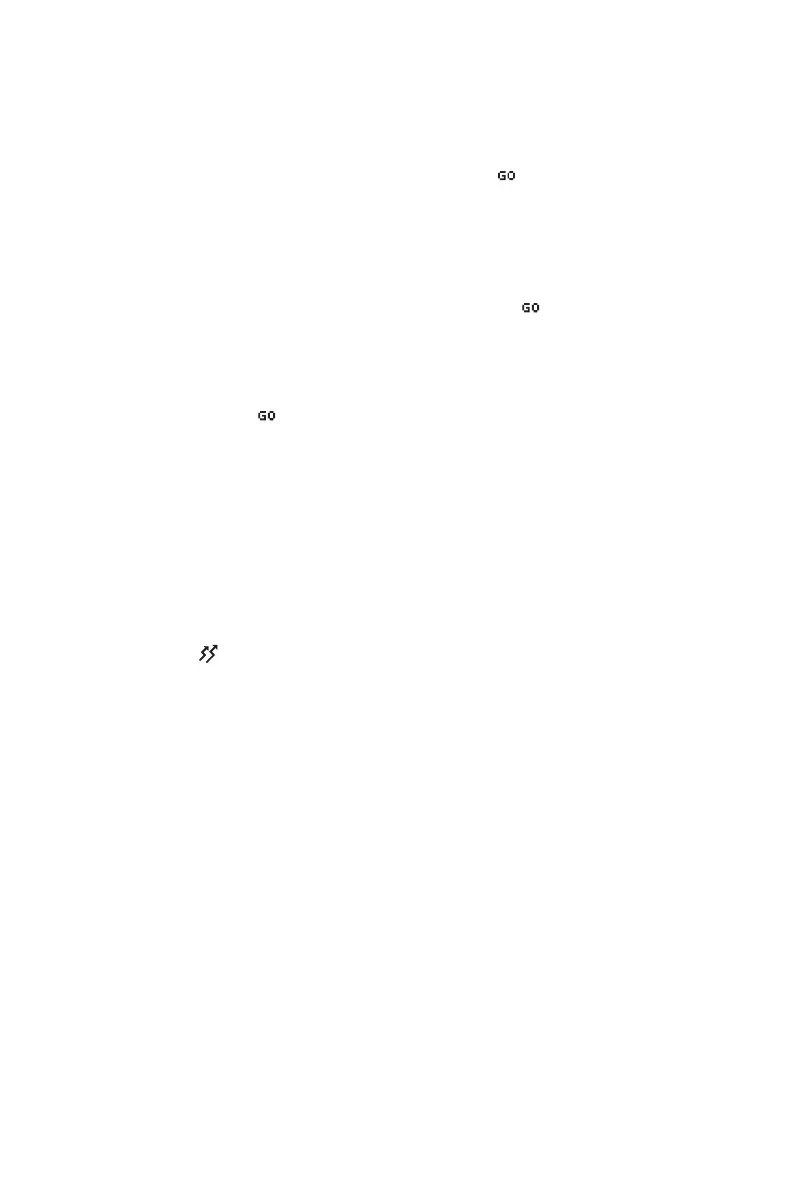Operating in trunked mode 123
Receiving a call
When you receive a call, your radio may:
■ automatically accept the call. The icon appears
on the display. The radio may also be pro-
grammed to beep or ring. In this case, the caller
will usually talk first.
■ ring like a telephone. Press Answer to accept the
call. The radio gives a beep and the icon
appears in the display. You may also be able to
accept the call if you press the PTT key. In this
case, you will usually talk first.
Once the icon appears, you can proceed with the
call, as follows:
1 Hold the microphone about 2 inches (5 cm) from
your mouth.
2 Press and hold the PTT key to transmit.
3 Speak clearly into the microphone and release the
PTT key when you have finished talking.
While you are transmitting, the LED glows red and
appears in the display.
4 End the call by pressing End. The network may
also end the call if neither you nor the other party
transmits for a predetermined time or if your call
time limit is exceeded.
