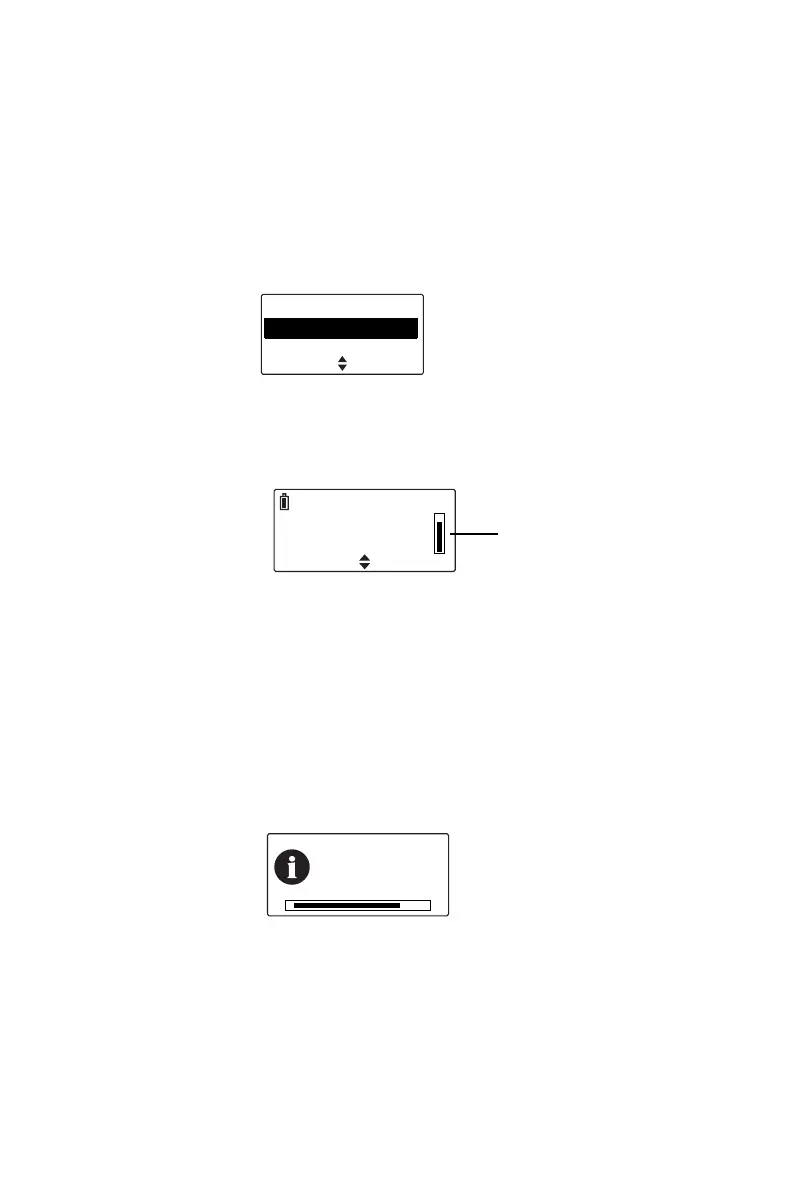150 Loneworker monitoring
Activating loneworker
monitoring
1 Press Menu and select Radio Settings > Extra
features > Loneworker. (Depending on how your
radio is programmed, you may be able to press a
function key to turn loneworker monitoring on and
off.)
2 In the Loneworker menu, choose On.
A vertical scroll bar on the right-hand side of the
display indicates the remaining activity timeout.
Responding to a loneworker
alarm
If you hear a beep to indicate that the radio is
expecting a response from you to acknowledge that
you are safe. The message “Loneworker awaiting”
and a horizontal scroll bar appear indicating the
remaining time until an emergency action is triggered.
■ Press any key.
■ Move the radio
■ If using the man down feature, restore the radio to
an upright position.
Otherwise the radio will activate emergency mode or
(in trunked mode) send a status update.
SelectBack
Extra features
Loneworker
Channel 12
Menu
remaining
activity
timeout
Loneworker
awaiting
