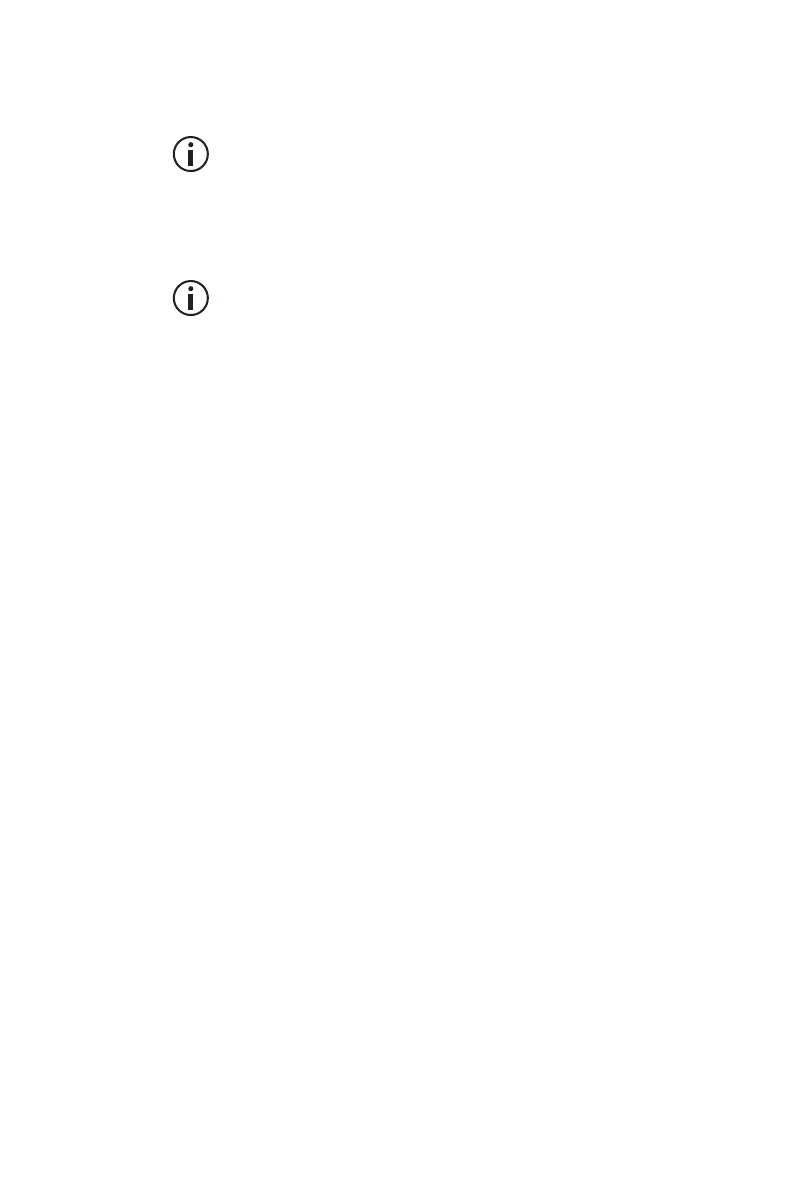Basic operation 55
Using a wireless headset
This feature is controlled by a software license
(SFE) and may not be available with your radio.
You may be able to connect a Bluetooth® wireless
headset to your radio, using the Wireless headset
menu or a function key.
When you have selected a menu option in the
Wireless headset menu, you can still receive
and reply to calls without interrupting the
selected operation.
Headset compatibility with Tait radios
Bluetooth wireless headsets may operate with Tait
radios, provided the headset:
■ Is compatible with the Bluetooth Specification Ver-
sion 2.0 or higher. Tait recommends Bluetooth
Specification Version 2.1 or higher.
■ Includes Bluetooth Headset Profile (HSP) adopted
version 1.1 or 1.2, or Bluetooth Handsfree Profile
(HFP) version 1.5 or 1.6.
Wearing the headset
Place the headset on your ear. Depending on which
ear you are going to wear the headset, simply adjust
the ear hook accordingly.
To get the best performance from your headset:
1 Do not block the device’s internal antenna (see the
device’s user documentation). The human body
can interfere with a Bluetooth signal.
2 If you usually use your radio with your right hand,
wear the headset on your right ear.
3 Avoid coming in contact with the internal antenna
of a headset or radio.