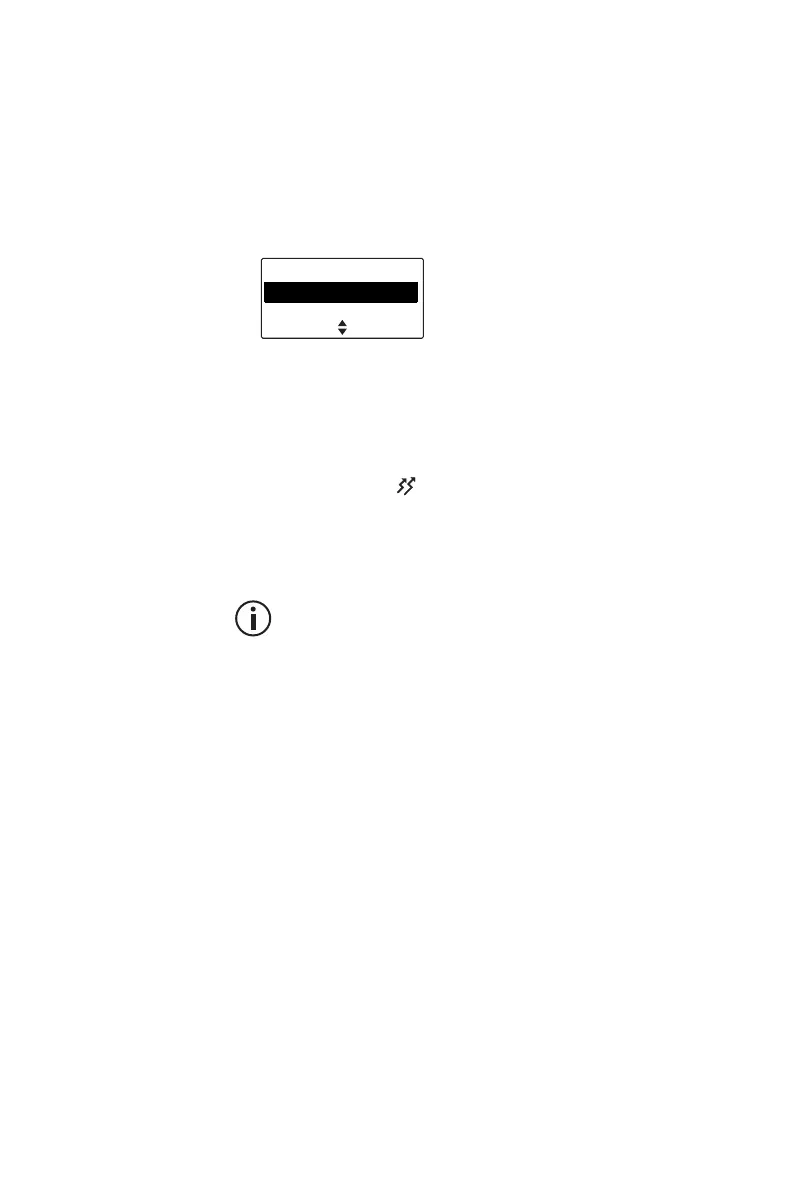82 Operating in conventional mode
Making a local call
Each channel on your radio may have one or more
local calls programmed.
1 Select the required channel.
2 Press Menu and select Local calls.
3 In the Local calls menu, scroll through the list of
local calls until the call you want appears.
4 Press Send.
The call details appear on the display, the LED
glows red, and appears on the display.
Dialing a radio call
This feature is only available for radios with
alphanumeric keys.
To dial a call to another radio, or group of radios
(analog only):
1 Select the required channel.
2 Press Menu and select Dial radio call.
Alternatively, your radio may be programmed so a
call can be dialed directly from the default display.
In this case, you can start dialing the call without
selecting the menu option.
On an analog channel, a series of X and S
characters may appear, prompting you to dial over
them.
3 Dial the number using the alphanumeric keys.
SelectBack
Main menu
Local calls
Set status