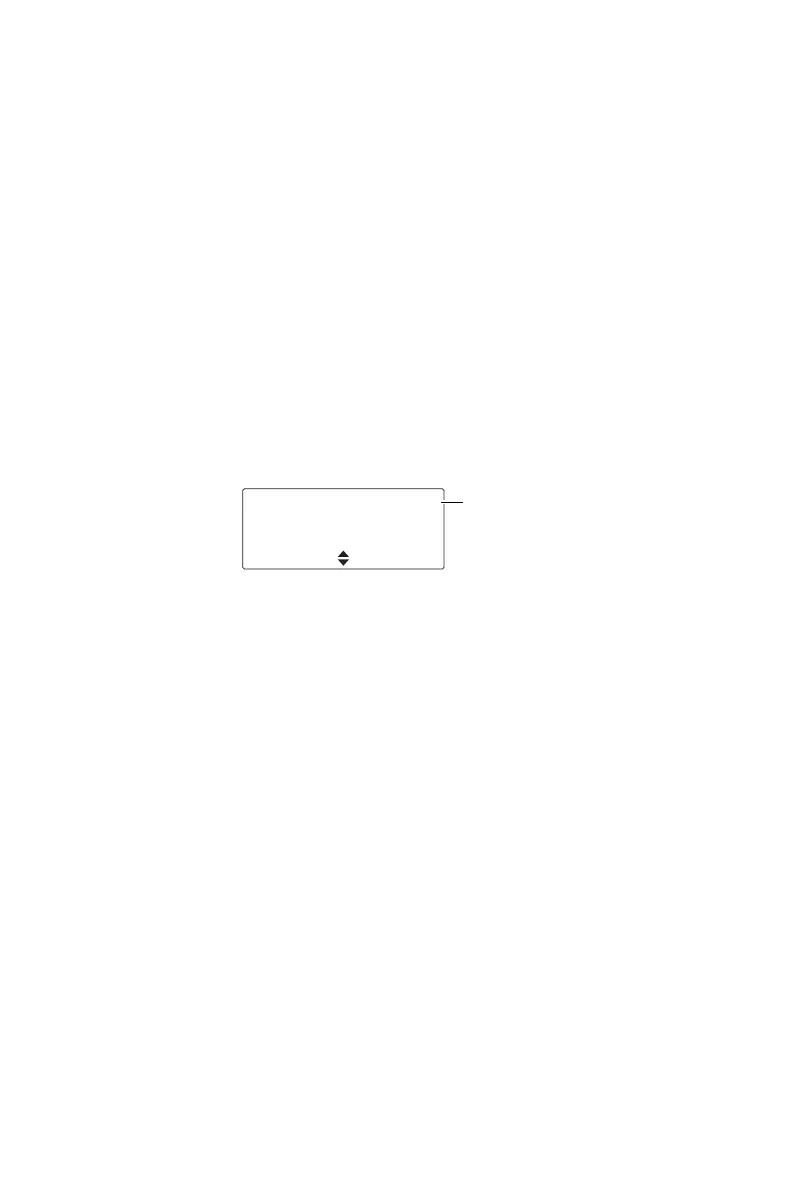Location services 147
About location information
Your radio can display location information such as
latitude and longitude, true course, speed, and
coordinated universal time. Your radio can also
display universal transverse mercator (UTM)
information such as the UTM zone, and northing and
easting coordinates.
Your radio may also be set up to send and log location
information.
About location statuses
In the Own location screen, location status
information appears at the top right of the display.
■ Trk: the receiver is displaying up-to-date satellite
information.
■ stored: the receiver is having trouble connecting
to satellites and the radio is displaying stored
information that may not be current.
■ no cnx: the radio has lost serial communications
with the receiver.
Viewing location information
1 Press Menu and select Location Svs > Own
location.
(Depending on how your radio is programmed, you
may be able to press a function key to access the
Own location menu.)
Location information is now shown in the display, if
it is available.
Zone: 55 Trk
Easting:
321025
Northing: 5812578
Exit
location status
information
