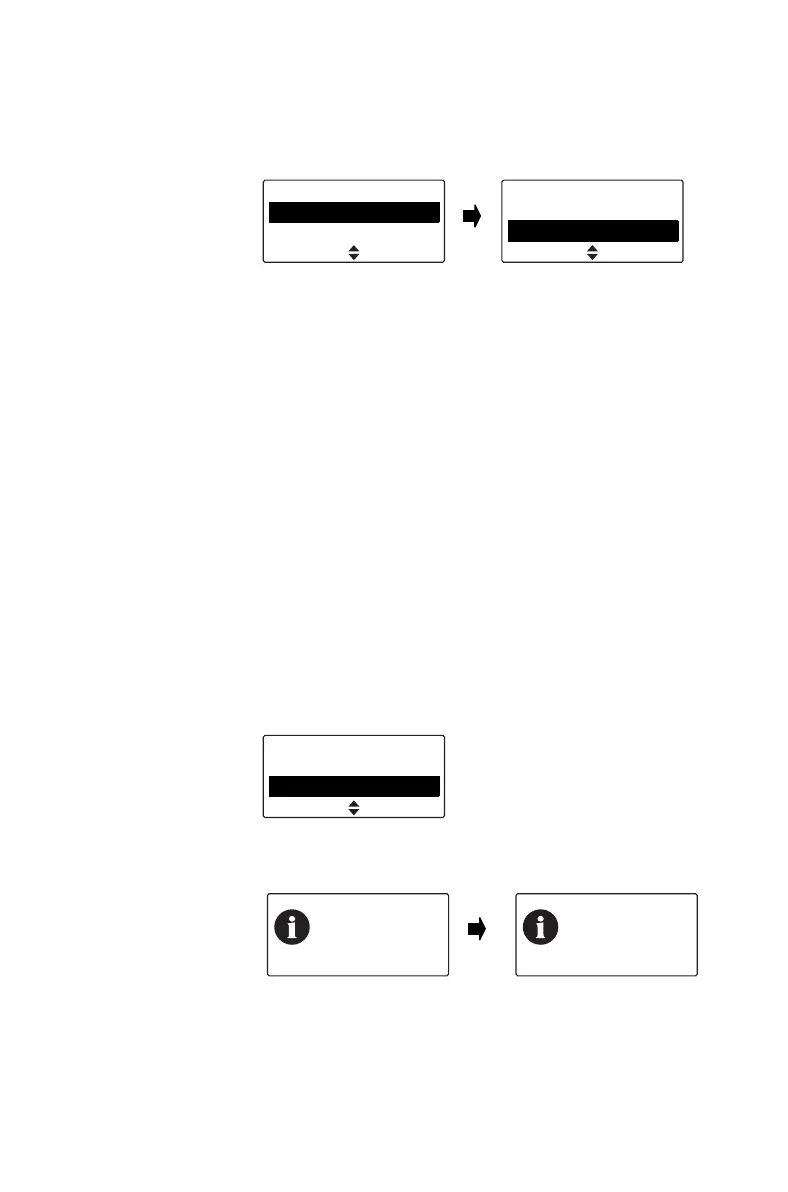58 Basic operation
Press Options to disconnect or connect a headset
(Disconnect, Connect), change the priority order of
the headsets (Move down), or remove a headset
from My Headsets (Remove, Remove all).
Disconnecting the headset
To disconnect the headset from your radio:
■ Press Menu and select Wireless headset >
Disconnect.
Alternatively, in the My headsets menu select
Options > Disconnect.
Reconnecting the headset
Your radio may be programmed so that each time the
headset is turned on, it will automatically reconnect to
the radio.
If the radio does not automatically reconnect to the
headset:
1 On the radio, press Menu and select Wireless
headset > Reconnect last.
The radio then prompts you to connect to the
headsets in My Headsets, in priority order.
2 Select Yes to connect, or No to choose another
headset.
SelectBack
My headsets
Disconnect
Move down
SelectBack
My headsets
Disconnect
Move down
SelectBack
Wireless headset
Connect
Reconnect last
No
Connect.
HM1100?
No
Connect
BlueAnt T1
V1?
Yes
Yes