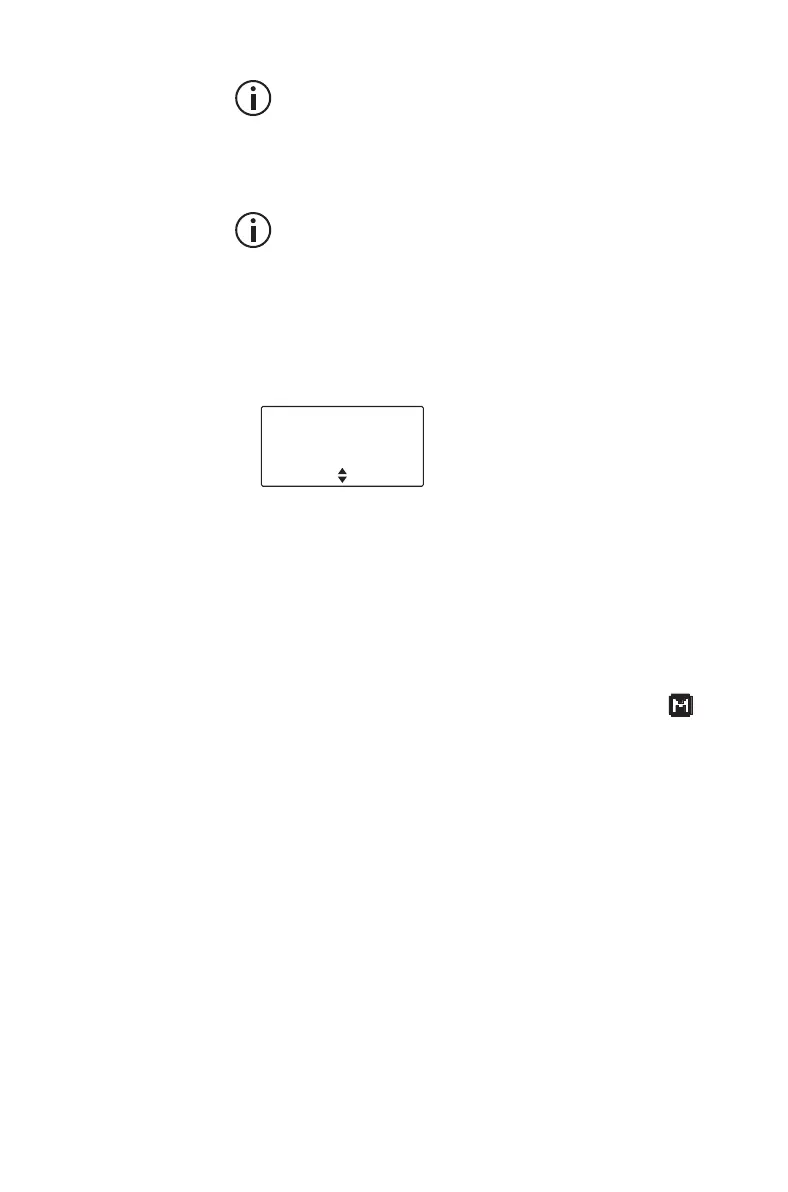74 Operating in conventional mode
If you turn the channel selector while pressing
the PTT key, the channel will change after you
release the PTT key.
Dialing a channel
This feature is only available for radios with
alphanumeric keys.
Dialing a channel may be available from the radio’s
idle display but is always available while in the
Channels menu.
1 Dial the number associated with the channel using
the alphanumeric keys.
2 Press Select, and the programmed channel is now
shown on the display.
Automatic channel selection
Your radio may be configured to change channels
automatically based on your location.
Selecting a channel manually as described above will
end automatic mode, and the manual mode icon
will appear on the display.
Your radio may be configured to use a timer or a
function key to return to automatic mode.
9
SelectClear