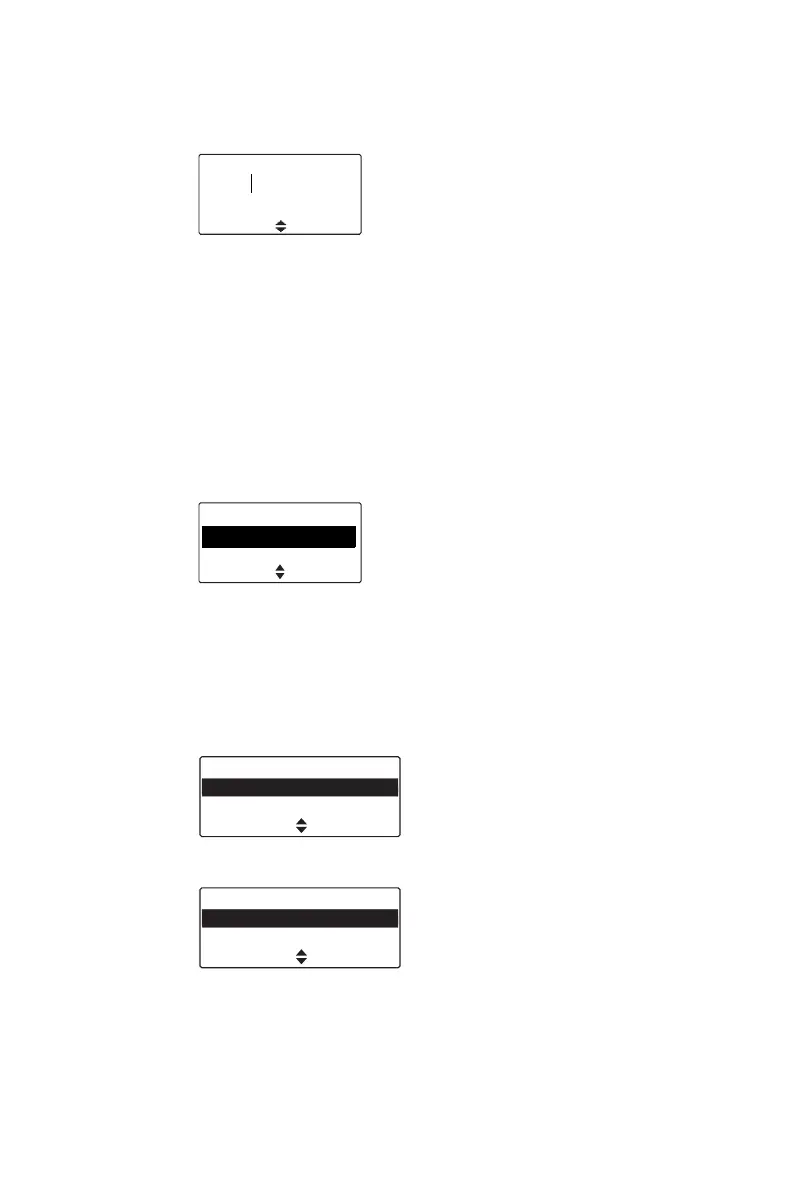Operating in conventional mode 91
2 Use the scroll keys to move through the
characters. Use the alphanumeric keys to add
characters and the Clear key to delete them.
3 When the message is complete, press Options
and select Send.
If you decide to cancel out of editing a text message
or receive a call while editing, the current draft will be
saved and is available for editing later.
Sending a text message
1 When you have chosen or entered a message,
press Options and the Text options menu opens.
2 In the Text options menu, scroll through the list of
options until the choice you want appears.
3 Select Send and press Select.
4 If an address book is configured, you can select to
either dial a number or show the address book.
Otherwise a preset list of radios will appear.
The call details appear on the display.
Options
On site|
Clear
abc
7/100
SelectBack
Text options
Send
Cancel sending
Send using
Dialed number
Address book
Back Select
Call alert
Richard
John
Send toCancel