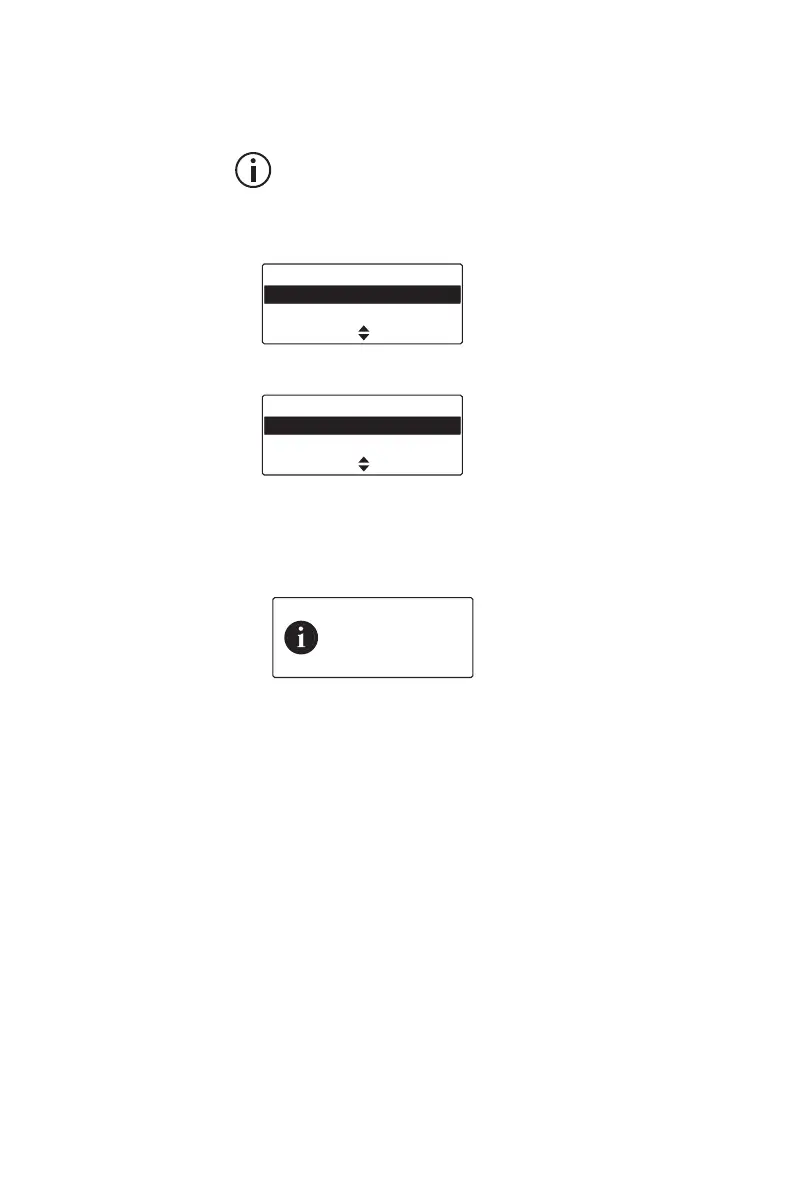94 Operating in conventional mode
To send a call alert page:
1 Press Menu and select Services > Call alert.
You can also send a call alert from the Options
> Services menu of an address book entry.
2 If an address book is configured, you can select to
either dial a number or show the address book.
Otherwise a preset list of radios will appear.
3 Select the radio you want to page.
4 Press Send to.
A message appears in the display.
The LED glows red and a message will be
displayed to advise you whether the call alert has
been sent successfully or not.
If an acknowledgement is not received from the
recipient’s radio, you will have the option of either
canceling or resending the request.
Answering a call alert page
If you receive a call alert page from another radio user,
the message Call alert and the name of the caller
appears on the display.
Select Call to return the page or Clear to delete it.
If you miss the call alert page, a call alert entry is
added to the queue. See "Checking the queue" on
page 92.
Send using
Dialed number
Address book
Back Select
Call alert
Richard
John
Send toCancel
Sending page
to Richard
Cancel