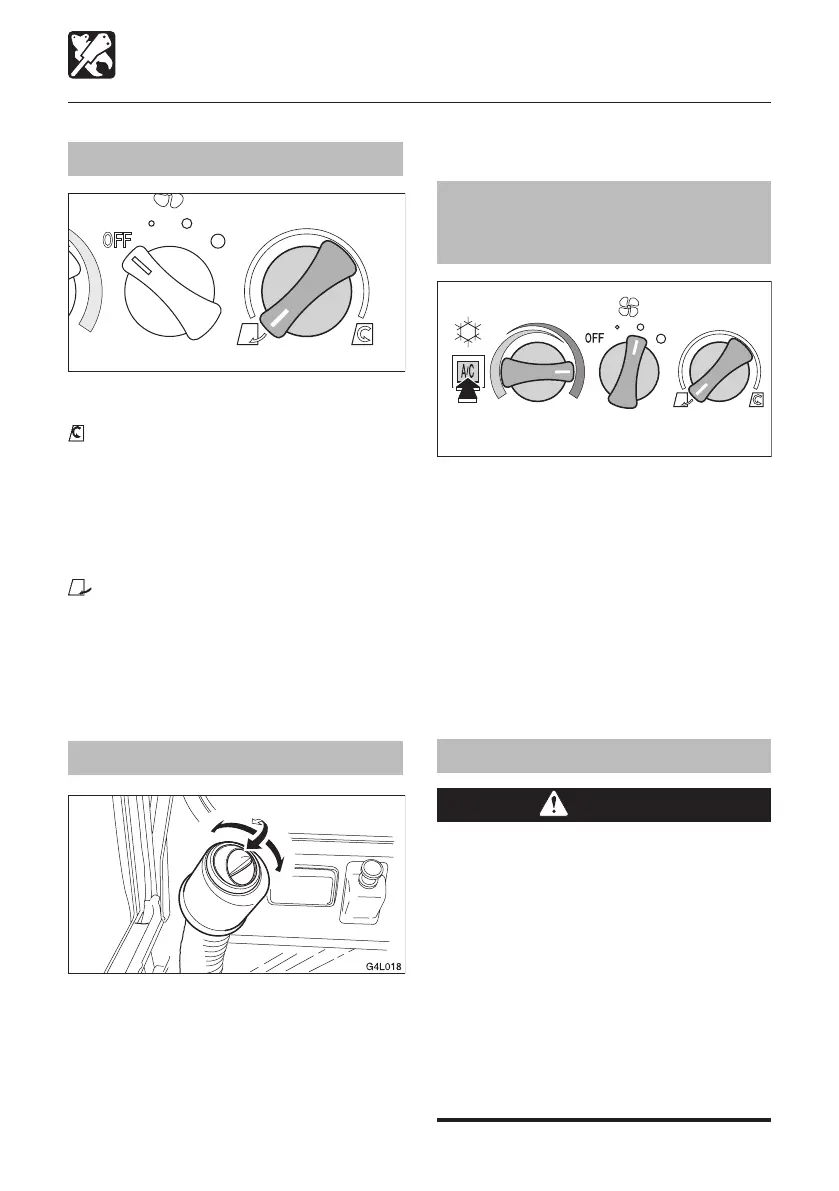203
OPTIONS
Air Conditioner
Airflow Mode Control Dial
Use this dial to select recirculation or fresh
air intake.
.................. Recirculation
• To cool or heat the cab quickly
• When external air is dirty
CENTER ....... 50% fresh air intake
• To let in fresh air
• To ventilate while cooling or heating the
cab slowly
................ Fresh air intake
• To let in fresh air
• To remove fog from the windows
• To ventilate while cooling or heating the
cab
Outlets
Move the louvers up and down or left and
right to adjust the air flow direction and
amount.
OPERATION
Heating and Dehumidifying
(in cold weather or when the
humidity is high)
After starting the engine, turn the air
conditioner ON and adjust the switches as
shown in the diagram above.
The outflow slot of foot area and the outflow
slots of the defroster can be directed at the
front window.
Warm, dehumidified air blows on the front
window, preventing fogging.
Set the temperature control dial and fan
switch to the desired positions.
Cooling
CAUTION
� When the air conditioner is set to the
recirculation mode, the air in the cab
gradually becomes dirty, so switch
to external air to ventilate once a
comfortable temperature is reached.
�
Excessive cooling can be harmful to
your health. It is best to keep the air
inside the cab only about 5 to 6°C (41
to 43°F) cooler than the outside air.
�
If the excavator has been parked in the
sun, open the windows or door to let the
hot air out of the cab before using the
air conditioner.