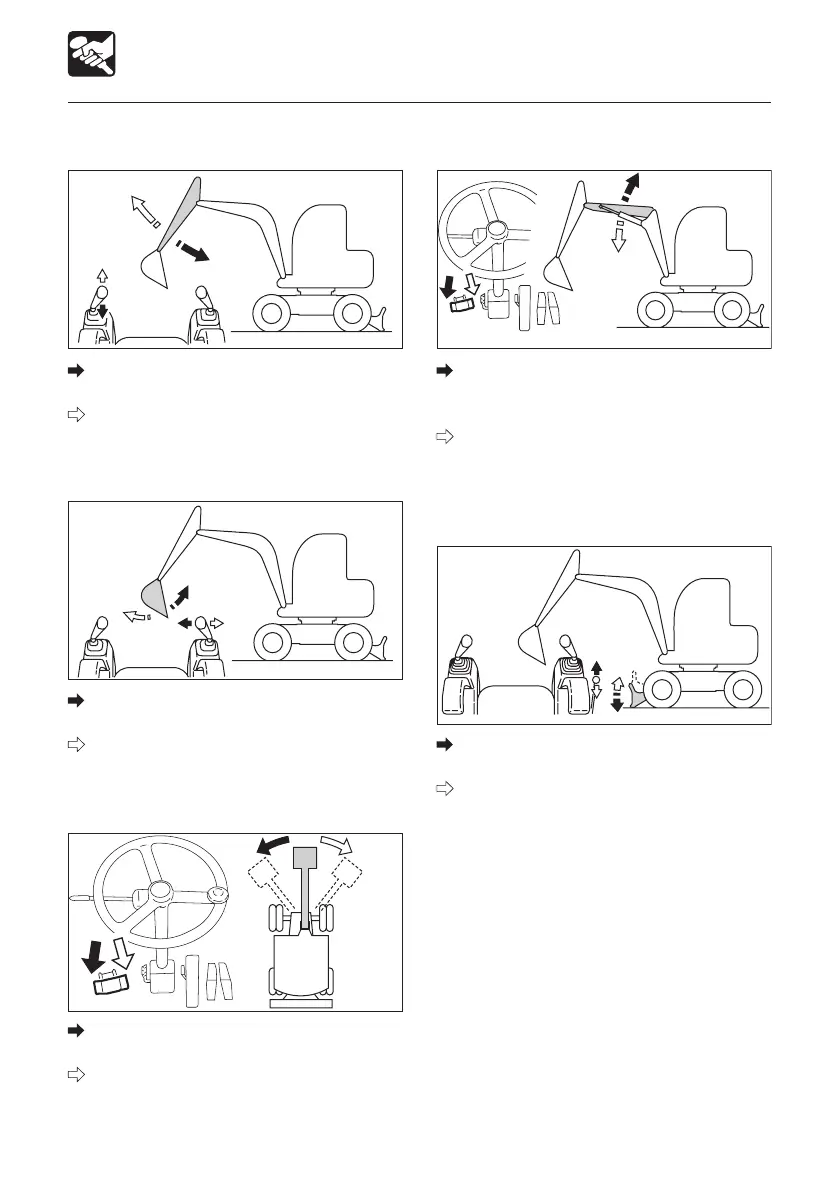Machine Operation
Operating the Arm
To contract the arm:
Tilt the left operating lever backward.
To extend the arm:
Tilt the left operating lever forward.
Operating the Bucket
To dig:
Tilt the right operating lever to the left.
To dump:
Tilt the right operating lever to the right.
Operating the Boom Swing
To swing left:
Press the left side of the pedal.
To swing right:
Press the right side of the pedal.
Operating the Intermediate Boom
To raise the intermediate boom:
Press the selector switch and step on the
left side of the pedal.
To lower the intermediate boom:
Press the selector switch and step on the
right side of the pedal.
Operating the Dozer Blade
To lower the dozer blade:
Tilt the lever forward.
To raise the dozer blade:
Tilt the lever backward.