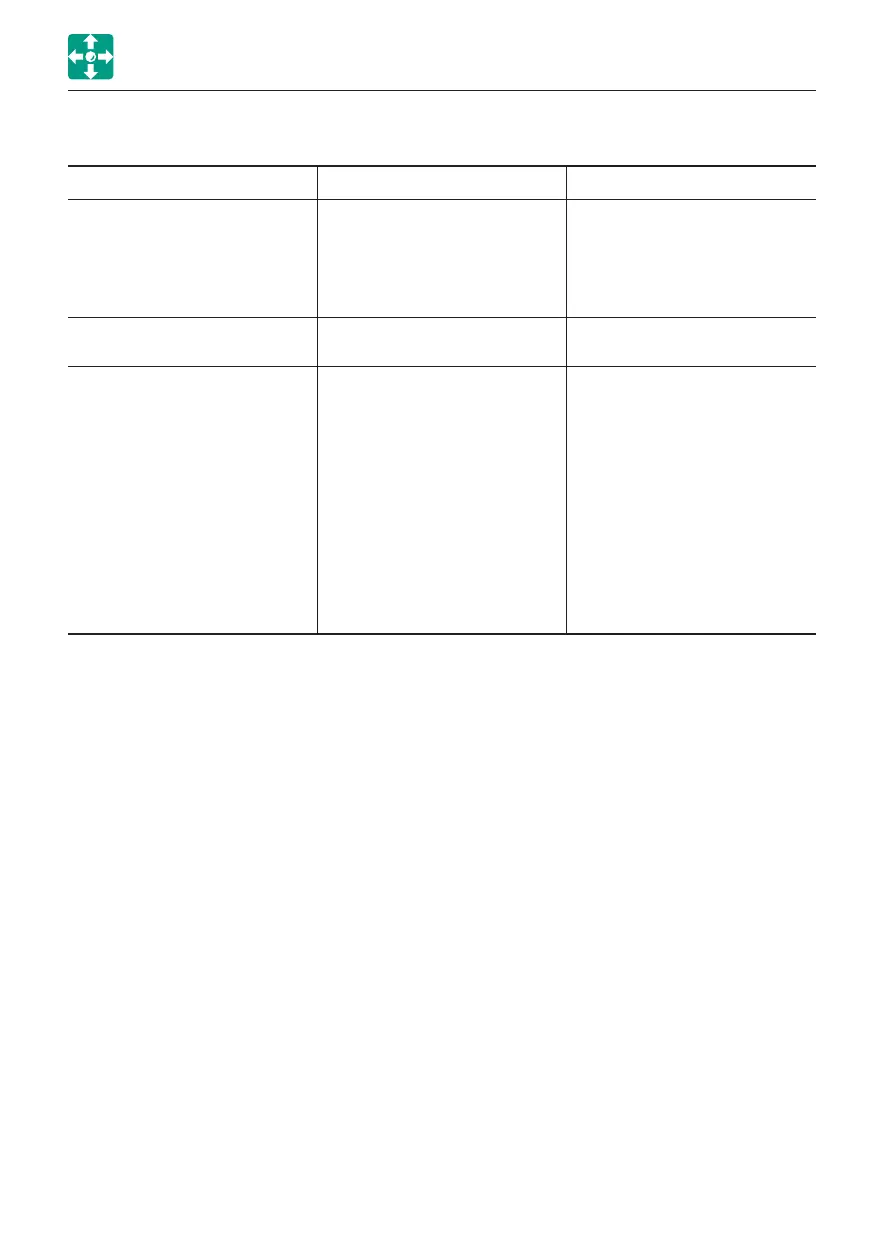2-63
CONTROLS
ACCESSORIES
USB
Symptoms Major causes Remedies
No sound is heard. • The USB flash drive has no
MP3/WMA files.
• Write the MP3/WMA files
correctly on the USB flash
drive.
• The files on the drive are not
MP3/WMA.
• Use the MP3/WMA files
properly encoded.
Sound skipping occurs.
Noises are heard.
• The MP3/WMA files are not
properly encoded.
• Use the MP3/WMA files
properly encoded.
A USB device is not
recognized.
• The USB flash drive is
damaged.
• The USB connector is not
properly connected.
• Disconnect the USB flash
drive from the unit, and then
reconnect it.
If the drive is still not
recognized, replace it with a
new one.
• The USB flash drive is not
formatted to FAT32/16.
• Format the USB flash drive
to FAT32/FAT16, and then
rewrite the MP3/WMA file.
Be sure to back up the files
on the drive before
formatting it.