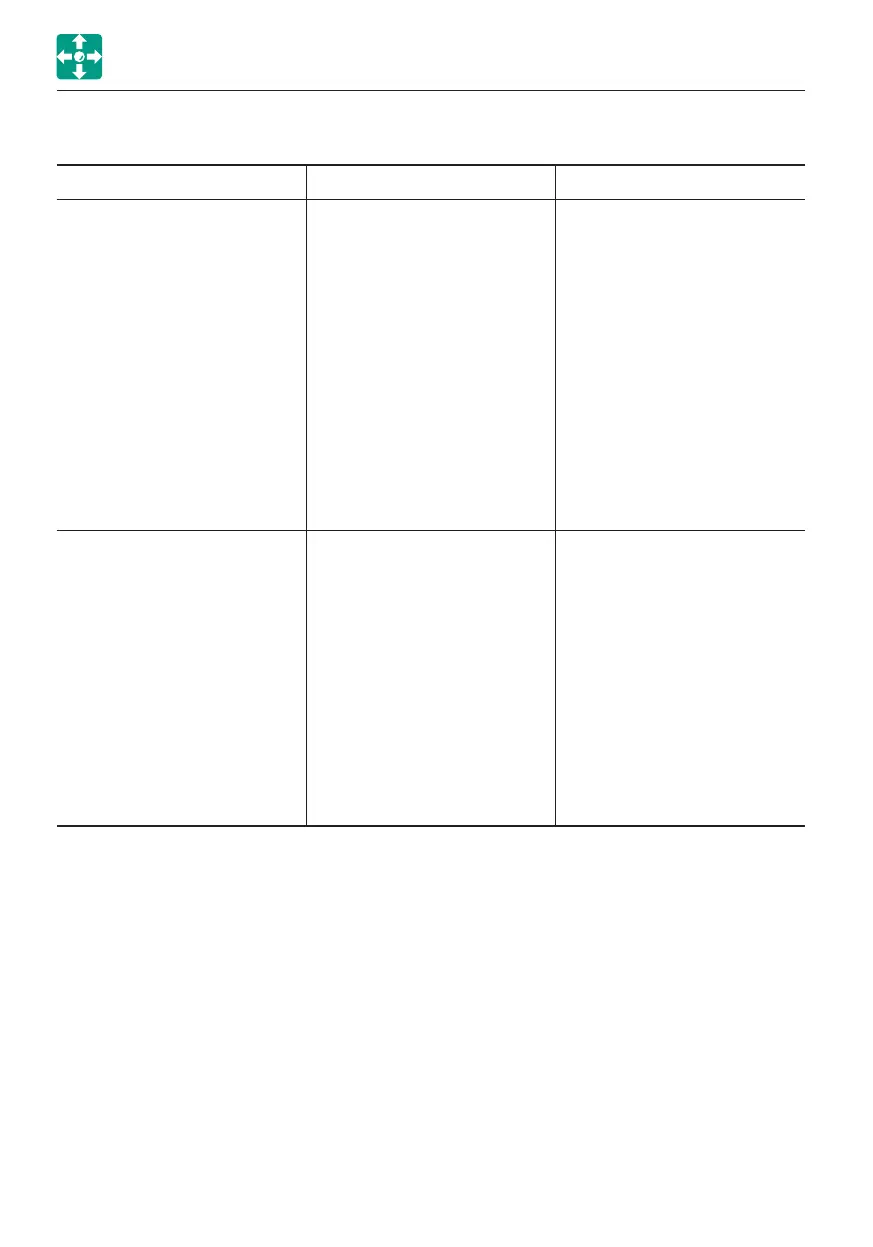2-64
CONTROLS
ACCESSORIES
Bluetooth
Symptoms Major causes Remedies
A Bluetooth device cannot be
connected.
• The Bluetooth device is not
connected.
• Some Bluetooth devices
require longer time for
connection and cannot be
reconnected automatically.
Check if the Bluetooth
button is lit. If it does not
turn on after a while, re-pair
the device by referring to
“Pairing a Bluetooth-
enabled device”.
• Another Bluetooth device is
connected.
• If another Bluetooth device
is connected, re-pair the
device by referring to
“Pairing a Bluetooth-
enabled device”.
A Bluetooth device cannot be
remote controlled.
• The AVRCP profile is not
connected.
• Remove all Bluetooth
devices connected to the
Bluetooth-enabled device,
and then re-pair the device
by referring to “Pairing a
Bluetooth-enabled device”.
• The connection link
between the unit and the
device may be corrupted.
• Pair the Bluetooth device
again with the unit by
referring to “Pairing a
Bluetooth-enabled device”.
• AVRCP is not supported • Check the profiles
supported by the Bluetooth-
enabled device.