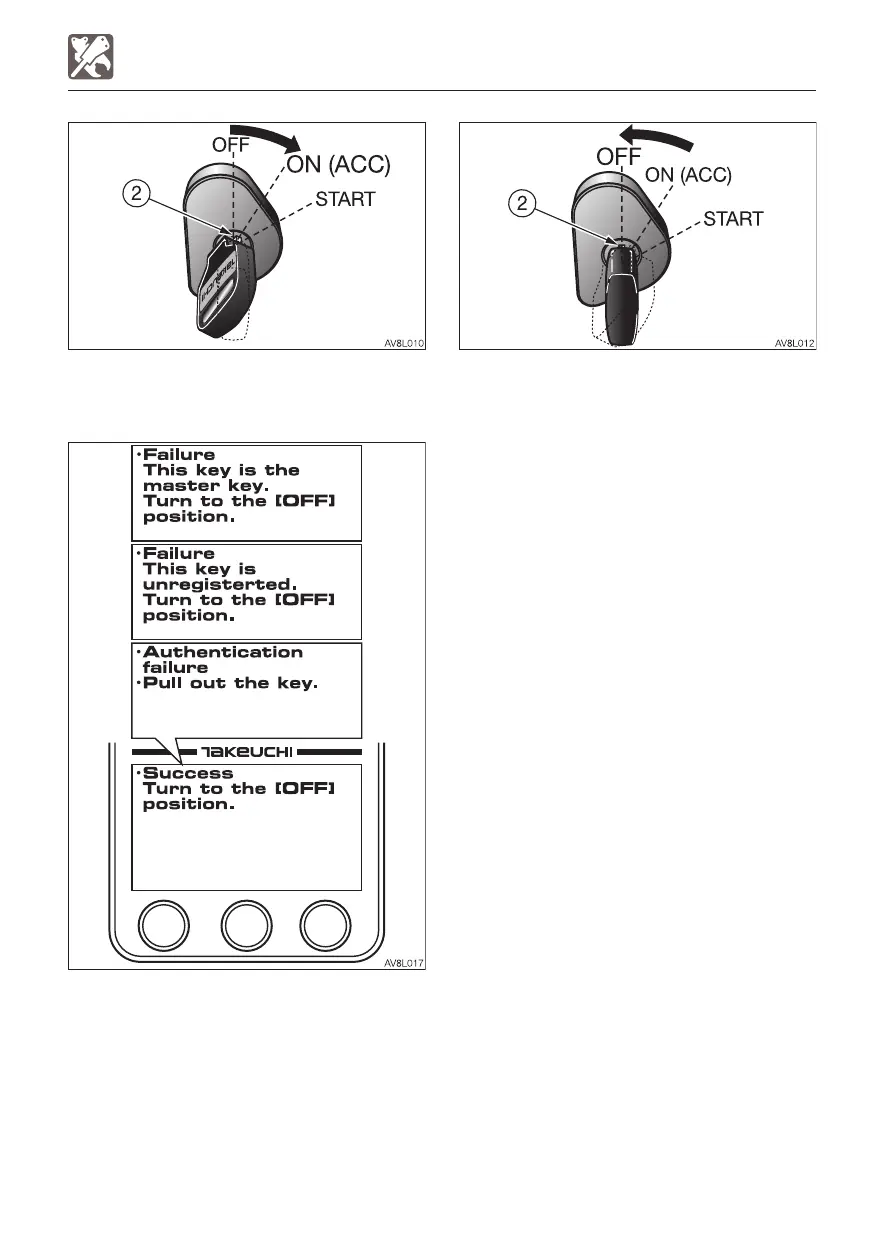8-21
OPTIONS
TAKEUCHI SECURITY SYSTEM
4. Insert the starter key (2) to be deleted into
the starter switch and turn the key from
the OFF to the ON (ACC) position.
5. If the deletion is successful, the message
“Success” appears. This means that the
information registered for the starter key
(2) currently inserted has been deleted.
If the deletion fails, the message “Failure”
or “Authentication failure” appears on the
LCD. Remove the starter key, and then
repeat the steps from Step 1 again.
6. Turn the starter key (2) from the ON (ACC)
to the OFF position, and then remove it
from the starter switch.
To continue deletion, repeat the steps
from Step 1.