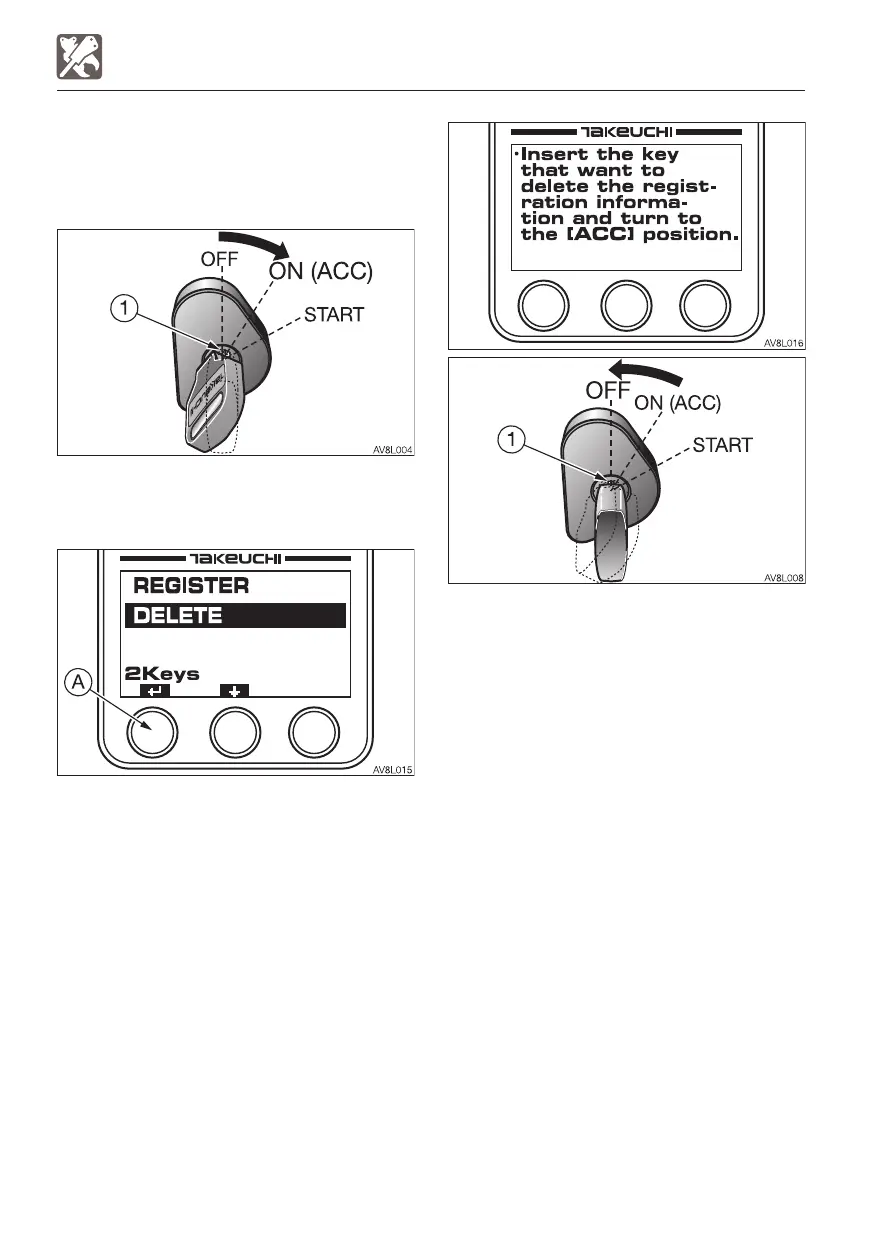8-20
OPTIONS
TAKEUCHI SECURITY SYSTEM
Deleting a registered starter key
The information of each registered starter
key can be deleted to cancel its ability to
start the engine.
1. Insert the master key (1) into the starter
switch and turn the key from the OFF to
the ON (ACC) position.
2. On the LCD, select “DELETE” and press
(A).
3. When the display shown as the illustration
appears on the LCD, turn the master key
(1) from the ON (ACC) to the OFF position,
and then remove it from the starter switch.
Note: If the registered key is lost and you
want to delete all registration information,
please refer to STEP 3 (A) on page 8-17.