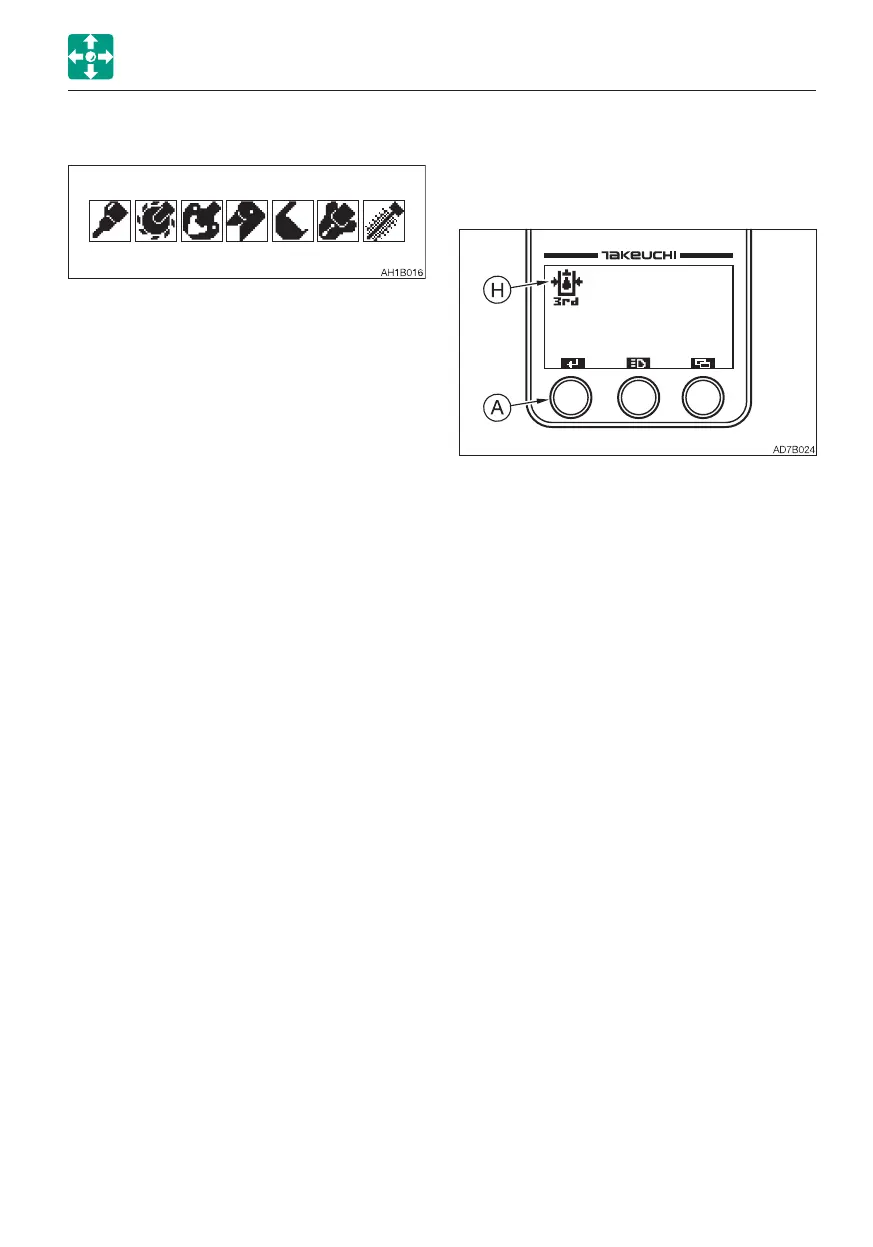2-21
CONTROLS
INSTRUMENT CLUSTER
Displays the symbol of the attachment
selected in the “Auxiliary 1st Flow Rate
Setting” section.
7. Warning indicators (Page 3)
When the (A) key is pressed, the display
changes as the following. If there is no warning,
the screen returns to the “Functions” on Page 1.
Warning display is first flashed and enlarged
for three seconds and then stays displayed,
if there is a problem with the machine. If
multiple warnings are to be displayed, the
highest priority warning is displayed. Priority
from the highest to the lowest: ECM error
warning, Auxiliary 3rd hydraulic pressure
warning, water separator warning and fuel
filter warning.
No enlarged display for the maintenance
warning.
Go to the “MAINTENANCE/FAILURE
RECODE/Error code display” from the side
menu screen, get the vehicle error code
number, and then consult your sales or
service dealer referring to the “Vehicle error
code list” in this manual.
G. Attachment symbol indicators